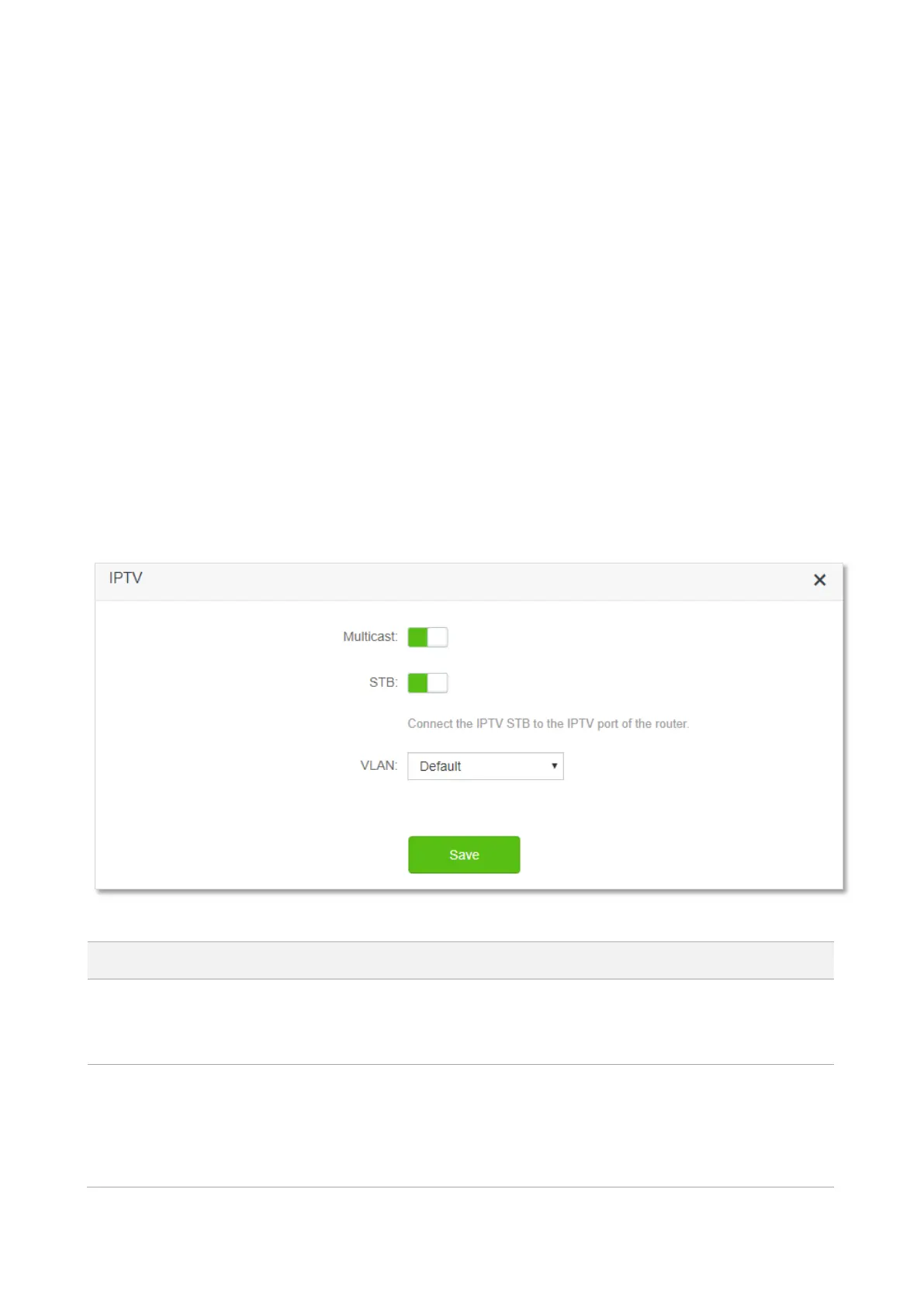120
11.2 IPTV
11.2.1 Overview
IPTV is the technology integrating internet, multimedia, telecommunication and many other
technologies, providing interactive services, including digital TV, to family users by internet
broadband lines.
You can set the multicast and STB functions here.
− Multicast: If you want to watch multicast videos from the WAN side of the router on
your computer, you can enable the multicast function of the router.
− STB (Set Top Box): If the IPTV service is included in your broadband service, you are
enabled to enjoy both internet access through the router and rich IPTV contents with
a set top box.
To access the configuration page, log in to the web UI of the router and choose Advanced
Settings > IPTV.
The IPTV function is disabled by default. When it is enabled, the page is shown below.
Parameter description
It is used to enable and disable the IPTV function of the router.
When this function is enabled, the port IPTV/3 or IPTV/4 port can be used only as an IPTV
port and be connected to an IPTV set top box.
It specifies the VLAN ID of your IPTV service.
⚫
If your ISP does not provide any VLAN ID information when the IPTV service is available,
please keep Default.
⚫
If you have obtained VLAN ID from your ISP when the IPTV service is available, please