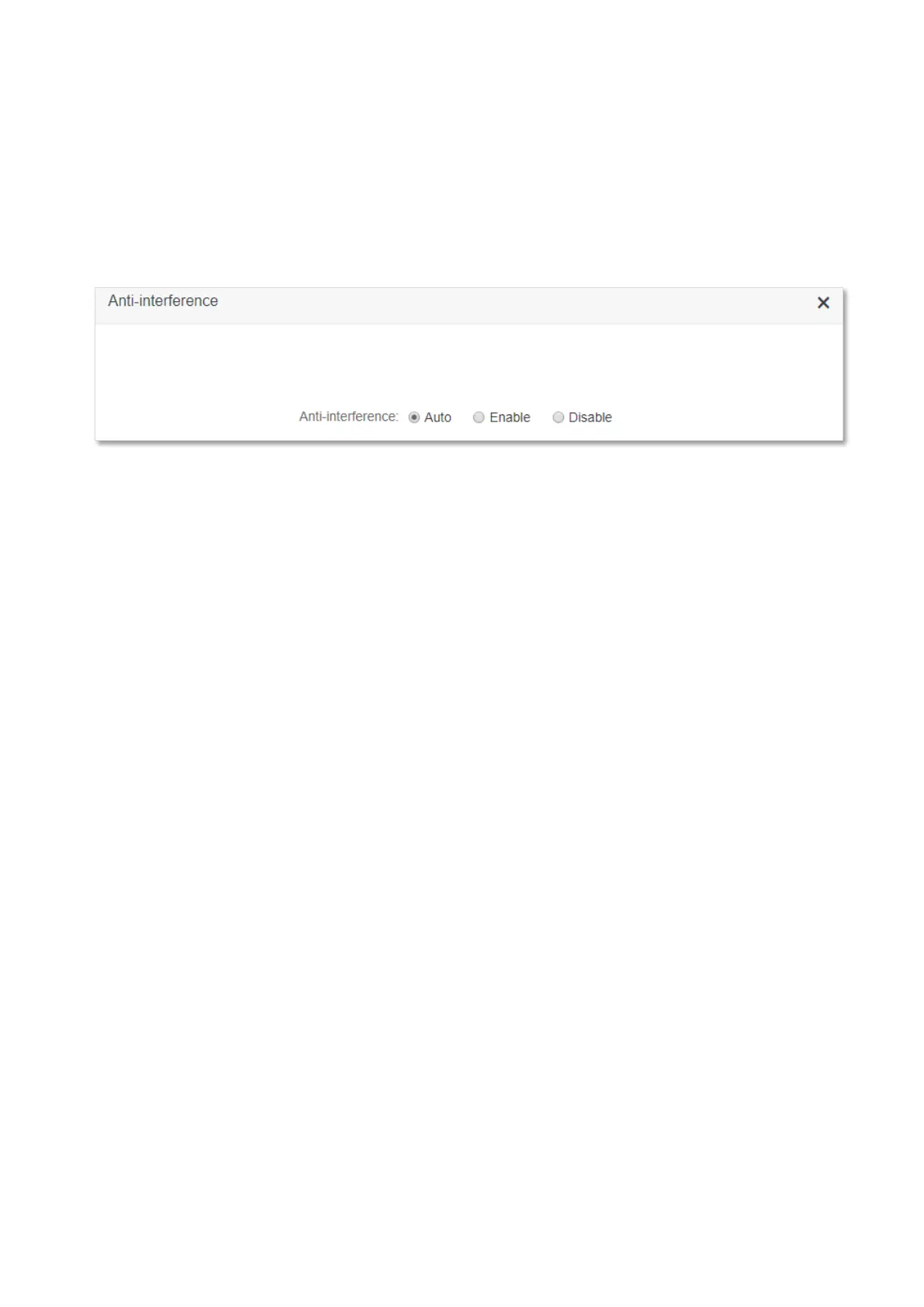65
5.9 Anti-interference
The router supports anti-interference function. When you are experiencing unsatisfactory internet
access, you can try to change the anti-interference settings to improve it.
To access the configuration page, log in to the web UI of the router, and choose WiFi Settings >
Anti-interference.
The default setting is Auto.
− Auto: It indicates that the router will automatically adjust the receiving sensitivity
according to the interference of the current environment. It is recommended to keep
Auto.
− Enable: It indicates that the anti-interference ability of the router improves, but the
WiFi network coverage is reduced.
− Disable: It indicates that the wireless coverage of the router is improved. If the
wireless interference in the environment is strong, it is recommended to select Auto
or Enable.