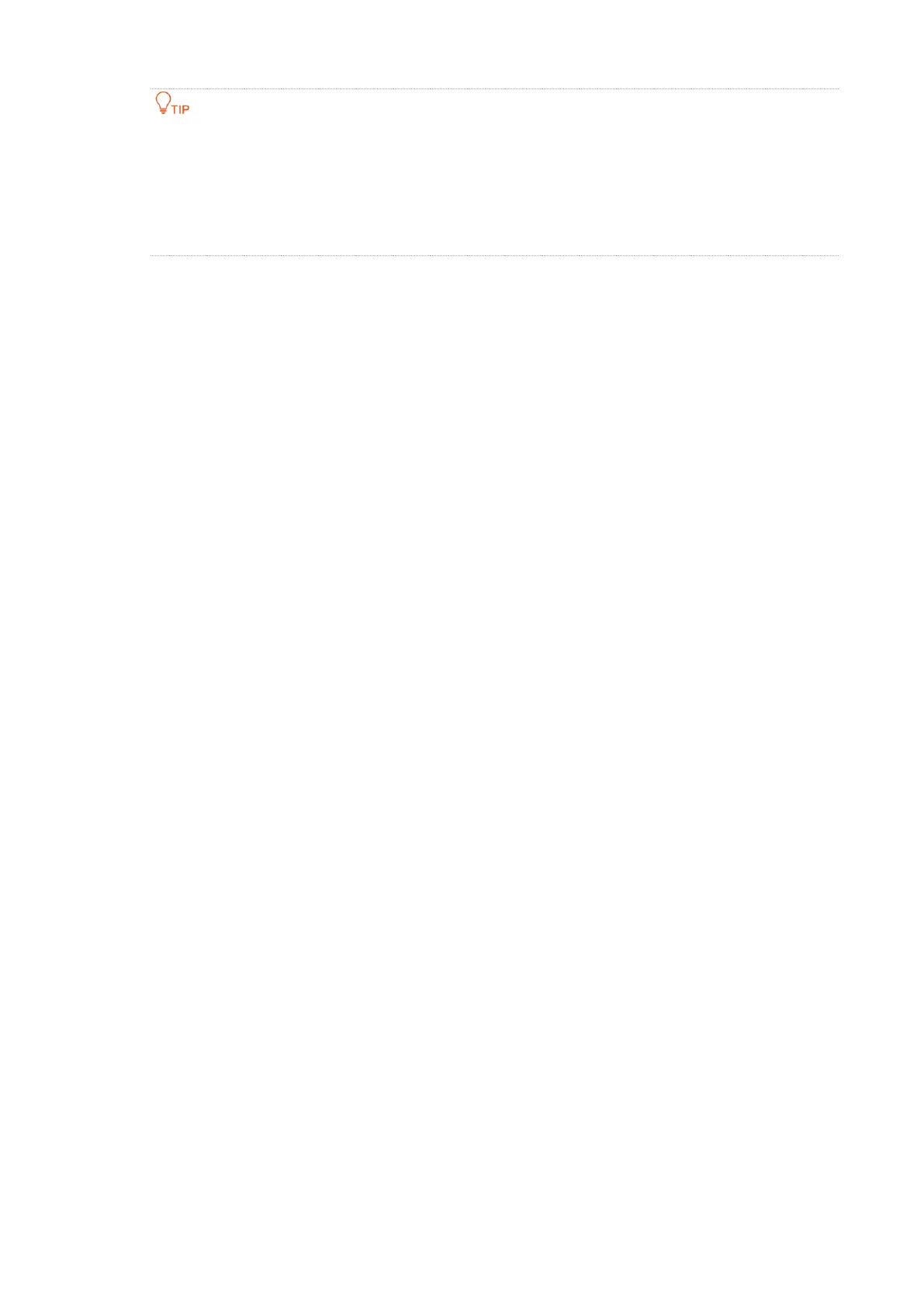64
If you cannot access the internet, try the following solutions:
⚫
Ensure that the existing router is connected to the internet successfully.
⚫
Ensure that your wireless devices are connected to the correct WiFi network of the new router.
⚫
If the computer connected to the router cannot access the internet, ensure that the computer is
configured to obtain an IP address and DNS sever automatically.