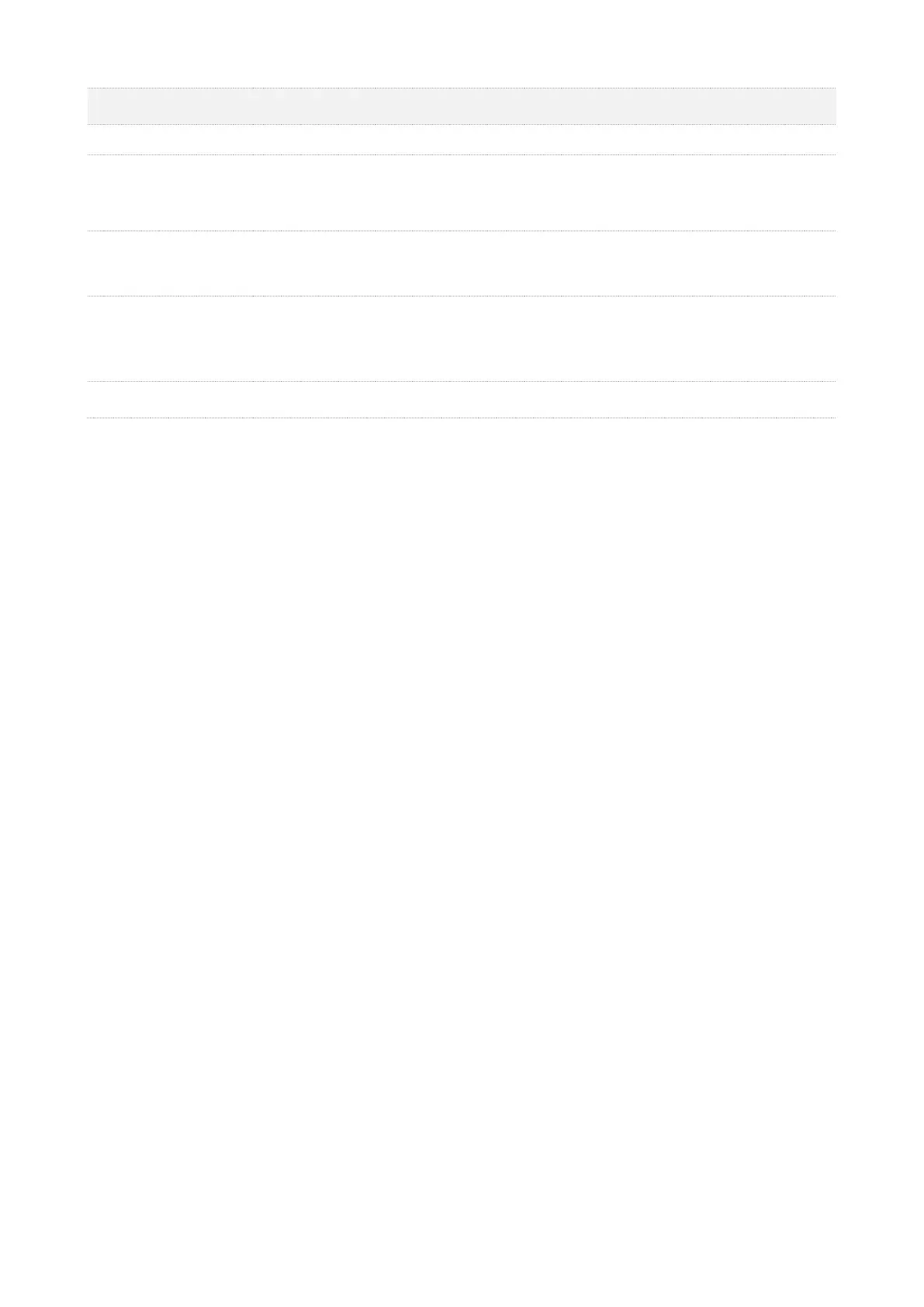indicators blink once. The router is reset successfully.
It is gigabit auto-negotiation Ethernet port, used to connect this router to the
internet, such as a LAN port from the modem or the Ethernet jack provided by your
ISP.
1/2 (AC21 & AC23)
1/2/3 (AC19)
They are gigabit auto-negotiation LAN ports, used to connect to the wired devices
such as computers or switches.
IPTV/3 (AC21 & AC23)
IPTV/4 (AC19)
It is a gigabit auto-negotiation Ethernet port. By default, it is a LAN port.
If the IPTV function of the router is enabled, it serves only as an IPTV port used to
connect to a set-top box.
It is USB 2.0 port, used to connect to USB device.