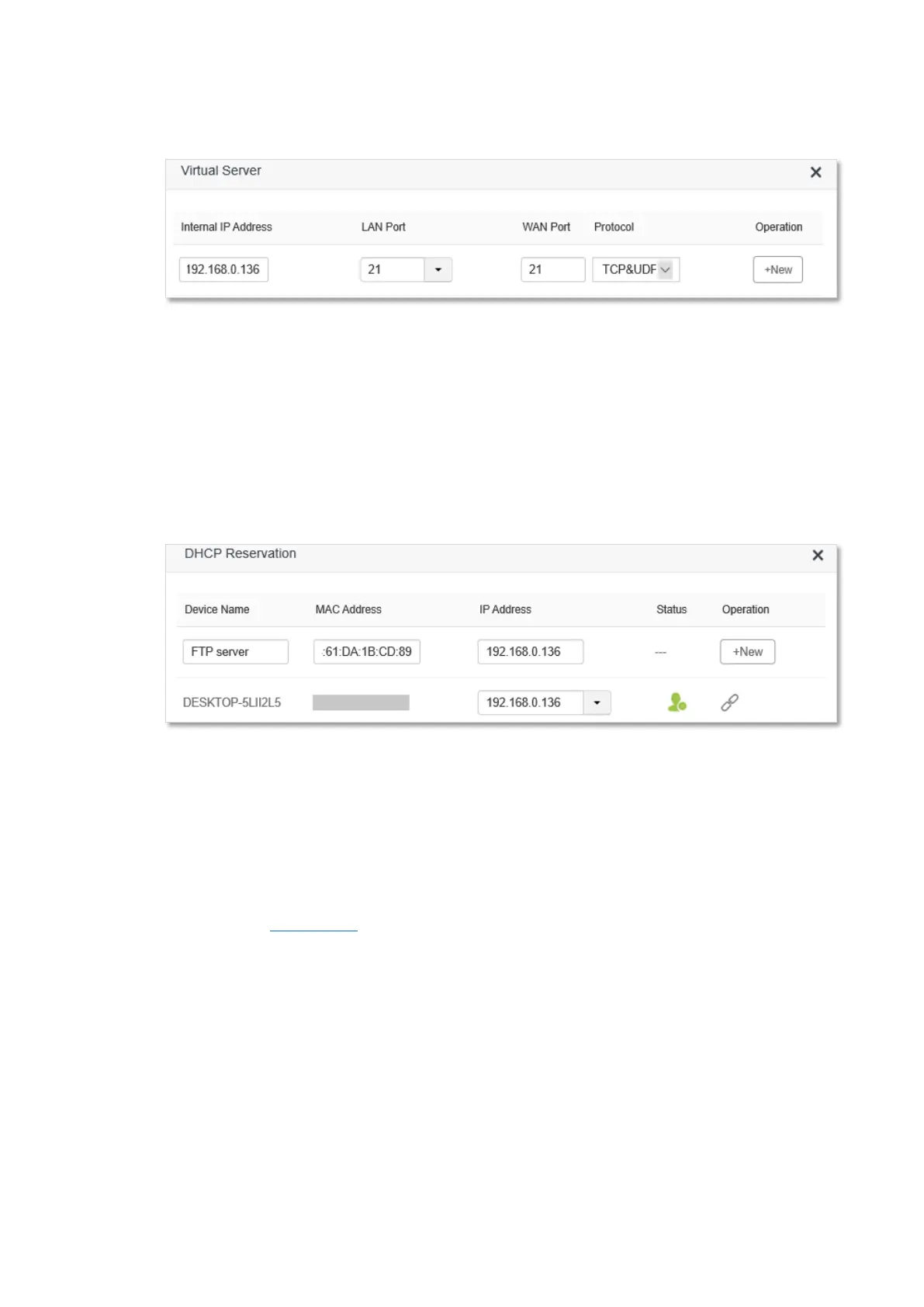143
4. Choose a protocol, which is TCP&UDP in this example.
5. Click +New.
Step 3 Assign a fixed IP address to the host where the server locates.
1. Choose System Settings > DHCP Reservation.
2. Specifies a Device Name for the host of the server, which is FTP server in this example.
3. Enter the MAC Address of the host of the server, which is D4:61:DA:1B:CD:89 in this
example.
4. Enter the IP Address of host of the server, which is 192.168.0.136 in this example.
5. Click +New.
---End
When completing the configurations, users from the internet can access the virtual server by
visiting “Intranet service application layer protocol name://WAN IP address of the router”. If the
WAN port number is not the same as the default intranet service port number, the visiting address
should be: “Intranet service application layer protocol name://WAN IP address of the router:WAN
port number”. In this example, the address is “ftp://102.33.66.88”. You can find the WAN IP
address of the router in WAN status.