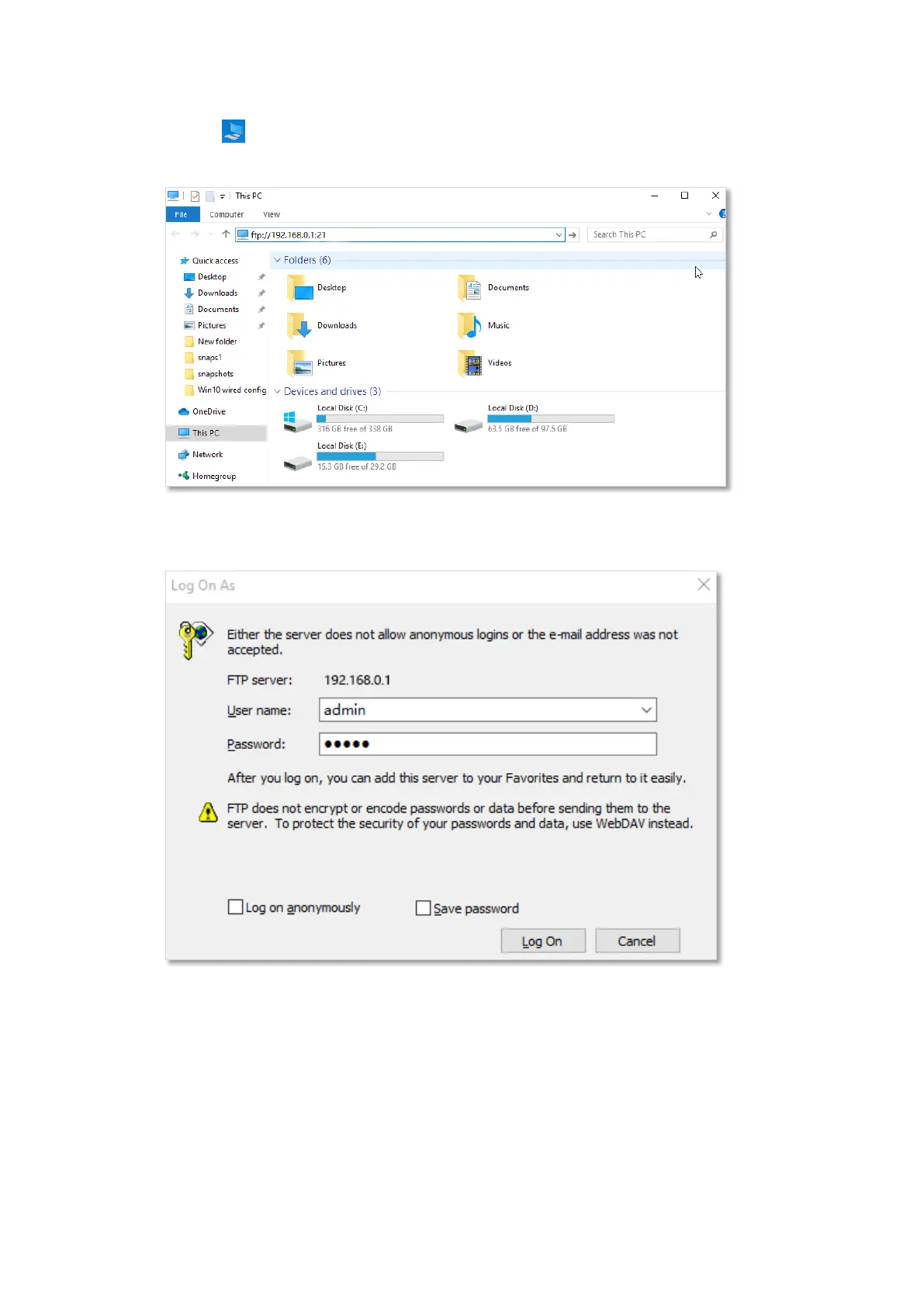86
To access the USB resources:
Step 1 Click the icon on the desktop of any computer connected to the router in a wireless or
wired manner. Enter the ftp://192.168.0.1:21 in the address field and press Enter.
Step 2 Enter the user name and password recorded, which are both admin in this example, and
click Log On.
---End
After successful login, users within the LAN can access and manage the resources on the USB
storage device according to the permission of the account used.