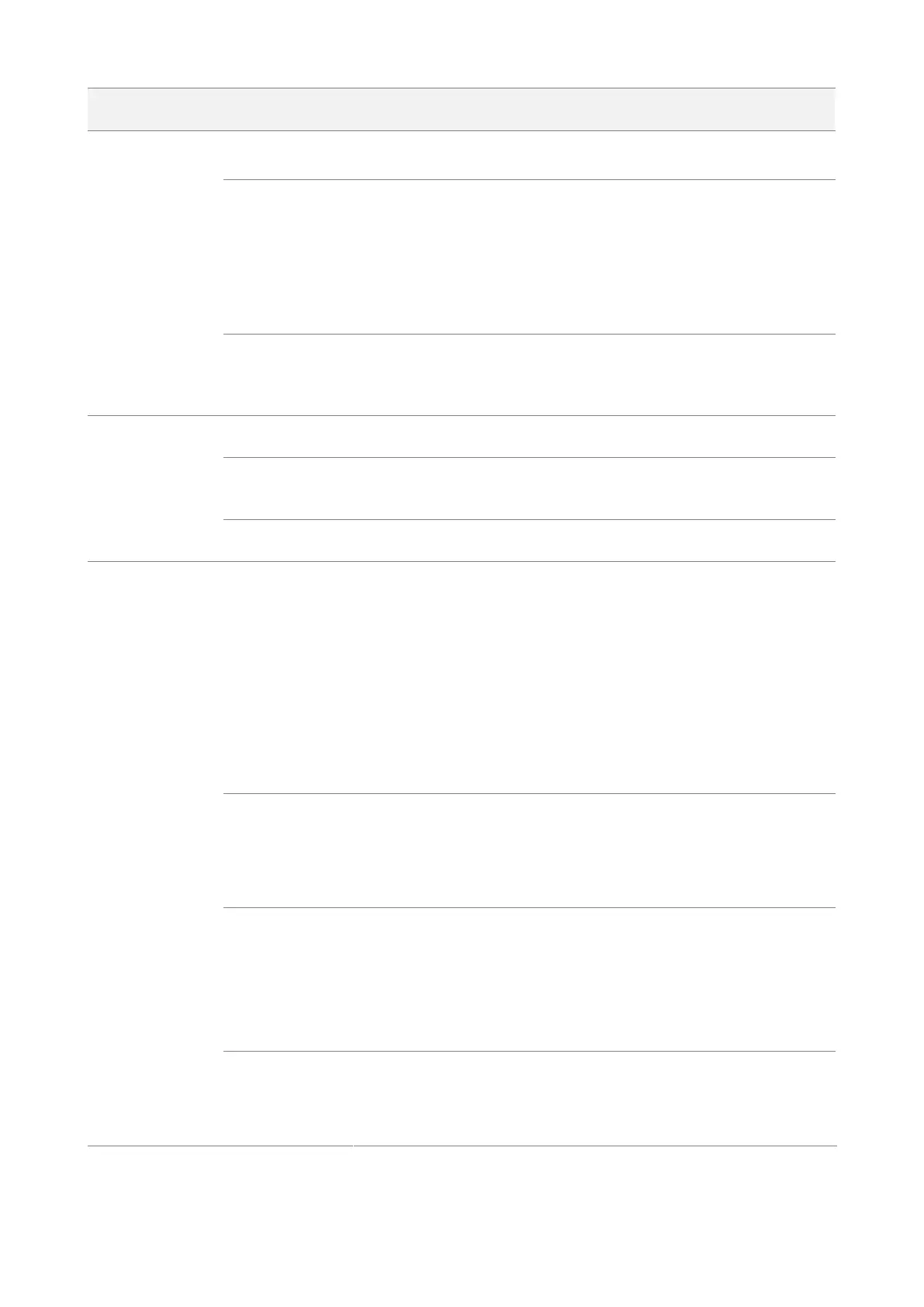27
WPA/WPA2-PSK Mixed: It indicates that WPA-PSK and WPA2-PSK
are adopted to authenticate users.
Password used for wireless network connection. You are
recommended to use the combination of digits, letters and special
characters for higher security.
Selecting None indicates that wireless clients can connect to the
wireless network without entering a password. Select this option only
when necessary since it leads to weak network security.
With this function enabled, wireless clients cannot detect the SSID,
and you need to manually enter the SSID on the wireless client to
access the wireless network. By default, this function is disabled.
Used to enable/disable the WiFi schedule function of the router.
It specifies the time period to turn off WiFi. 00:00~00:00 indicates a
whole day.
It specifies the date to turn off WiFi.
Used to select a network mode of 2.4 GHz WiFi network.
11b: It enables the wireless clients supporting 802.11b to connect to
the WiFi network.
11g: It enables the wireless clients supporting 802.11g to connect to
the WiFi network.
11b/g: It enables the wireless clients supporting 802.11b or 802.11g
to connect to the WiFi network.
11b/g/n: It enables the wireless clients supporting 802.11b, 802.11g
or 802.11n to connect to the WiFi network.
It specifies the channel in which the router operates. Select one idle
channel in the ambient environment to reduce interference.
Auto indicates that this device automatically changes to a channel
rarely used in the ambient environment to reduce interference.
Select the wireless bandwidth.
20: 20MHz channel bandwidth.
40: 40MHz channel bandwidth.
20/40: It specifies that a router can switch its channel bandwidth
between 20 MHz and 40 MHz based on the ambient environment.
It specifies whether to enable the anti- interference function.
You can enable this function to improve the anti-interference
capability of the router if there are many wireless networks nearby.