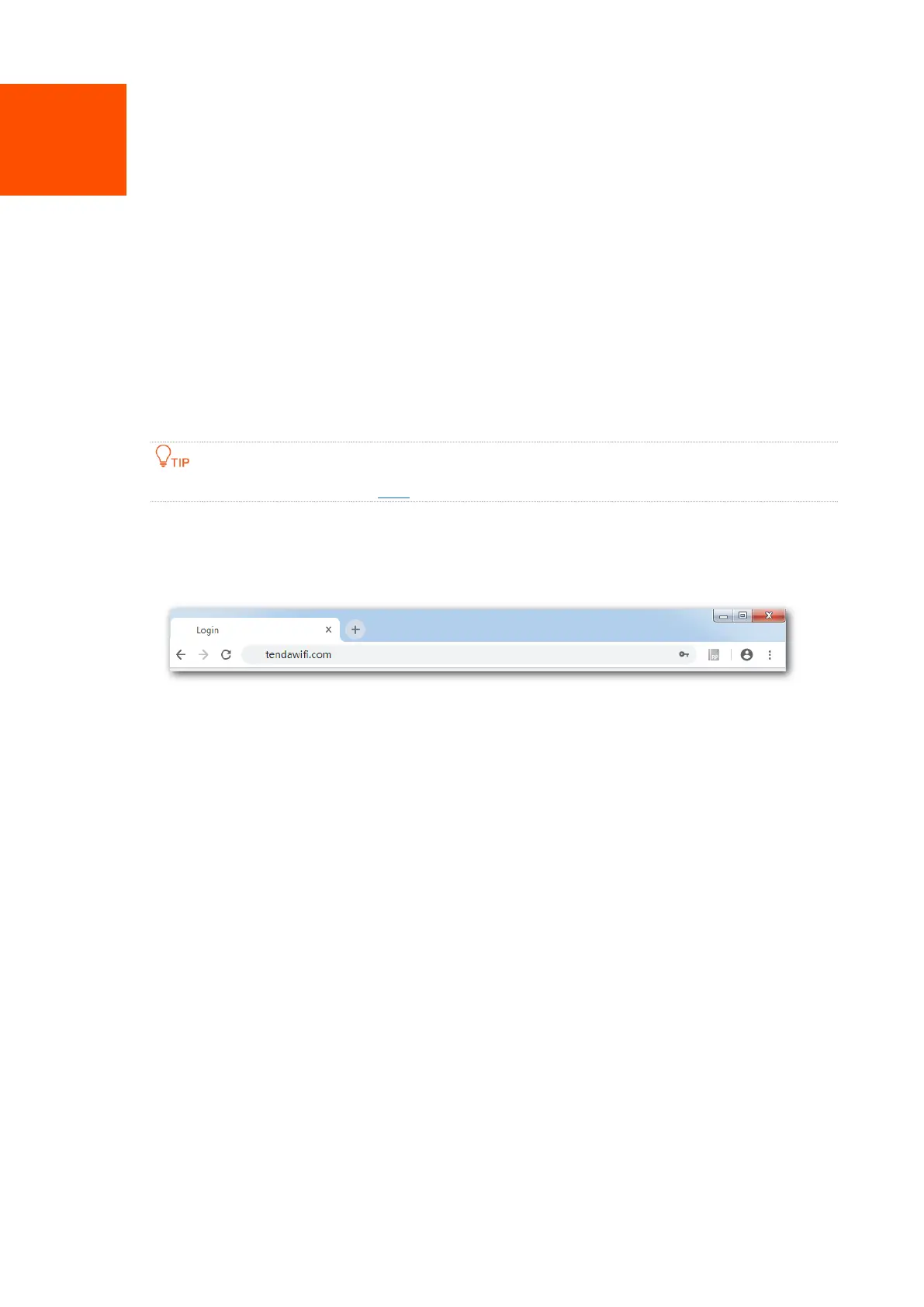3
2 Quick setup
This chapter introduces how to set up to the router quickly to access the internet for the first time.
Step 1 Connect your router.
1. Power on the router using the power adapter included in the package.
2. Use an Ethernet cable to connect an Ethernet jack or a LAN port of your modem to the
WAN port of the router.
3. Either connect your computer to a LAN port of the router, or connect your WiFi-enabled
device, such as a smart phone, to the default WiFi name (SSID) of the router.
The default SSID is on the bottom label of the router.
Step 2 Set up the router. (Here we use a computer to set up the router)
1. Start a web browser on the computer that has connected to the router, and visit
tendawifi.com or 192.168.0.1.
2. The router detects your connection type automatically. Set the parameters based on the
detection result, PPPoE is used for instructions.
− User Name: Enter the user name provided by your ISP.
− Password: Enter the password provided by your ISP.
3. Customize the WiFi Name and WiFi Password, and click OK.