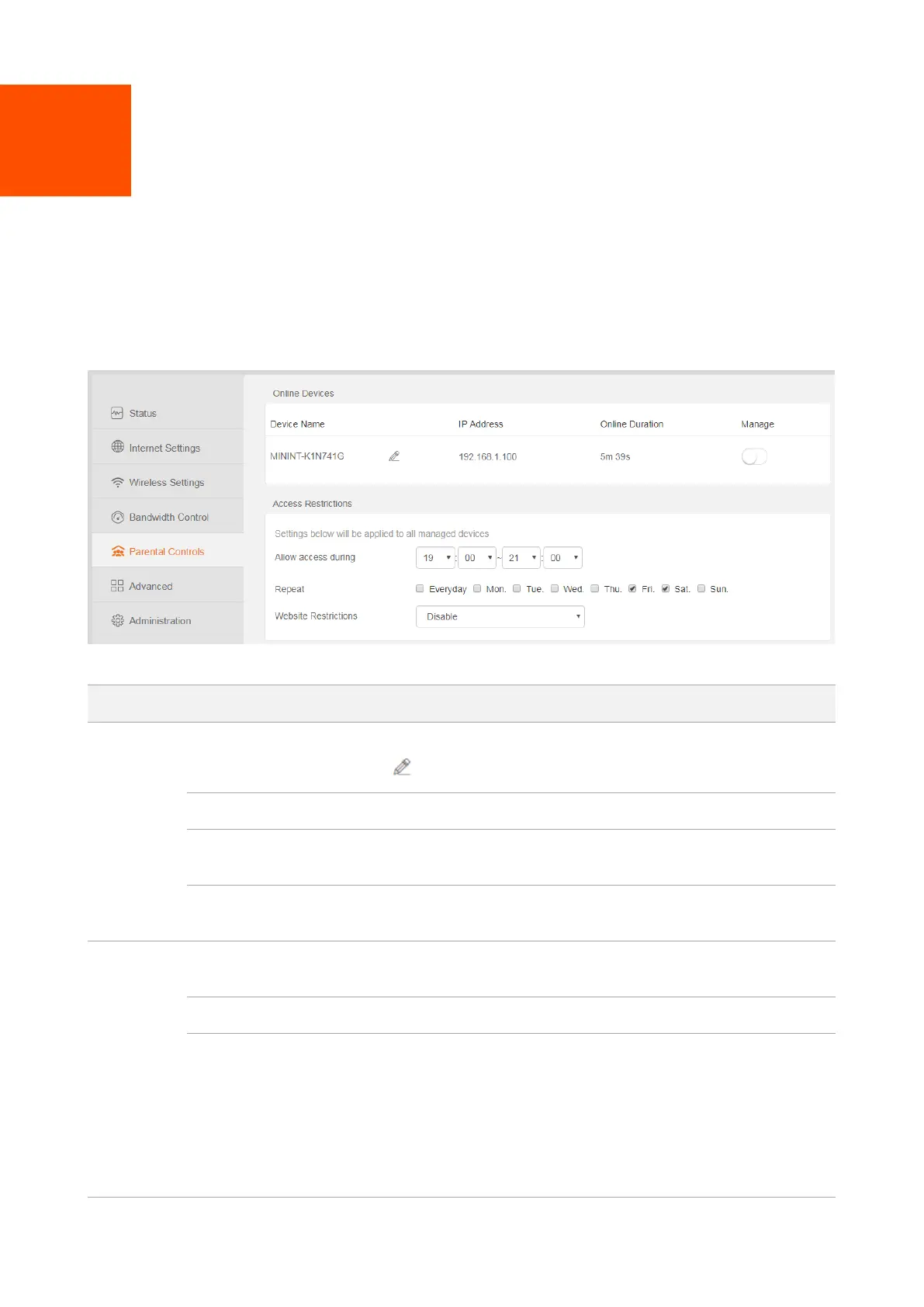31
8 Parental controls
8.1 Overview
The parental controls function allows you to block inappropriate and malicious websites, and
control online devices to access what websites at what time.
Choose Parental Controls to enter the configuration page.
Parameter Description:
It specifies the name of the online device.
You can click to customize the device name for convenient management.
It specifies the IP address of the online device.
It specifies the time that has elapsed since the device connects to the router
successfully.
It specifies the status of a rule. You can enable/disable the rule by switching
the button.
It specifies the time period for the clients to access the internet.
It specifies the date for the clients to access the internet.
It specifies the mode of website restrictions.
Disable: It specifies all websites are accessible.
Only Permit: If this option is selected, only the websites listed in Unblocked
Websites are accessible.
Only Forbid: If this option is selected, only the websites listed in Blocked
Websites are inaccessible.