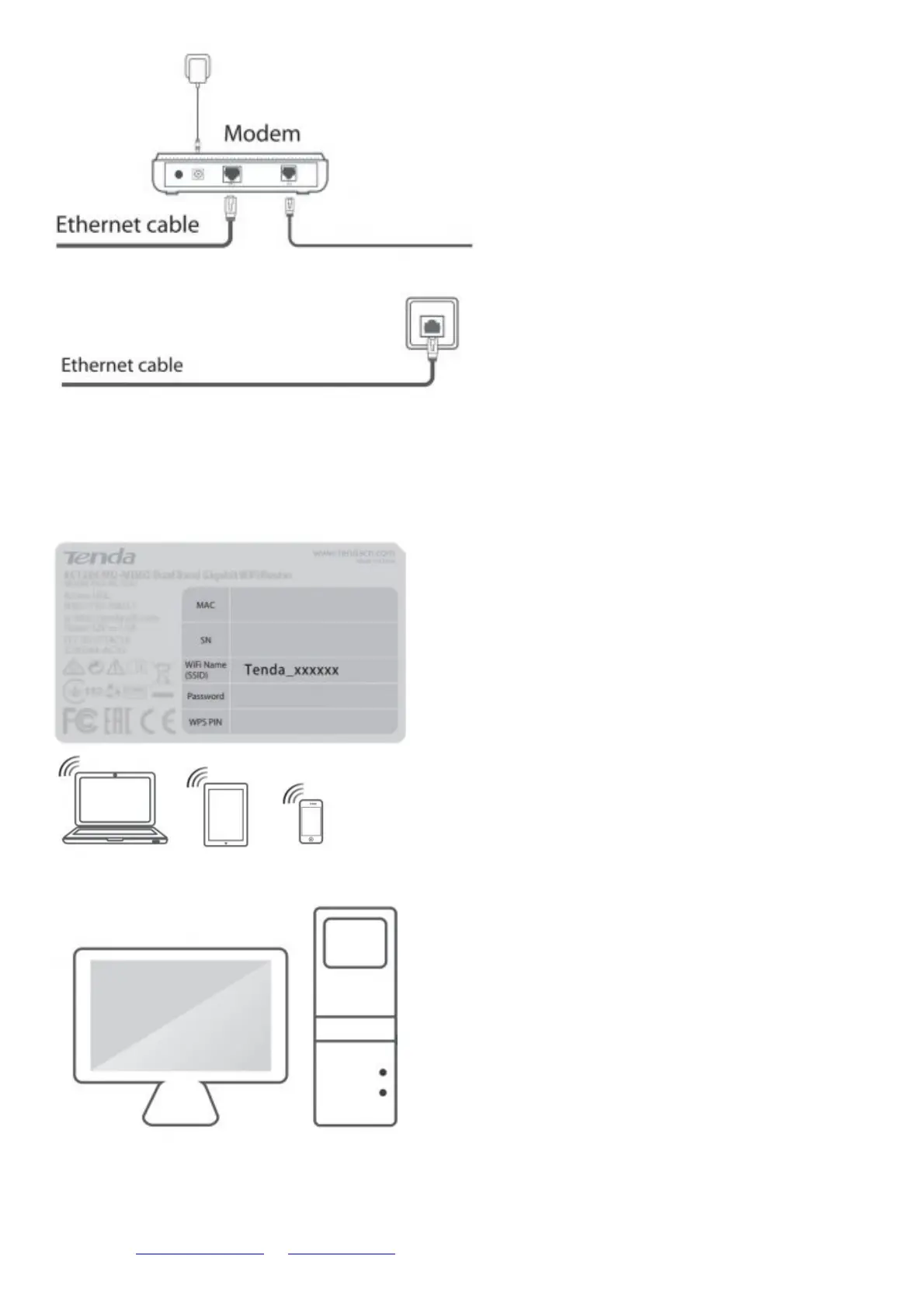Without a modem
2. Connect devices
Wireless connection
Connect your wireless devices to the WiFi network of the router using the WiFi name (SSID) and
password on the label at the bottom of the router.
Wired connection
Connect your wired devices to port 1, 2 or 3 of the router using Ethernet cables.
Step 3: Set up the router
1. Start a web browser on the device connected to the router.
Enter tendawifi.com or 192.168.0.1 in the address bar, and press Enter.
