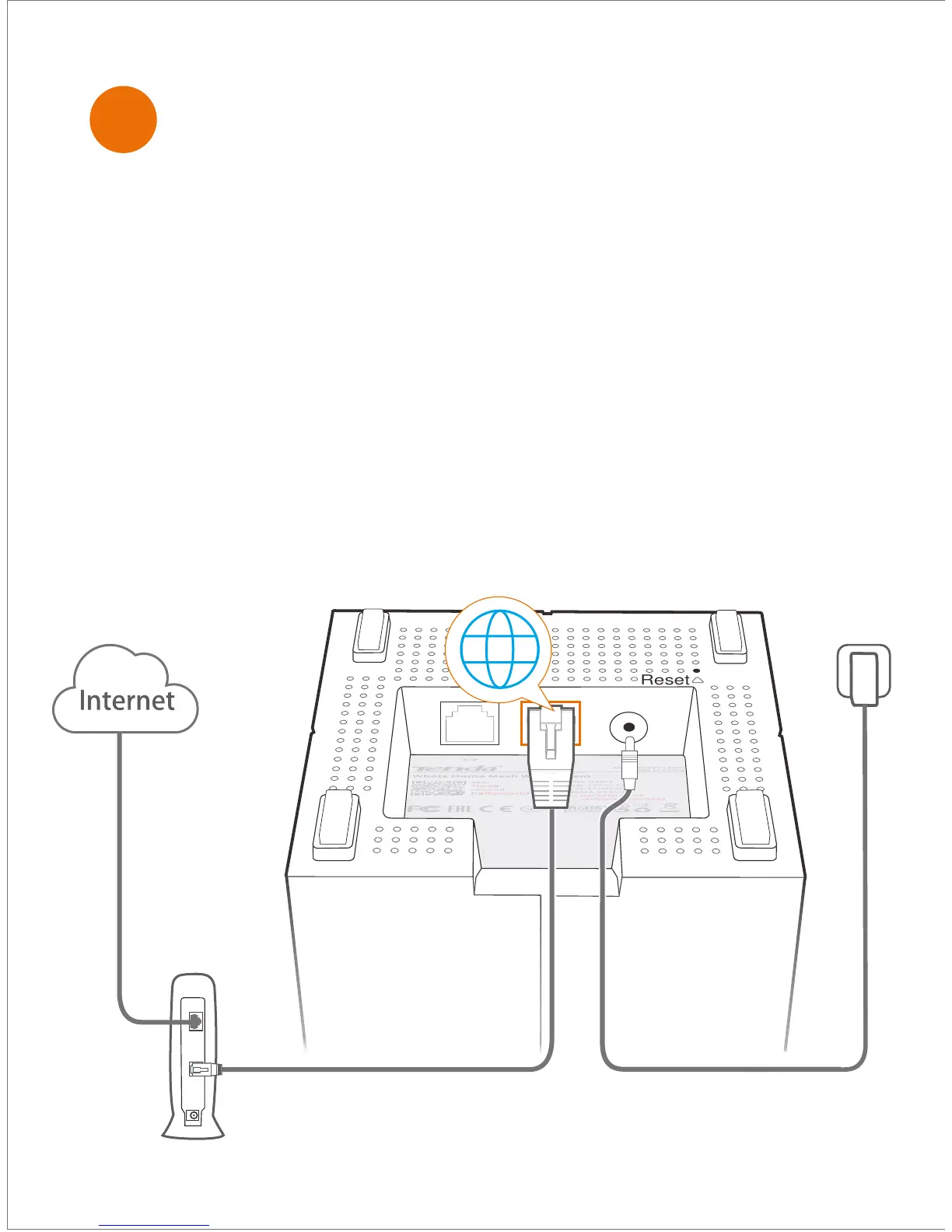1. Power off your modem, and remove and reinstall its
battery (if any).
2. Use the included Ethernet cable to connect a LAN
port of your modem to the WAN port of any nova unit.
3. Use one of the included power adapters to connect
the nova unit to a power source.
4. Power on your modem.
Reset
Connect a single nova unit
Ⅰ
DSL
LAN
Modem
