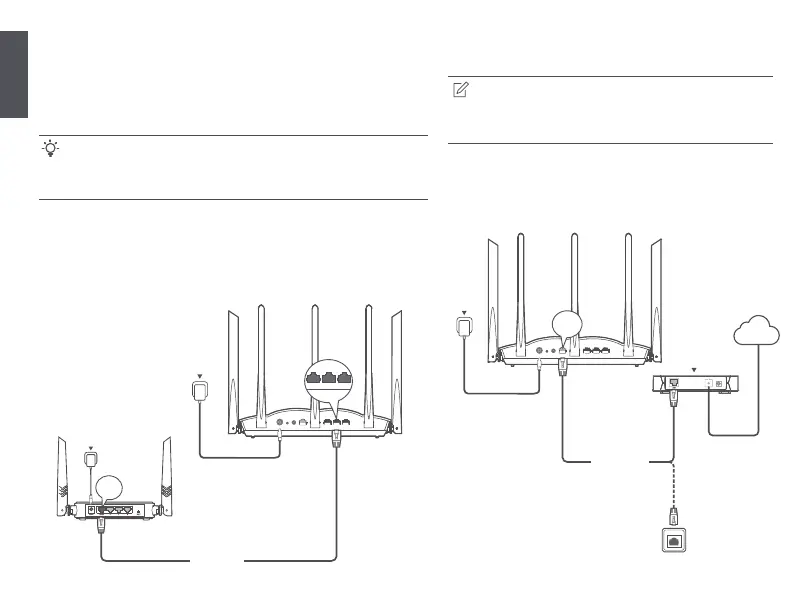English
01
Scenario1: Set up the device as a router
I.Connect the router
The "new router" and "router" in this guide refer to the router in the package.
Step 1: Import your PPPoE user name and password into the new router
(Optional)
1. Power on your original and new routers.
2. Connect the WAN port of the original router to a LAN port (1, 2 or IPTV/3)
of the new router using an Ethernet cable. After the LED indicator of the
new router blinks fast for 8 seconds, the PPPoE user name and password
are imported to your new router.
3. Remove the original router.
Step 2: Connect the WAN port of the router
Tips
This function is only applicable when the connection type of the original router is
PPPoE, except for PPPoE of some special ISPs or PPPoE connection set up manually
with VLAN information.
Note
If you use the modem for internet access, please power off the modem
first before connecting the WAN port of the router to the LAN port of
your modem.
1. Ensure that the router is powered on.
2. Connect the WAN port of the router to the LAN port of your
modem or the Ethernet jack using an Ethernet cable.
Power source
New router
Original router
WAN
Power source
RST WPS
WAN
1
2
IPTV/3POWER
1 2 IPTV/3
Ethernet cable
RST WPS
WAN
1
2
IPTV/3POWER
Modem
Internet
Or
Ethernet jack
Ethernet cable
Power source
WAN