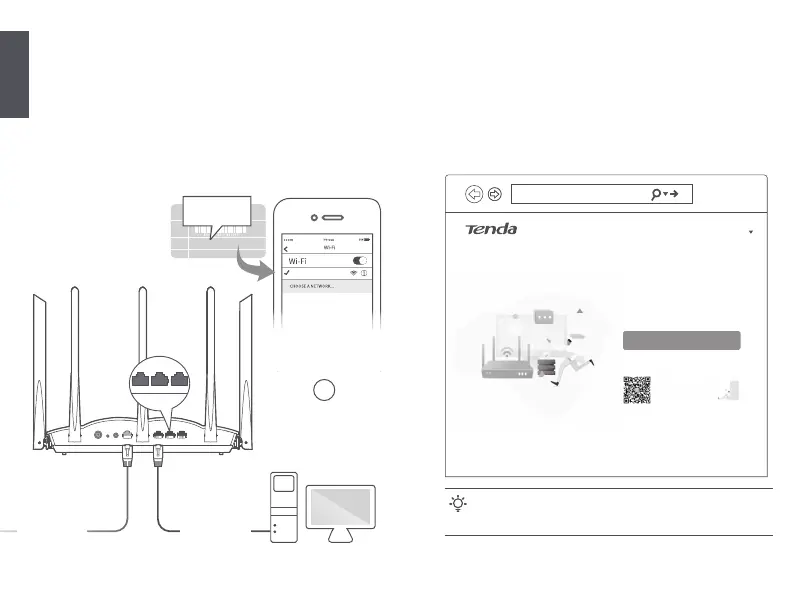English
03
Method 2: Setup through web UI
1. Connect the client to the router.
Method 1: Connect the wireless client such as a mobile phone to
the WiFi network of the router. The SSID and password
can be found on the bottom label of the device.
Method 2: Use an Ethernet cable to connect the computer to the
1, 2 or IPTV/3 port of the router.
2. Start a browser on the client (computer used as an example) and
enter tendawifi.com in the address bar to access the web UI.
Then, click Start Now.
Tips
If you cannot log in to the web UI, refer to Q1 in FAQ.
Faster, Safer, Smoother, Smarter
English
Start Now
Welcome to use Tenda router
tendawifi.com
Scan to download Tenda WiFi
app
Manage your router easily
Ten da _XXXXXX
Setting
WiFi-enabled device
12345678
Serial No.
SSID
Pin No.
MAC
Tenda_XXXXXX
SSID:
Tenda_XXXXXX
Or
RST WPS WAN 1 2 IPTV/3POWER
Wired device
Ethernet cable Ethernet cable
1 2 IPTV/3