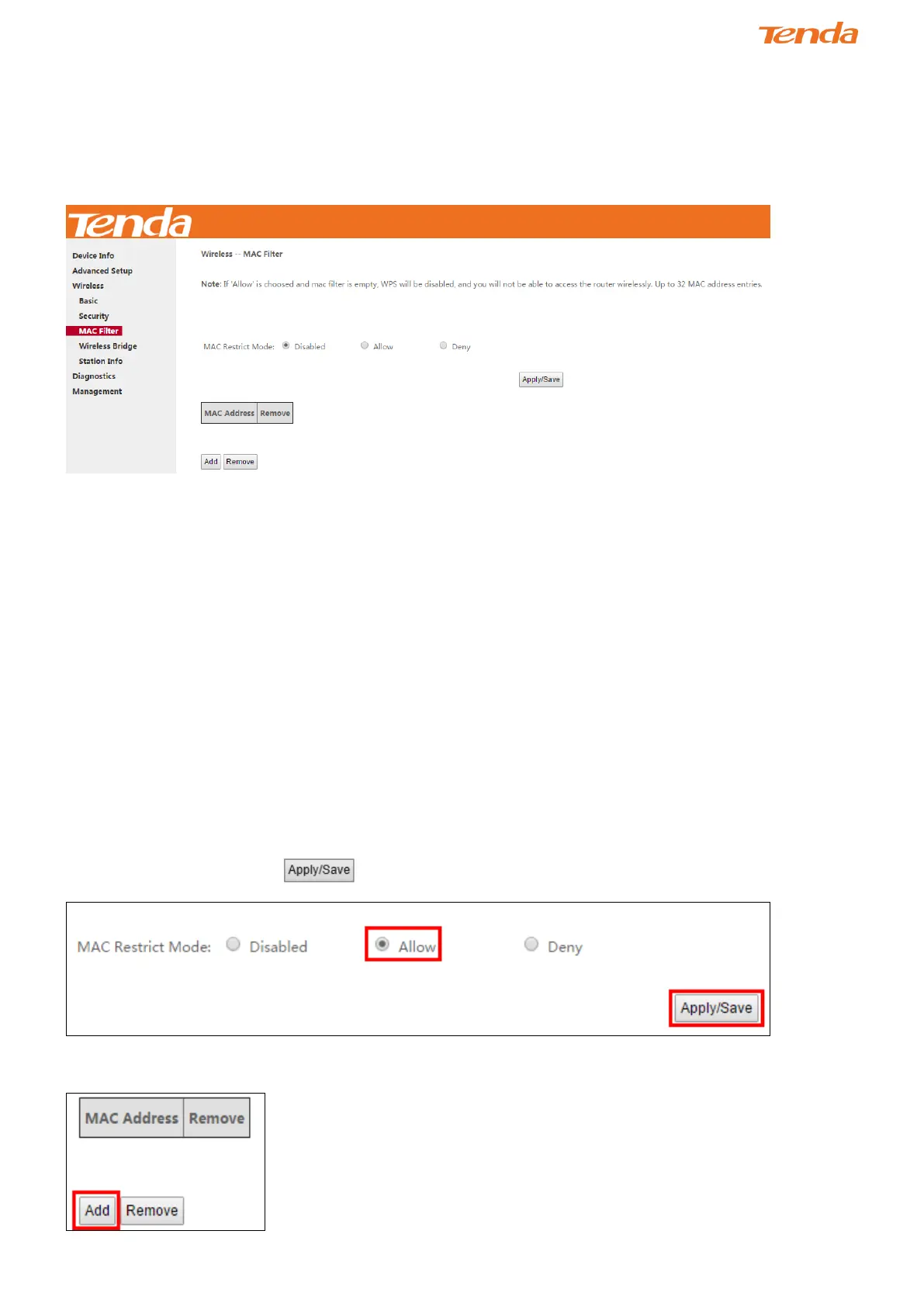116
4.3.3 MAC Filter
The MAC-based Wireless Access Control feature can be used to allow or disallow clients to connect to your wireless
network.
MAC Restrict Mode: Disabled, Allow and Deny
Allow: Only allow PCs at specified MAC addresses (in the list) to connect to your wireless network.
Deny: Block only PCs at specified MAC addresses from connecting to your wireless network.
Disable: Disable this feature.
Add: Click it to add a MAC address.
Remove: To delete an existing MAC address, first check the Remove box next to the MAC address in list and then click
this button.
Example 1: To allow only the PC at the MAC address of 00:1A:3D:9C:BB:23 to connect to your wireless network, do
as follows:
① Select Allow, and click .
② Click the Add button.
