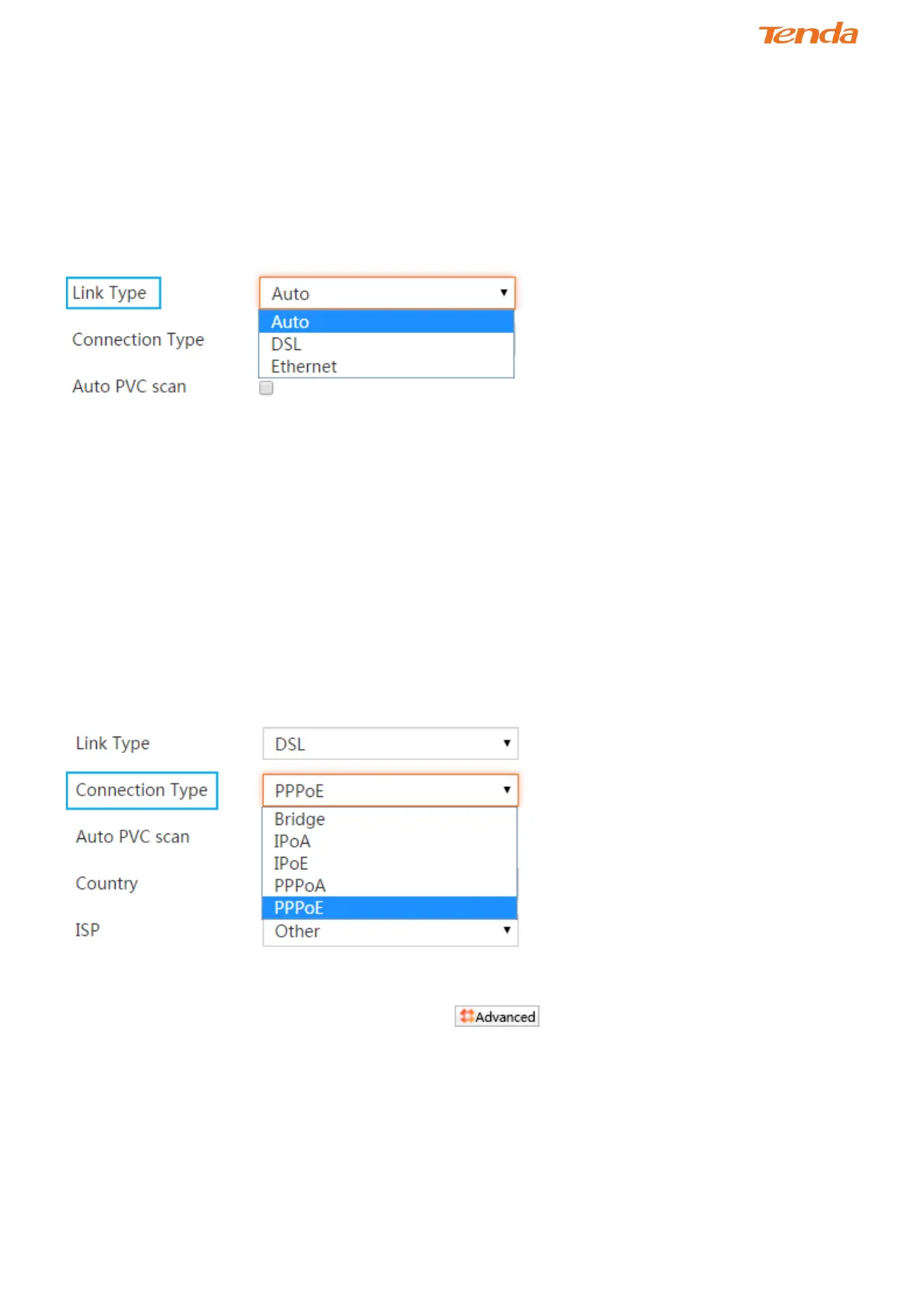10
3.2 Set up Internet
The device supports auto-detecting link type and PVC, which can help you configure the device easily and quickly. If
you do want to configure the details, take below for references.
About Link Type
Link type includes three options: Auto, DSL and Ethernet.
Auto is recommended to you if you cannot figure out which type your Internet access is.
DSL is for a telephone line access, which means you access Internet service with a telephone line.
Ethernet is for an Ethernet cable access. If you are using this modem router with cable modem or fiber modem; or you
get an Ethernet cable access directly, select Ethernet.
About Connection Type
The device supports the following connection types, IPoE (Dynamic IP or Static IP), PPPoE, IPoA, PPPoA and Bridge.
You can set up Internet quickly on the Home page or click icon for more info about advanced settings.
