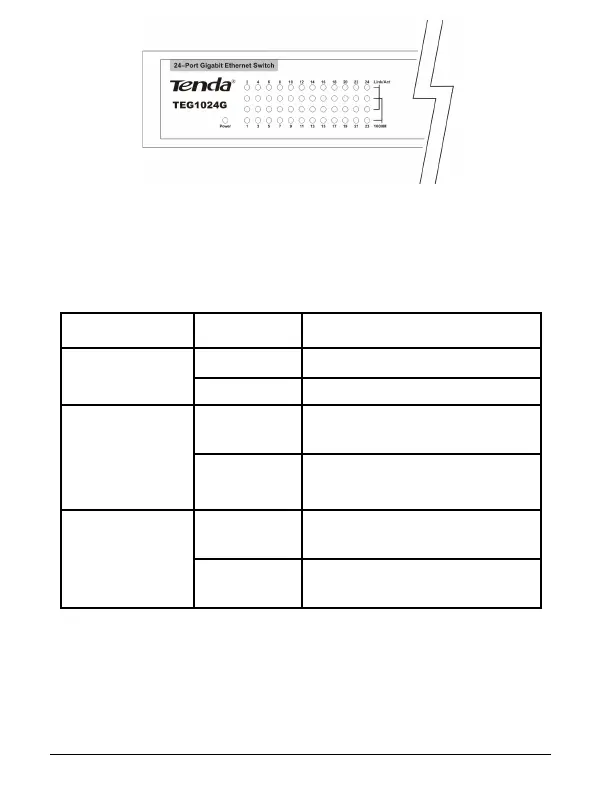LED indicators of the TEG1024G Switch
Please refer to the list below for the LED indicator definition.
LED Indicator Status Description
POWER
Always ON Indicates the Switch is powerd on
OFF Indicates the Switch is powerd off
1000Mbps ON The Switch connects to the other
devices at 1000Mbps speed.
OFF Indicates there’s no connection or the
speed is at 10Mbps or 100Mbps
LINK/ACT
Flashing Indicates the switch is transmitting
data
Always ON Indicates no data is being
transmitting
2. Installation
2.1 Installation instructions
Before connecting to the network, please pay attention to the following
