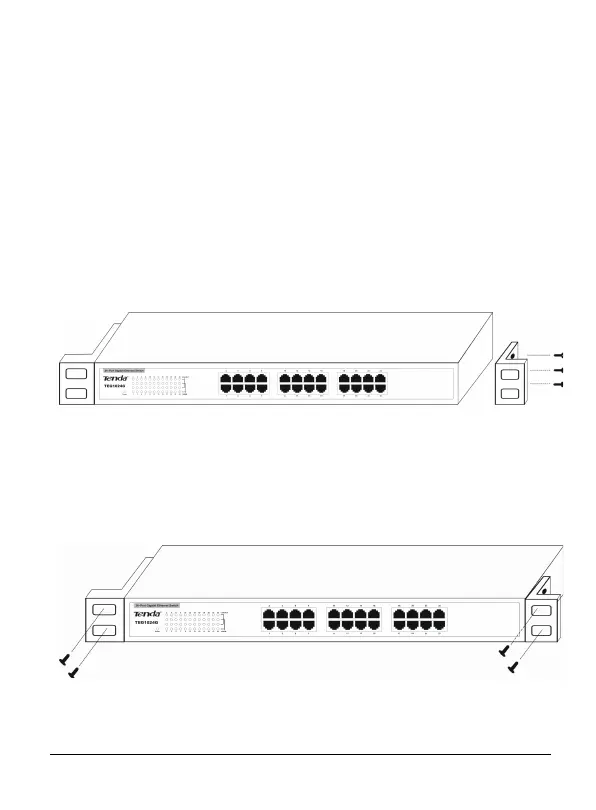Install the foot pads to the bottom of the Switch
2. Install the Switch to the standard 19-inch rack.
Please follow the steps below:
Make sure the rack is stable.
Fix the 2 delivery-attached mounting ears on both sides of the
Switch with the matched screws.
Install the L-shaped brackets to the Switch
Mount the Switch into one layer of the rack, and then use screws
provided to mount the Switch in the rack.
Install the Switch to standard 19-inch rack
