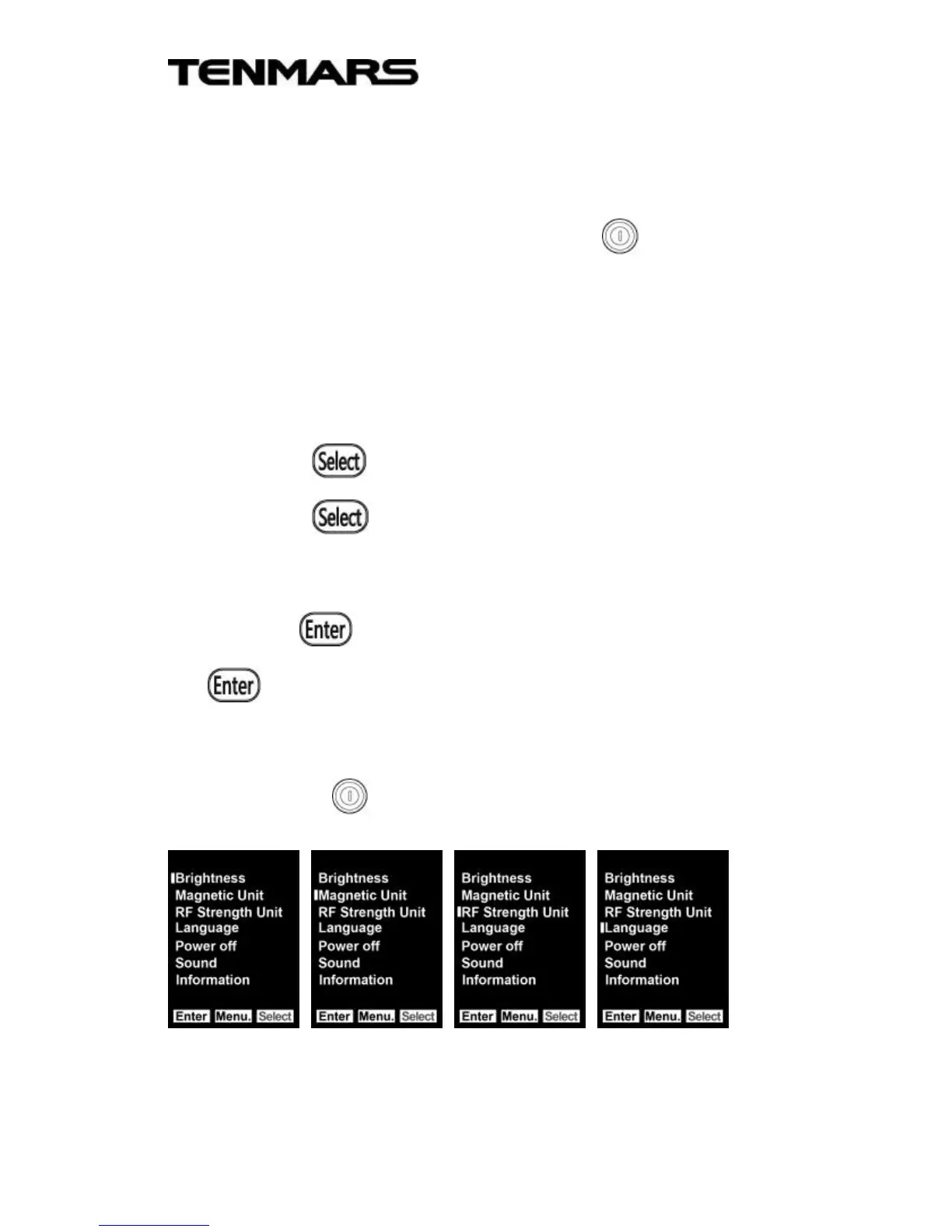English
12
4.4 Menu Settings:
On the measurement screen: Press the middle button to enter
the main menu, where 7 options can be selected, namely,
Brightness, Magnetic unit, RF Strength Unit, Language, Power
off, Sound, and Information.
Press the right button to make the blue brick scroll down.
Press the right button repeatedly, and the blue brick will
cycle through the options.
Press the left button to enter the selected option. Press the
left button again to exit the selected option and return to the
main menu.
Press the middle button to return to the previous menu.
