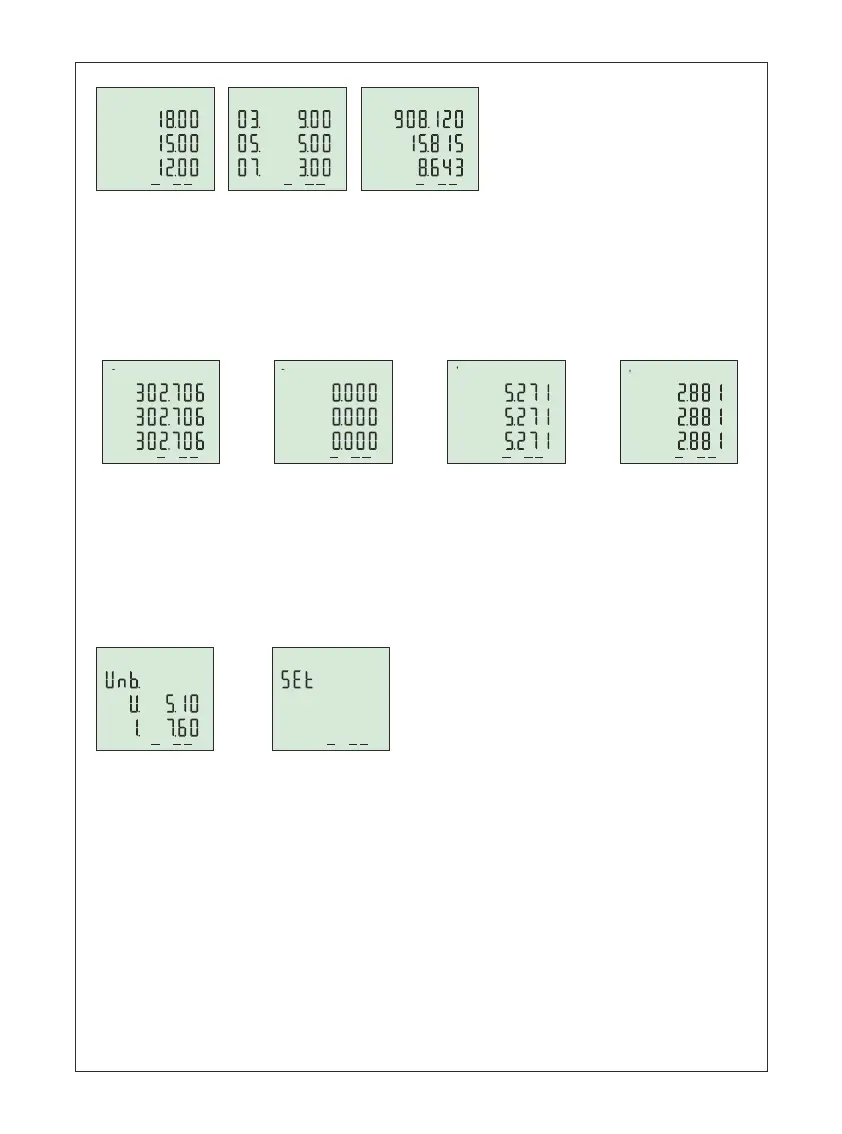-7-
Figure-24: Shows the total current harmonic distortion value(THD-I) values for each phase. When you
press the right button, figure-25 appears on the screen.
Figure-25: Current harmonics values of up to 31st harmonics are displayed on each screen,
with 3 values per screen. When you press the right button, the values of the L2 and L3 phases are
displayed on the screen respectively. When you press the right button, figure-26 appears on the screen.
Figure-26: Shows the total import active, total inductive reactive and total capacitive reactive
energy values. When you press the right button, figure-27 appears on the screen.
Figure-27: Shows the import active energy values for each phase. When you press the right button,
figure-28 appears on the screen.
Figure-28: Shows the export active energy values for each phase. When you press the right button,
figure-29 appears on the screen.
Figure-29: Shows the inductive reactive energy values for each phase. When you press the right button,
figure-30 appears on the screen.
Figure-30: Shows the capacitive reactive energy values for each phase. When you press the right button,
figure-31 appears on the screen.
Figure-31: Shows current and voltage irregularity. When you press the right button, figure-32 appears
on the screen.
Figure-32: Used to enter the menu to make settings related to the device. When you press the
right button again on this screen, the password screen for entering the menu is displayed.
Figure-25 Figure-26
THD-I
Out1
Din1
Out2
Out1
Din1
Out2
kWh
kVArh
kVArh
Σ
P
Σ
+Q
Σ
-Q
Figure-24
THD-I
Out1
Din1
Out2
L1
%
%
%
L1
L2
L3
%
%
%
Out1
Din1
Out2
kWh
kWh
kWh
Out1
Din1
Out2
kVArh
kVArh
kVArh
Out1
Din1
Out2
kVArh
kVArh
kVArh
Out1
Din1
Out2
kWh
kWh
kWh
Figure-27 Figure-28 Figure-29 Figure-30
-P
L1
L2
L3
+P
L1
L2
L3
+Q
L1
L2
L3
-Q
L1
L2
L3
Out1
Din1
Out2
Figure-32Figure-31
Out1
Din1
Out2
%
%
When the device is energised, figure-3 is displayed.
When you press the down button, figure-7 is displayed.
When you press the down button, figure-11 is displayed.
When you press the down button, figure-13 is displayed.
When you press the down button, figure-15 is displayed.
When you press the down button, figure-17 is displayed.
When you press the down button, figure-19 is displayed.
When you press the down button, figure-20 is displayed.
When you press the down button, figure-21 is displayed.
When you press the down button, figure-22 is displayed.
When you press the down button, figure-24 is displayed.
When you press the down button, figure-26 is displayed.
When you press the down button, figure-31 is displayed.
When you press the down button, figure-32 is displayed.
When you press the down button, figure-3 is displayed.
10 - Fast Forwarding of Screen Information:
Figure-11 Figure-13
Figure-3
L1
L2
L3
V
V
V
V
Out1
Din1
Out2
Figure-7
L12
L23
L31
V
V
V
V
Out1
Din1
Out2
Figure-15
Figure-17
Figure-19
Out1
Din1
Out2
Figure-32
Figure-3: Shows the phase-neutral voltage(V) values.
Figure-7: Shows the phase-phase voltage(V) values.
Figure-11: Shows the current (I) values.
Figure-13: Shows the active power(P) values.
Figure-15: Shows the reactive power(Q) values
Figure-17: Shows the apparent power(S) values
Figure-19: Shows the power factor(PF) values
Figure-20: Shows the cosine phi(FI) values
Figure-21: Shows the frequency(F) values
Figure-22: Shows the total voltage harmonic distortion values.
Figure-24: Shows the total current harmonic distortion values.
Figure-26: Shows the total energy (active & reactive) values.
Figure-31: Shows the current and voltage irregularity values.
Figure-32: Used to enter the menu to make settings related
to the device.
Figure-26
Figure-31
Figure-21
L1
L2
L3
F
Out1
Din1
Out2
Hz
Hz
Hz
Figure-22Figure-24 Figure-20
L1
L2
L3
PF
Out1
Din1
Out2
Din2
-8-
Out1
Din1
Out2
%
%
THD-I
Out1
Din1
Out2
L1
L2
L3
%
%
%
Out1
Din1
Out2
kWh
kVArh
kVArh
Σ
P
Σ
+Q
Σ
-Q
L1
L2
L3
Out1
Din1
Out2
%
%
%
THD-V
L1
L2
L3
PF
Out1
Din1
Out2
F
Out1
Din1
Out2
I
L1
L2
L3
L1
L2
L3
S
Var
Var
Var
Out1
Din1
Out2
L1
L2
L3
Q
kVAr
kVAr
kVAr
Out1
Din1
Out2
L1
L2
L3
I
A
A
A
Out1
Din1
Out2
L1
L2
L3
P
kW
kW
kW
Out1
Din1
Out2