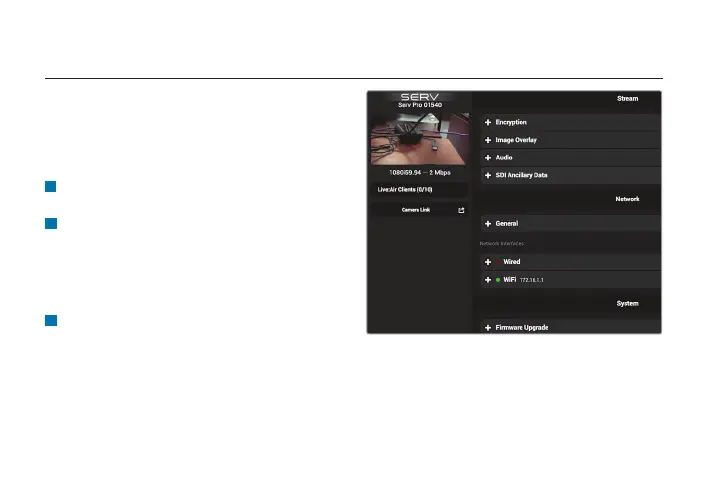3
Serv Pro also has a web user interface (web UI)
for conguring stream and network settings. The
web UI can be accessed by using any available
network interface.
CONFIGURE SERV PRO
2
Navigate to the Network Setup menu,
then select Wired to verify that Ethernet
is set to DHCP and to view Serv Pro’s IP
address. If using a Wi-Fi network, select
WiFi, then select [Status] to view the IP
address.
Connect your computer or cellular device
to the same network as Serv Pro.
1
Access web UI
3
Open a web browser and enter Serv Pro’s
IP address in the address bar.
• Encryption - Enable or disable encryption
• Image Overlay - Superimpose images onto your video stream.
• Audio - Congure the audio input source
• SDI Ancillary Data - Extract timecode or closed captions data from the SDI input to embed
into your stream
Congurable Settings