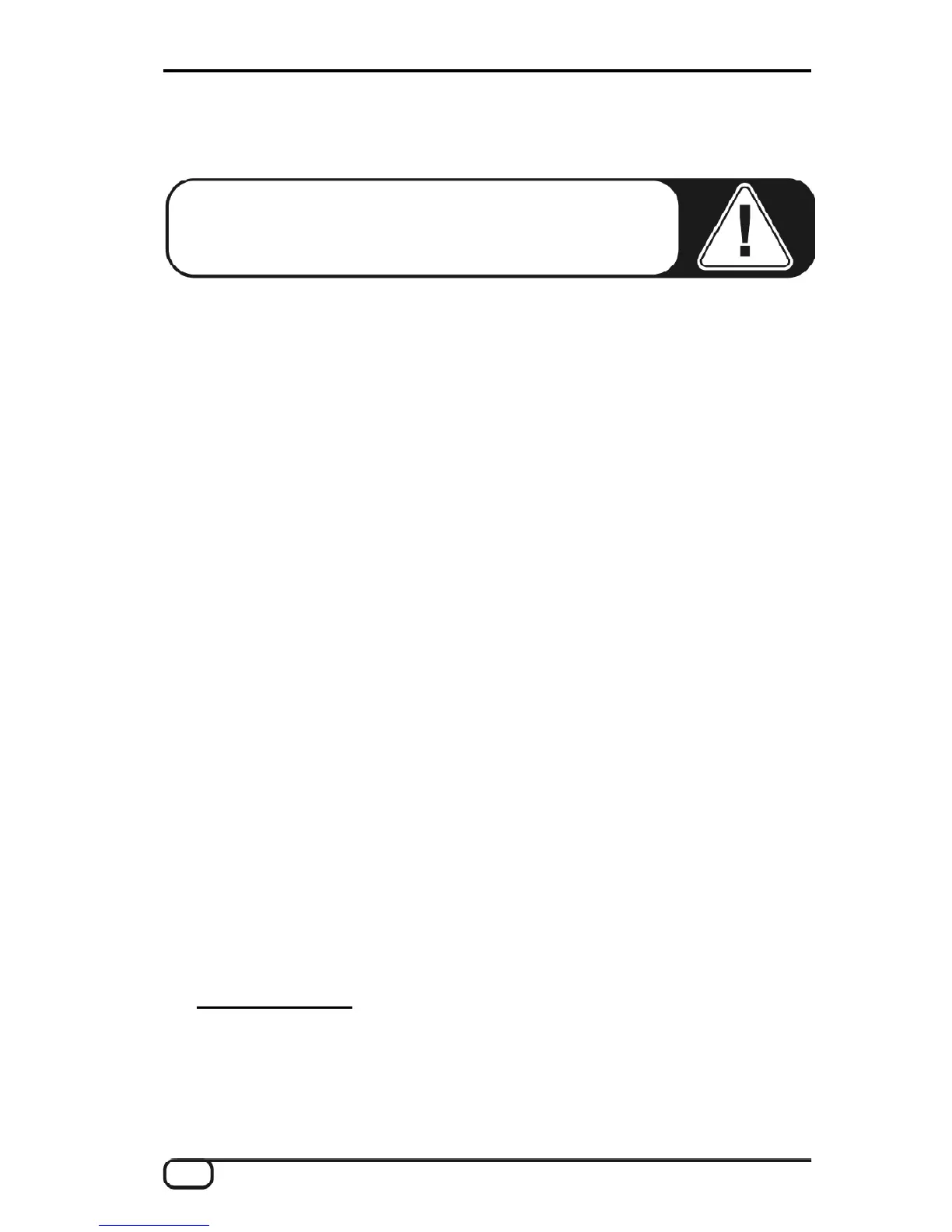8 DMX 6Fire USB (English)
Driver and Control Panel installation—step by step
Please follow the steps in the same exact order they appear here.
Do not connect the DMX 6Fire USB to the computer until the point
specified in the installation.
Which operating system?
• Windows
o The DMX 6Fire USB can be used with Windows XP (Service Pack 2) and
Windows Vista only. Older Windows versions are not supported. Please
ensure that you have applied the current service packs and updates to
your Windows installation.
• Apple
o MAC OS 10.4 and higher versions are supported.
Power supply
The DMX 6Fire USB is not bus-powered and thus cannot be used without a power
adapter. Power supply via USB cable is feasible only for smaller USB devices; more
complex systems like the DMX 6Fire USB require a separate power connection. More-
over, a power adapter provides much "cleaner" power than a USB port, which has a
noticeable effect on sound quality. Therefore, connect the 6Fire to the power adapter
provided.
Installing the DMX 6Fire USB driver in Windows XP
1. Before you start, ensure that your Windows XP version is up to date. Right-click the
"My Computer" icon and choose "Properties" from the context menu. If you still have
the default "Teletubbyland" desktop background image for XP, the following path will
take you to the information you need: Start -> Settings -> Control Panel -> System. It
is important for Windows XP Service Pack 2 (SP2 for short) or Windows Vista to be
installed on your computer. If this is not the case, please contact Microsoft
(www.microsoft.com
) to update your system. For Windows, this is generally free of
charge.
2. After you insert the installation CD provided, the AutoStart program starts automati-
cally. If AutoStart does not open, start it manually by double-clicking "Autorun.exe"
in the CD's root directory. The "Installation" button in AutoStart installs the DMX 6Fire
USB driver and the Control Panel in your operating system.
