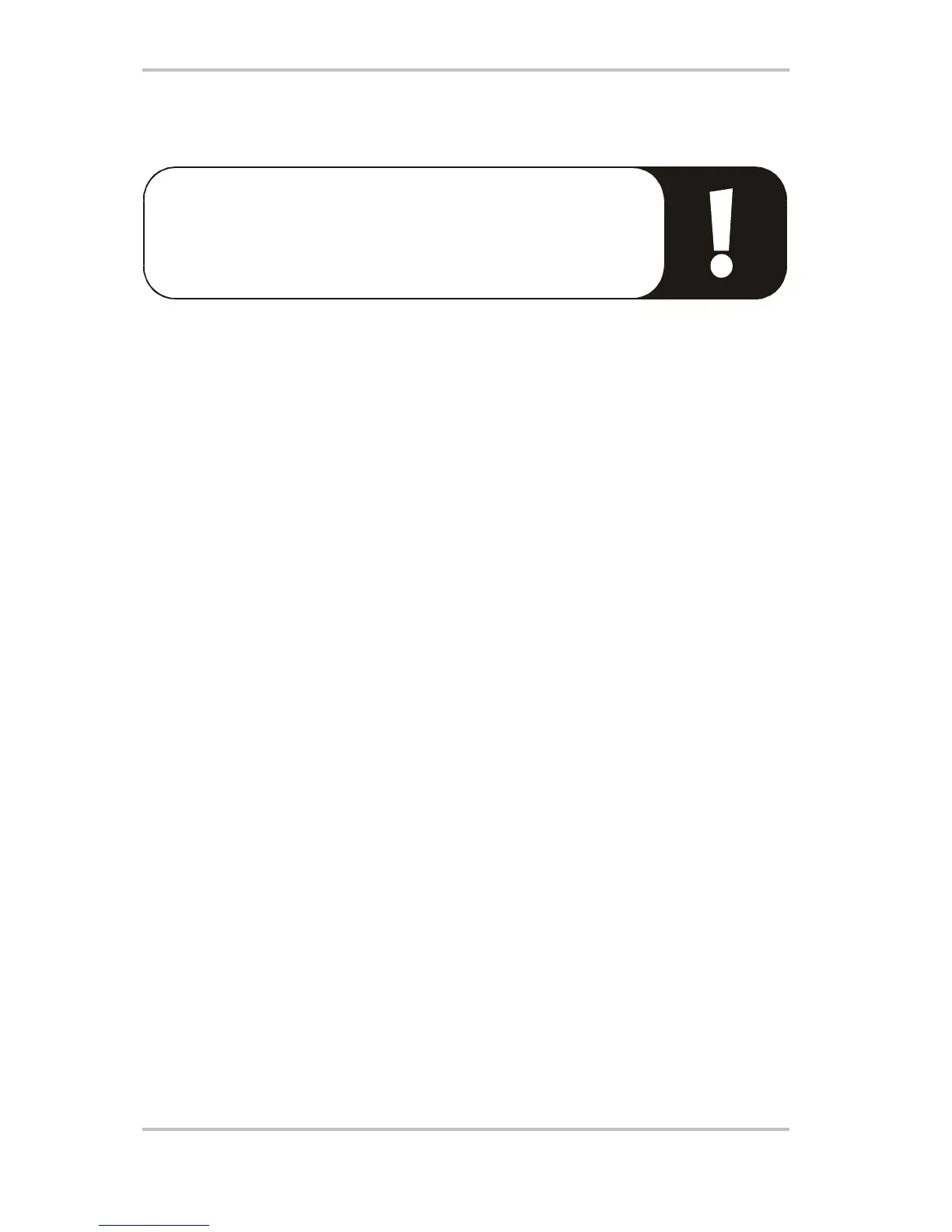MIDI Master USB (English) 11
The functions of the MIDIMASTER USB
Please note: If more than 5 seconds pass before a key is pressed,
every input menu is automatically closed and the LED display shows
the program selection number selected last. If you enter undefined or
invalid values, the last used, valid settings remain intact.
Pitch bend wheel
Moving this wheel sends MIDI pitch bend commands to the connected equipment. This
changes the pitch of the addressed sounds up and down. The distance of the pitch change
can be configured using the tone generator.
Modulation wheel (MIDI controller freely programmable)
Use this wheel to add various effects to your music. This lets you assign various functions in
the form of MIDI controllers. To configure the modulation wheel for a new effect, press both
“Wheel Assign” buttons at the same time (Memory and Program). The LED display begins to
blink and you can enter the number of the desired MIDI controller using the number keys or,
alternatively, you can use the +/- keys to select the desired number. See page 16 (MIDI con-
troller list) for a list of all common MIDI controllers.
By default, this playing aid is programmed as a modulation wheel.
Volume control (MIDI controller freely programmable)
You can also assign various function in the form of MIDI controllers to the volume controller.
To configure the volume controller for a new effect, press both “Slider Assign” buttons at the
same time (program and LSB bank). The LED display begins to blink and you can enter the
number of the desired MIDI controller using the number keys or, alternatively, you can use the
+/- keys to select the desired number. See page 16 (MIDI controller list) for a list of all com-
mon MIDI controllers.
By default, this playing aid is programmed as a volume controller.
Program selection (selecting an instrument)
To select an instrument on a connected device (such as a sound card or MIDI expander), press
the “Program” button. The LED display begins to blink. Now enter the number of the desired
instrument using the number keys or, alternatively, you can use the +/- keys to select the de-
sired number. See page 17 (GM set) for a list of a common general MIDI (GM) set.
