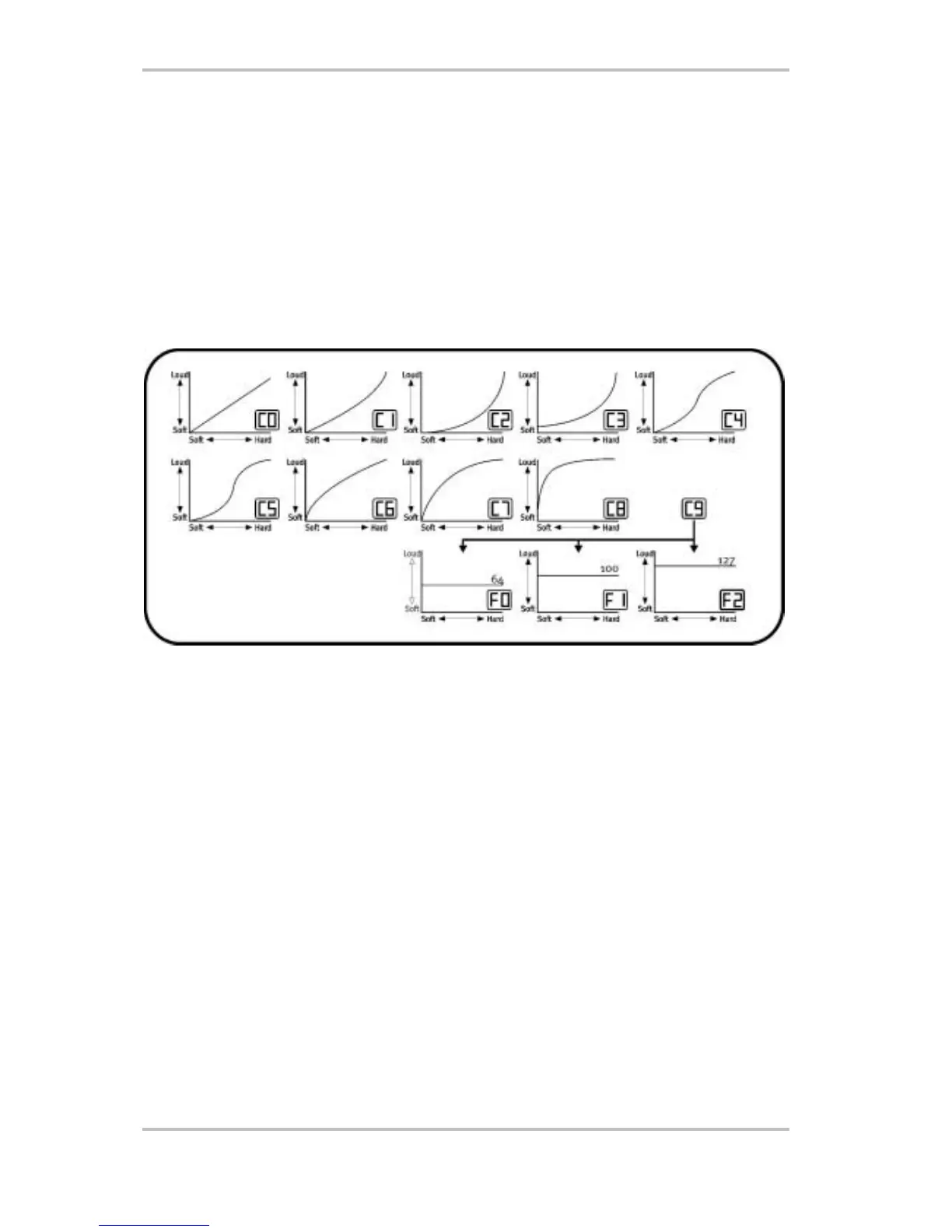MIDI Master USB (English) 13
Key-strike dynamics (velocity curves)
The keyboard of the MIDIMASTER USB measures the amount of force applied when striking
the keys and sends this data to the external MIDI equipment. Because there is a direct corre-
lation between the strike force and the key acceleration, this is sometimes called the “veloc-
ity” measurement.
Through a transmitted velocity controller, for example, a connected e-piano can control tone
volume based on the strike force. To allow you to optimally customize the strike force to your
personal playing style, the MIDIMASTER USB 10 (0-9) provides various key-strike characteris-
tics (called velocity curves).
Press the “Wheel Assign” and “Channel” buttons at the same time. The LED display begins
blinking and the currently configured curve is displayed. Now enter the number of the desired
velocity curve using the number keys or, alternatively, you can use the +/- keys to select the
desired number. Furthermore, you can set the key-strike dynamics to one of three fixed values
(F0-F2), meaning the same velocity value is always transmitted regardless of the strike force.
This can be very useful, for example, when playing in drum sounds.
MIDI-Out via USB
This interesting feature lets you use the MIDI output on the keyboard as a computer USB MIDI
interface. When activated, the MIDI information generated by the keyboard are not sent
through the MIDI-out jack. Since the
USB-MIDI driver of the MIDIMASTER USB can also receive data from the computer, this data is
sent directly to the MIDI-out jack on the keyboard when the “MIDI-out through USB” function
is enabled. This lets you use the MIDIMASTER USB, for example, as a recording keyboard and,
at the same time, as a MIDI interface for other external equipment.
To activate this feature, press the “Bank MSB” and “Transpose” simultaneously and then
press the “+” key. When done correctly, “YES” appears on the LED display. Deactivate the
