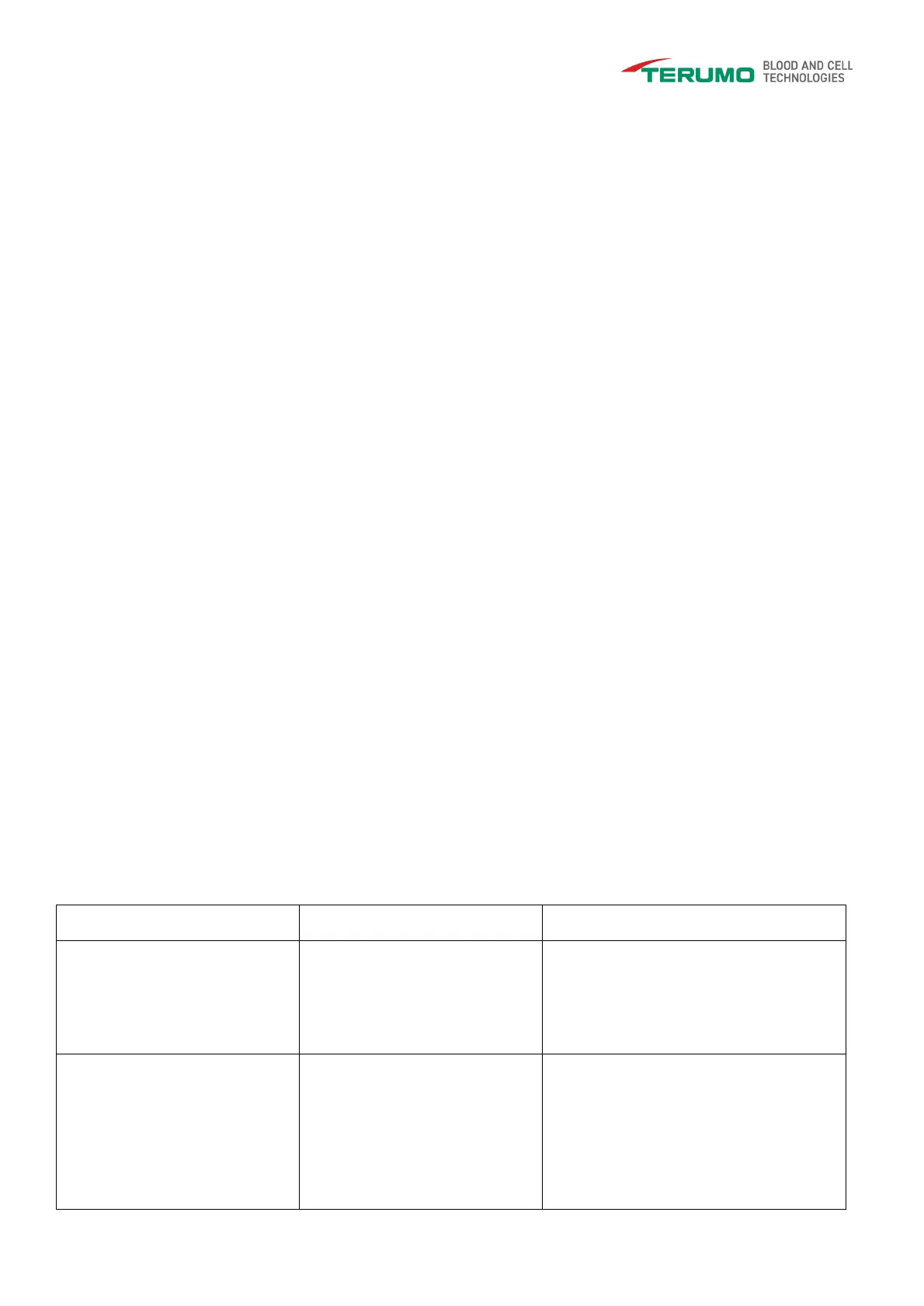UNLOCKING POTENTIAL | TERUMOBCT.COM Page 13 of 15 Version 1.0 Rev 02/2021
©2021 Terumo BCT, Inc.
Regardless of the sterilizing or disinfection solution used, remove any residue to ensure that surfaces of the equipment
are not subject to corrosion or discoloration. Discard all materials that come into contact with blood according to
institutional policies regarding disposal of biohazardous materials.
Caution! Do not disinfect or sterilize any part of T-SEAL III using an autoclave or with ethylene oxide gas. Doing so
will make the device unusable and invalidate the warranty.
Do not use chemical or abrasive cleaners such as acetone or ammonia.
Do not use sharp-edged tools for cleaning, which could damage the finish of the units.
Caution! Do not allow liquid to flow into the electronics part of the device.
6.1 Sealing Head
Cleaning may be required as a result of a blood leak or when required after inspection.
If a blood leak occurs, immediately remove the device from service and clean it completely before resuming use.
Use a soft lint-free tissue, moistened with a mild detergent, to clean the outside of the sealing head and cover.
To clean the electrodes, remove the front cover of the sealing module.
Note! The front cover can be cleaned separately. Clean both electrodes with a soft lint-free tissue moistened with a
mild detergent. Dry carefully and ensure that the electrodes are completely dry to prevent sparks.
Note! After cleaning, inspect the electrodes for damage. Attach the cover, ensuring that it snaps into position.
Note! Some sealing tests can be made before resuming use. Compare the pattern against the photo in Section 4.2.
Caution! Do not submerge the sealing unit in fluid, as it is not waterproof. Fluid will cause malfunction and tiny arcs
and will reduce the life span of the device.
7. Troubleshooting
Maintenance performed by the user is limited to substituting one device or one power cord for another, and if used in
cascade, changing the communication cable and connectors. The following information covers possible problems and
offers suggested solutions.
7.1 Sealer
Power on indicator doesn’t light
up green.
Other cause.
Ensure the power switch is turned on.
Contact your local Terumo BCT
representative.
Power on indicator lights up
green, but when the tube is
inserted, the seal indicator
doesn’t light up.
Other cause.
Ensure the front cover is correctly in
place.
If the device is used in a cascade, replace
it with a different device.
Contact your local Terumo BCT
representative.
