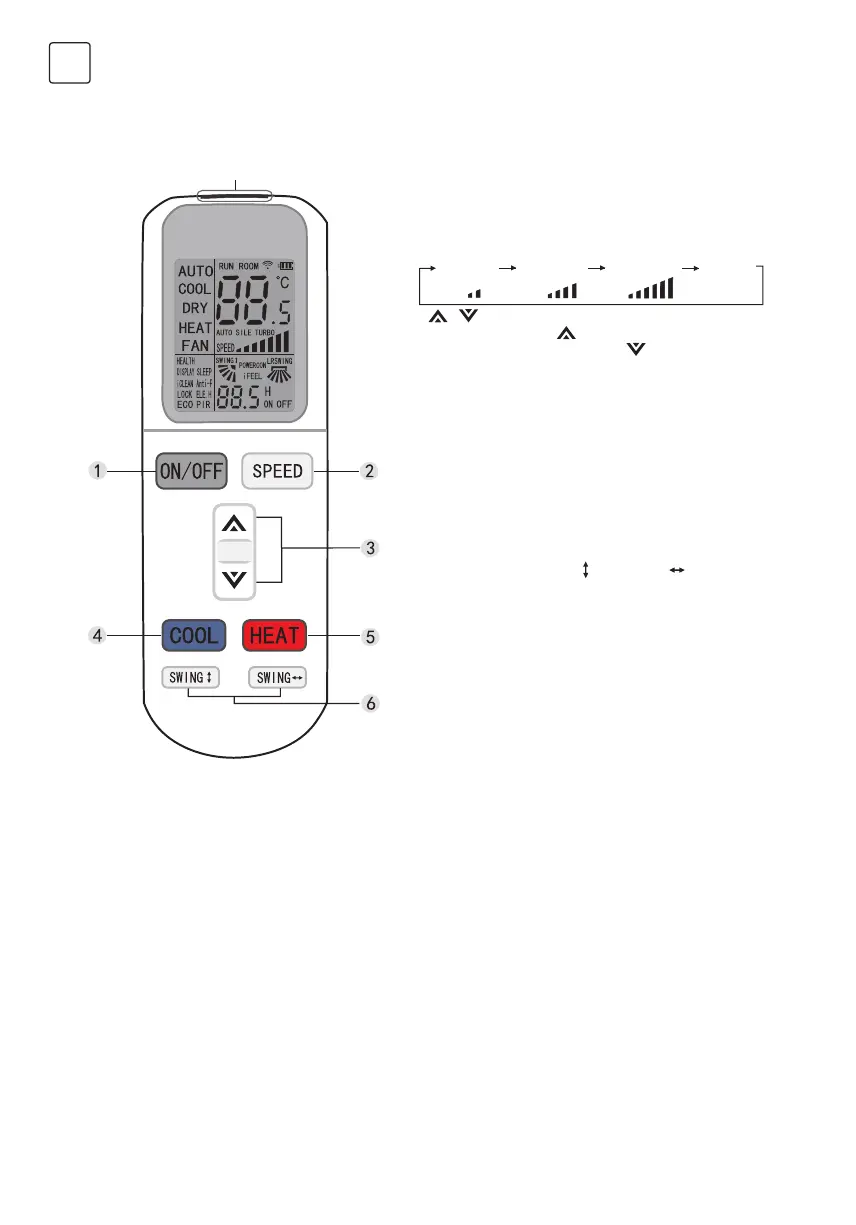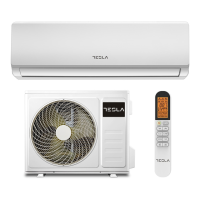26
ENG
Buttons description
Remote controller outside
Signal transmitter
Note: Remote controller outside buttons only valid when
surface cover is closed.
1. ON/OFF button
Press this button,the unit will be started or stopped, which
can clear the timer or sleeping function of last time.
2. SPEED button
Press this button,speed will change as below:
Low Mid High Auto
3.
/ button
• When press button , the setting temperature will be
increased by 0.5°C . When press button, the setting
temperature will be decreased by 0.5°C.
• The temperature will be changed quickly by pressing
the button continuously and setting temperature range is
16°C to 32°C.
4. COOL button
Press the COOL button, the mode of operation is shifted
into cooling.
5. HEAT button
Press the HEAT button, the mode of operation is shifted
into heating.
Note: cooling only unit has no heating function.
6. SWING button (SWING
and SWING )
• Press this button to open up/down(left/right) swing
function, press it again, fix louver position.
• Up/down(left/right) setting is only valid in this mode, it
will not affect louver position in other modes.
• Up/down(left/right) swing has memory function, it can
keep primary setting when turn off then turn on or switch
from other modes to primary mode.
