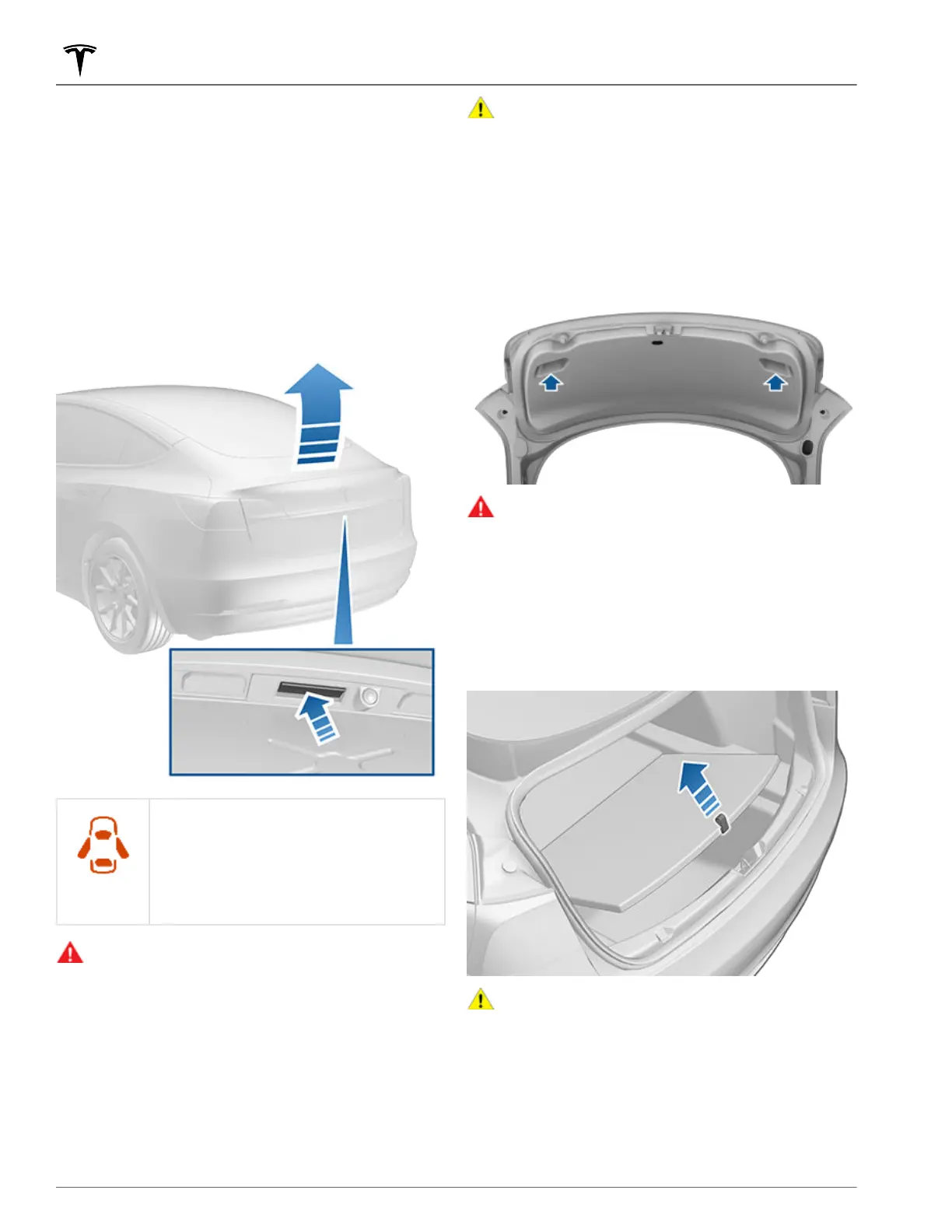Opening
To open the rear trunk, ensure the vehicle is in Park,
then do one of the following:
• Touch the associated OPEN button on the
touchscreen.
• Double-click the rear trunk button on the key fob
accessory.
• Touch the rear trunk button on the mobile app.
•
With Model 3 unlocked, press the switch located
under the rear trunk's exterior handle.
When a door or the rear trunk is open,
the touchscreen displays the Door Open
indicator light. The image of your
Model
3 on the touchscreen also displays the
open trunk.
WARNING:
Before opening or closing the rear
trunk, it is important to check that the area
around the trunk is free of obstacles (people and
objects).
To open the rear trunk from inside Model 3 in the
unlikely situation that
Model 3 has no power, see
Interior Emergency Trunk Release on page 17.
Load Limits
Secure all cargo before moving Model 3, and place
heavy cargo in the lower trunk compartment.
CAUTION:
To avoid damage, never load more
than 130 lbs (60 kg) on the rear load floor (above
the lower trunk compartment), or more than 285
lbs (130 kg) in the large lower trunk compartment.
Doing so can cause damage.
Closing
To close the rear trunk, push it downward until you hear
the latch click into place. Model 3 is equipped with pull
cups to assist with lowering the rear trunk.
WARNING: Before driving, ensure that the trunk is
securely latched in the fully-closed position by
lifting up on the bottom edge and confirming
there is no movement.
Accessing the Cargo Area
To access the cargo area inside the rear trunk, pull up
the strap at the rear of the cargo cover. You can then
fold the cargo cover forward or remove it from
Model 3.
CAUTION:
Never load more than 130 lbs (60 kg)
on the rear load floor (above the lower trunk
compartment) or more than 285 lbs (130 kg) in
the lower trunk compartment. Doing so can cause
damage.
Rear Trunk
16 MODEL 3 OWNER'S MANUAL