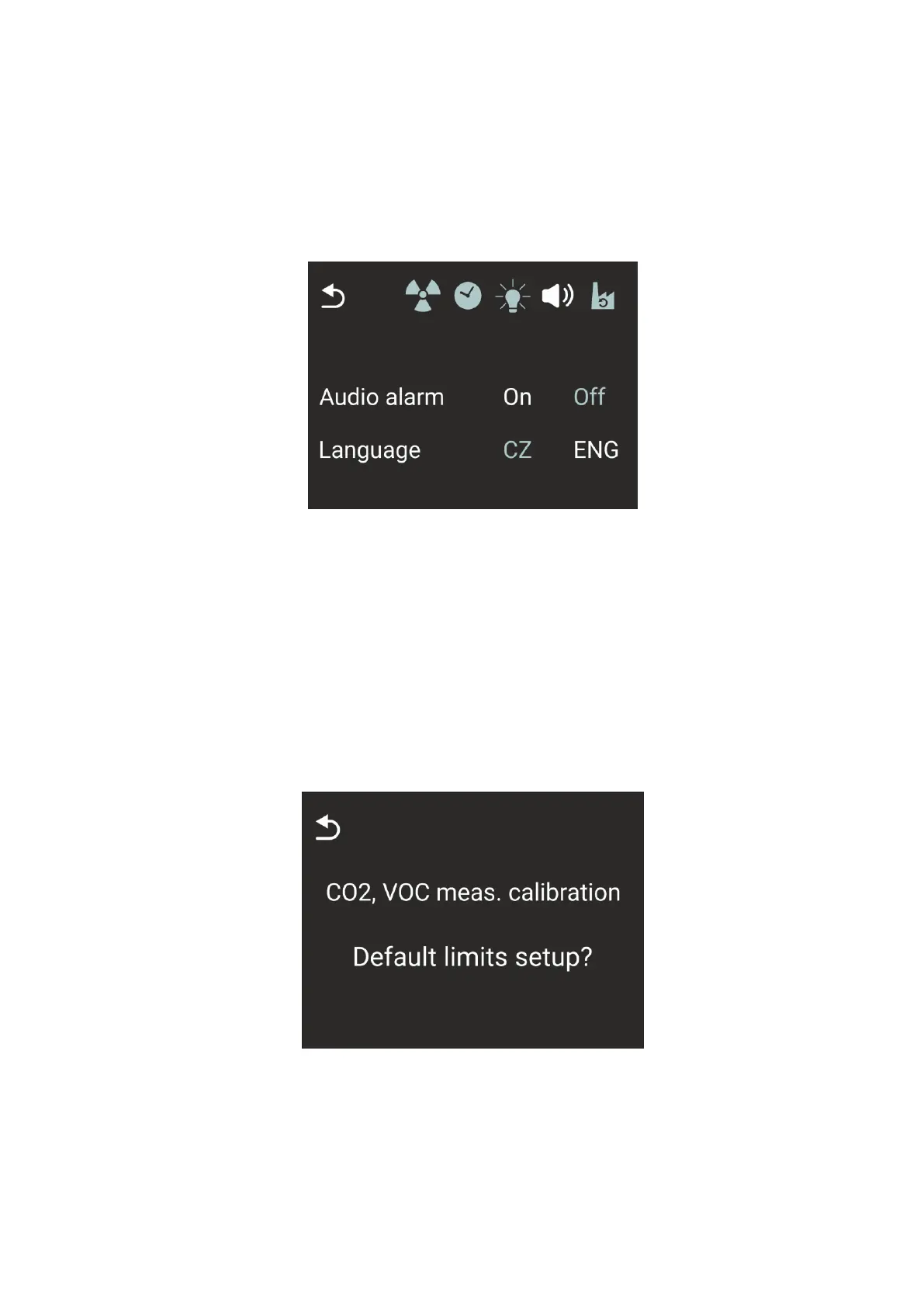12/14
Audio and language configuration screen
On this screen, you can press the respective button to select Audio alarm to On/Off. Only the
acoustic alarm for CO cannot be switched off due to the high importance of this alarm. The sounds
associated with pressing the display remain always active.
It is also possible to select the Language – Czech (CZ) / English (ENG). When you select “ENG”, the
menu items will be displayed in English.
The currently set option is indicated by the white colour of the selected button.
Fig. 7 – Sound and language configuration screen
Factory limit settings and CO2 and VOC user calibration screen
Pressing the icon opens the screen where you can choose to restore the factory alarm limit settings
or perform user calibration of CO2 and VOC measurements.
After selecting “Default limits setup?”, a screen will appear where pressing the “Yes” button will
restore the factory alarm limits. This option can be used if it is necessary to restore the limit values set on
the "Alarm limits configuration screen".
After selecting "CO2, VOC meas. calibration", a screen will appear where this calibration can be
initiated. The actual automatic calibration in clean air takes about 5 minutes and the progress is indicated
on the screen. When the calibration is complete, a screen will appear for 5 minutes indicating the successful
completion of the calibration. You can also exit this screen by pressing the back arrow. The calibration
option can be used if the CO2 and VOC sensor needs to be recalibrated (see "Basic Maintenance").
Fig. 8 – Factory setting configuration screen
Information screen ( i )
This screen contains summary information about the status of the product. It serves mainly for
service purposes.