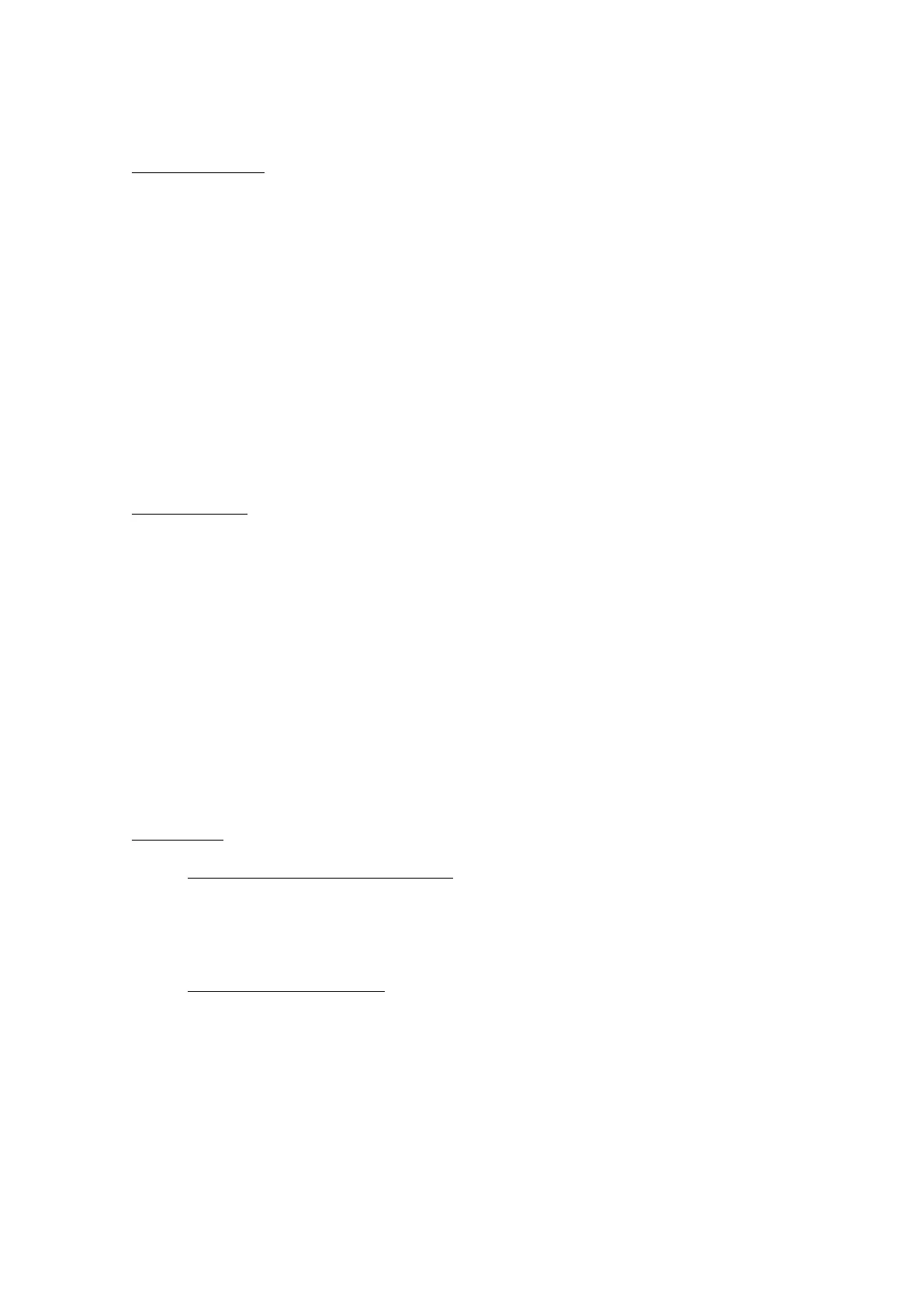7/14
5 Operation manual
Modes of operation:
The indicator autonomously measures and records the monitored values whenever it is connected
to a power source (to the mains or built-in battery). The product can be operated in two basic modes:
Constant power mode
– The indicator is connected to a 230V socket via mains adapter and USB cable
– Continuous illumination of the display (can be switched off/on, see "Settings")
– Indication and display of all variables
– The built-in battery is charging
Portable mode
– The indicator is not connected to a 230V mains socket via mains adapter and USB cable
– The indicator is powered by the built-in battery
– The display is off (reducing power consumption)
– The display can be switched on for 90 sec by touching the top button (TESLA logo) with
your finger
– The built-in battery discharges gradually, minimum 7 days
Power on and off:
Upon the first start, the indicator can be powered on only by connecting it by mains adapter and USB
cable to a 230V socket. After that, it is recommended to set the current date and time on the product (see
chapter "Settings"). The product then initializes in the first minute of operation. During this phase, the
product may show incorrect values, alarms and readings.
The indicator autonomously measures and records the monitored values whenever it is connected to a
power source (to the mains or built-in battery). The touchscreen display can be switched on by briefly
touching the top button (TESLA logo) with your finger. When the touch screen is switched on, the current
values of the measured value will be displayed.
If the built-in battery is discharged, the product in the portable mode is switched off and can only be
switched on and recharged by connecting it via the mains adapter and USB cable to a 230V socket.
The product can be switched off completely (e.g., for long-term storage) by touching and holding the
top button (TESLA logo) for 5 seconds and confirming the query on the display. The product must be
disconnected from external power/charging during this operation. If the product remains connected to
external power when switching off, the product cannot be switched off. Switching off is accompanied by an
acoustic beep. The product can then be switched on again by connecting it to the mains power supply.
Power supply:
Depending on the application, the product can be powered:
1) From the built-in battery for portable use – The product is equipped with a built-in battery that is
able to ensure autonomous operation of the product for at least 7 days on a single charge. It also
depends on the climatic conditions where the product is operated. The battery is charged via the
USB port using the supplied USB cable. The USB cable can be connected to a PC or to the supplied
power adapter. The battery status indication and charging procedure is described in section "Basic
Maintenance/Charging the Battery".
2) Mains power for stationary use – The product is continuously powered via the USB port to which a
USB mains power adapter is connected using the supplied USB cable. In the event of a mains
failure, the power supply is restored from the built-in battery.
