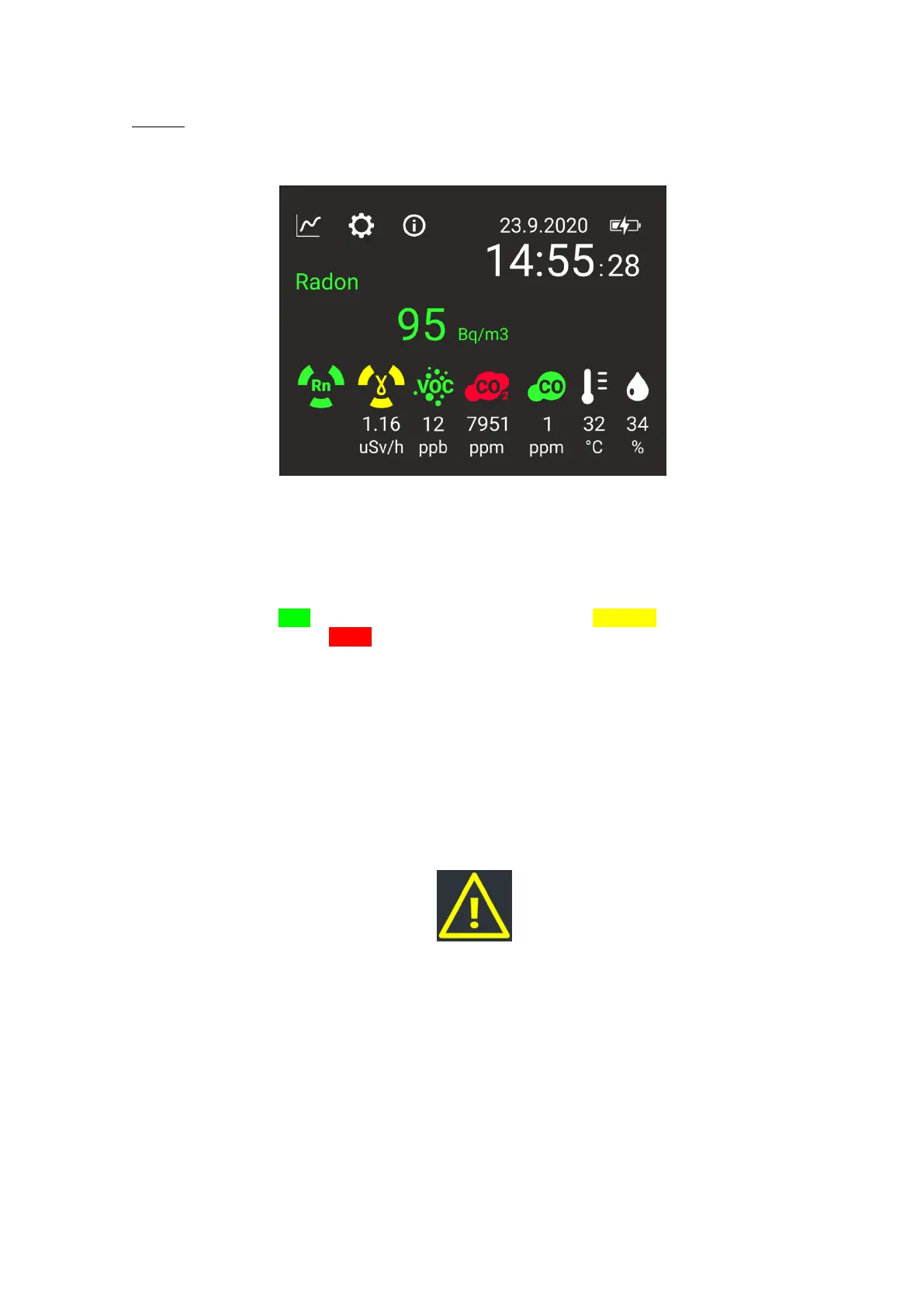8/14
Control:
Home screen
Fig. 1 – Home screen
At the bottom of the display, there are symbols of all measured substances along with the real-
time value and units. By pressing any of the symbols, the name of the substance and the measured value
will appear in the main display field (radon measurement is selected in the picture). The currently selected
symbol at the bottom is displayed without the measured value. The colours of the individual substance
symbols indicate the current state of the measurement within the set alarm limits. If the value of the
measured substance is “OK”, the symbol is coloured green. An exceeded “warning” limit is visually indicated
by yellow and an exceeded “alert” limit is indicated by red. No alarm limits are indicated for the
"temperature" and "humidity" symbols.
Note: Pressing means touching a specific place on the display with a finger (fingernail) or any pointed object
under certain pressure.
If a flashing yellow warning triangle (Fig. 2) appears in the main field, this is an indication of a
product error, and a list of yellow error states will appear when this triangle is pressed. If this error state
persists for 24 hours (except for low battery voltage, see "Basic Maintenance"), then the product must be
repaired or claimed from the dealer or manufacturer.
Any change in error states is also indicated by an acoustic alarm beep. If the error state persists,
the acoustic alarm beep repeats after 30 minutes.
Fig. 2 – Product error
The three symbols in the upper left corner are “charts”, “configuration” and “information”.
Pressing them takes you to the respective display screen.