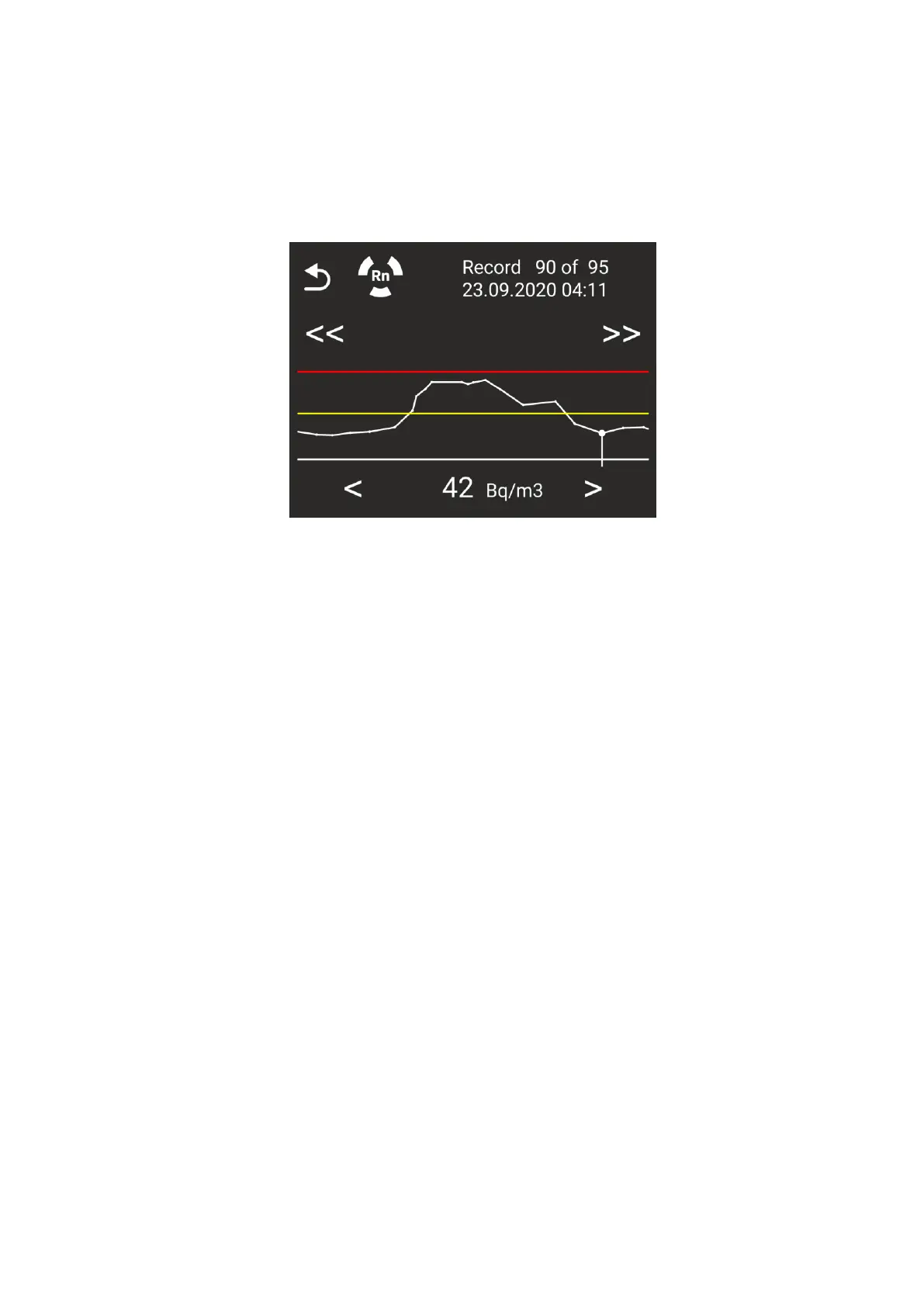9/14
Charts
The screen will show charts generated from the records of the substance that is selected for
display in the main field on the home screen. To change the chart to another substance, you need to go
back to the home screen using the back arrow in the upper field of the display. The chart display shows the
value of the substance indicated in the upper field of the display.
Fig. 3 – Charts
In the upper field of the record, the words “Record x of y” indicates the total number of records
and the record on which the white cursor (x) is located. In the middle below the chart, the record value of
the measured substance is indicated where the white cursor is located.
Individual records of the chart can be navigated using the arrows < and >. The buttons << and >>
can be used to navigate forward and backward by 100 chart records (pages). If there are fewer records,
pressing these buttons does not work.
The chart also shows the currently set “alert” and “warning” alarm limits for the given substance in
yellow and red lines.
The first value in the chart is available after 1 hour from the initial power-on of the product.