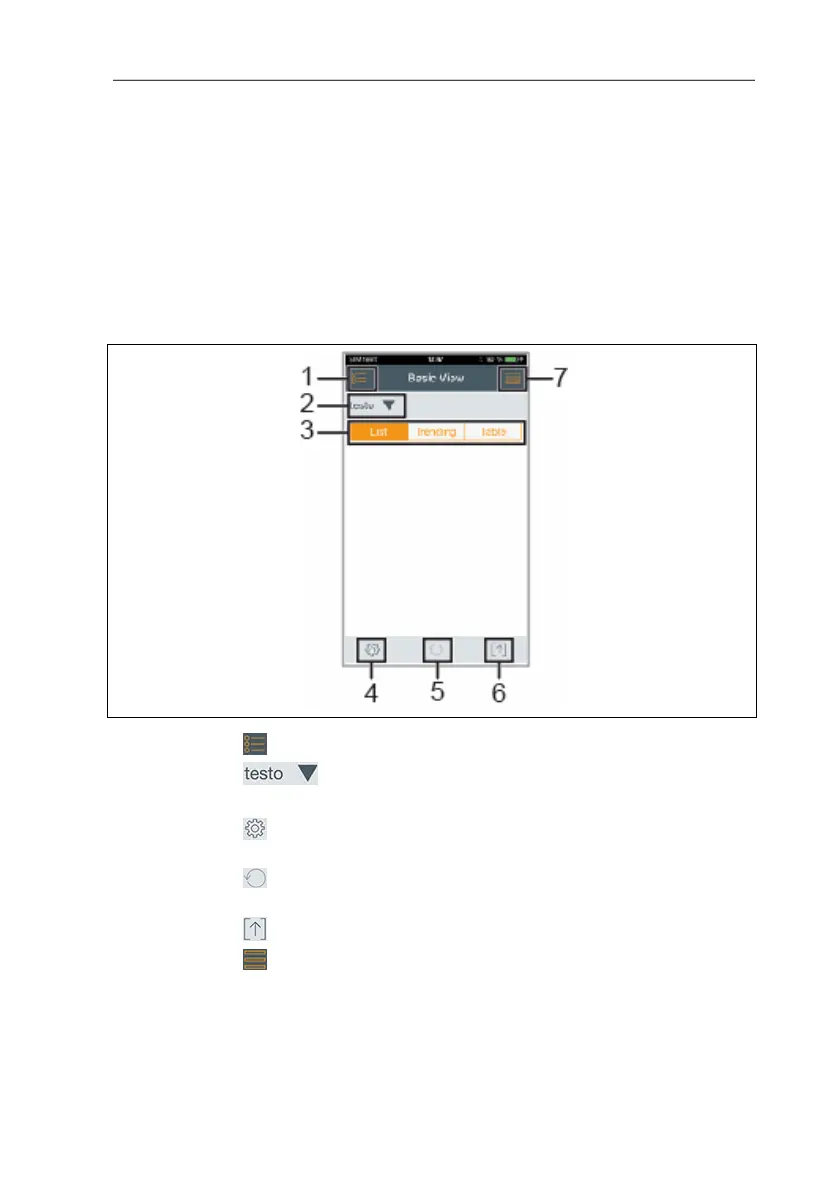6 Using the App
10
5.3. Transmitting readings
✓ The Smart Probe is switched on and connected to your mobile
terminal device via Bluetooth.
- The current readings are automatically displayed in the App.
6 Using the App
6.1. Overview of operating controls
1 Choice of applications.
2 Display of connected Smart Probes.
3 Switch between the views (list, graphic diagram, table)
4 Measurement settings. (The menu changes depending on
the Smart Probe connected and the application selected)
5 Restarts the measuring value recording in graph and table
format.
6 Export the readings.
7 Options menu
