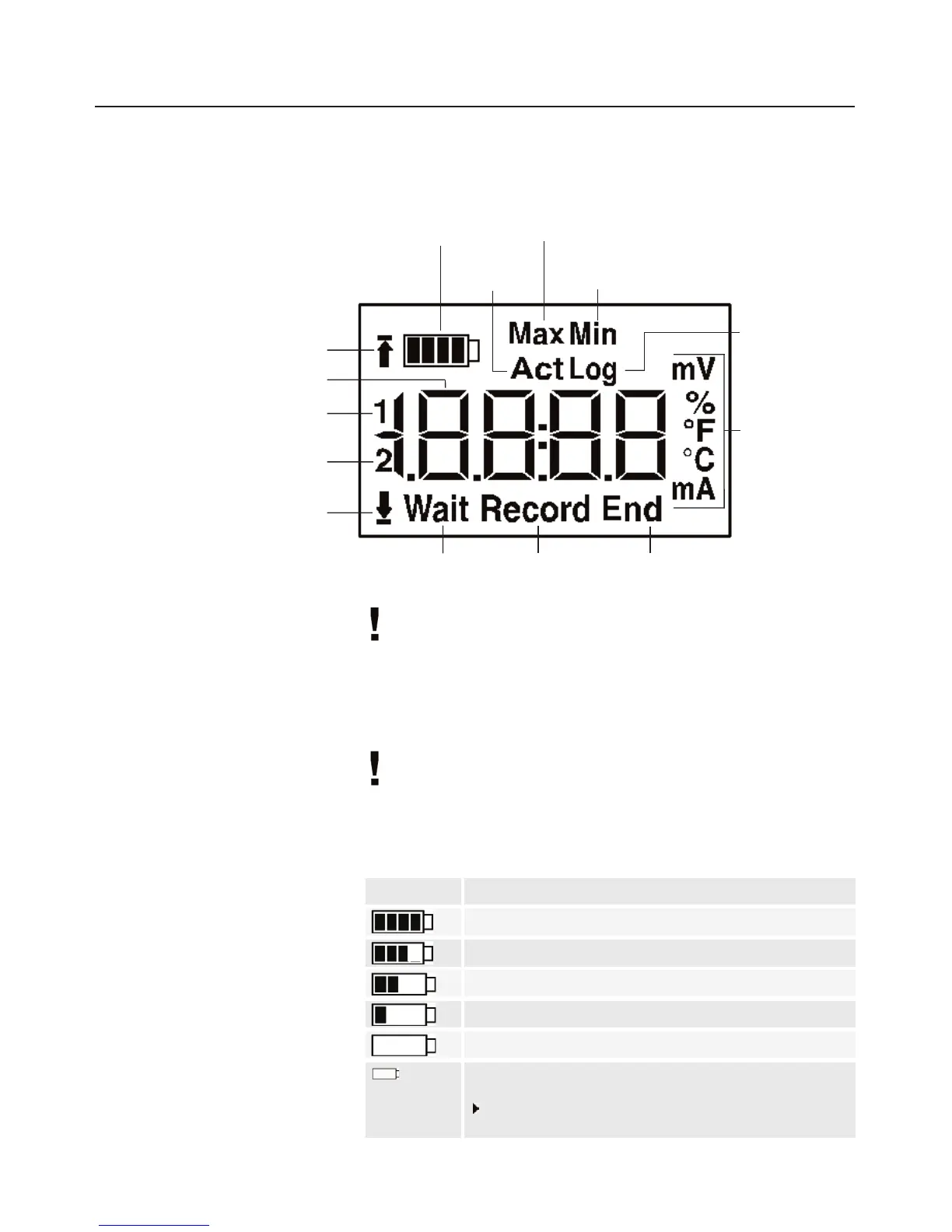44.. DDiissppllaayy aanndd ccoonnttrrooll eelleemmeennttss
9
4.1 DDisplay
The display function can be activated/deactivated via the testo
ComSoft
software. The testo 175-S1 and testo 175-H1 data
loggers do not have a display.
testo 175-T1
,
testo 175-T2
,
testo 175-T3
,
testo 175-H2
and testo 175-S2
:
1
Intermediate readings are shown in the display but are not saved.
Due to technical reasons, the display speed of the liquid crystals
slows down at temperatures below 0 °C
(approx. 2 s at -10 °C, approx. 6 s at -20 °C). However, this
does not have any influence on the accuracy of the
measurement.
Battery ccapacity
22
Bottom alarm value
Waiting on measuring
program to start
Measuring program
is running
Measuring
program finished
Top alarm value
Battery
capacity
Readings
Saved reading
Intermediate
reading
1
Highest
reading
Lowest
reading
Channel 1
Units
Channel 2
Symbol
33
OFF
Capacity
75-100%
50-75%
25-50%
10-25%
<10%
Battery empty (measuring program was stopped)
Reading out data and changing battery (See
9. Changing bbattery
, P. 25)
2
Reference values (See
1111..77 BBaatttteerryy
lliiffee
, P. 33)
3
The battery symbol is updated when:
- the wraparound memory is full
- measurement program is
started/ended
- In
Record
mode:
Once a day
- the
GO
button is pressed:
if last measurement was more than
24 hours ago
The following units are shown in
the
175 - SS2
data logger display:
mV, %, °F, °C and mA.
No unit appears in the display if
other units are selected in
ComSoft. The selected unit is
displayed in the readings if the
saved data is imported to
ComSoft.
