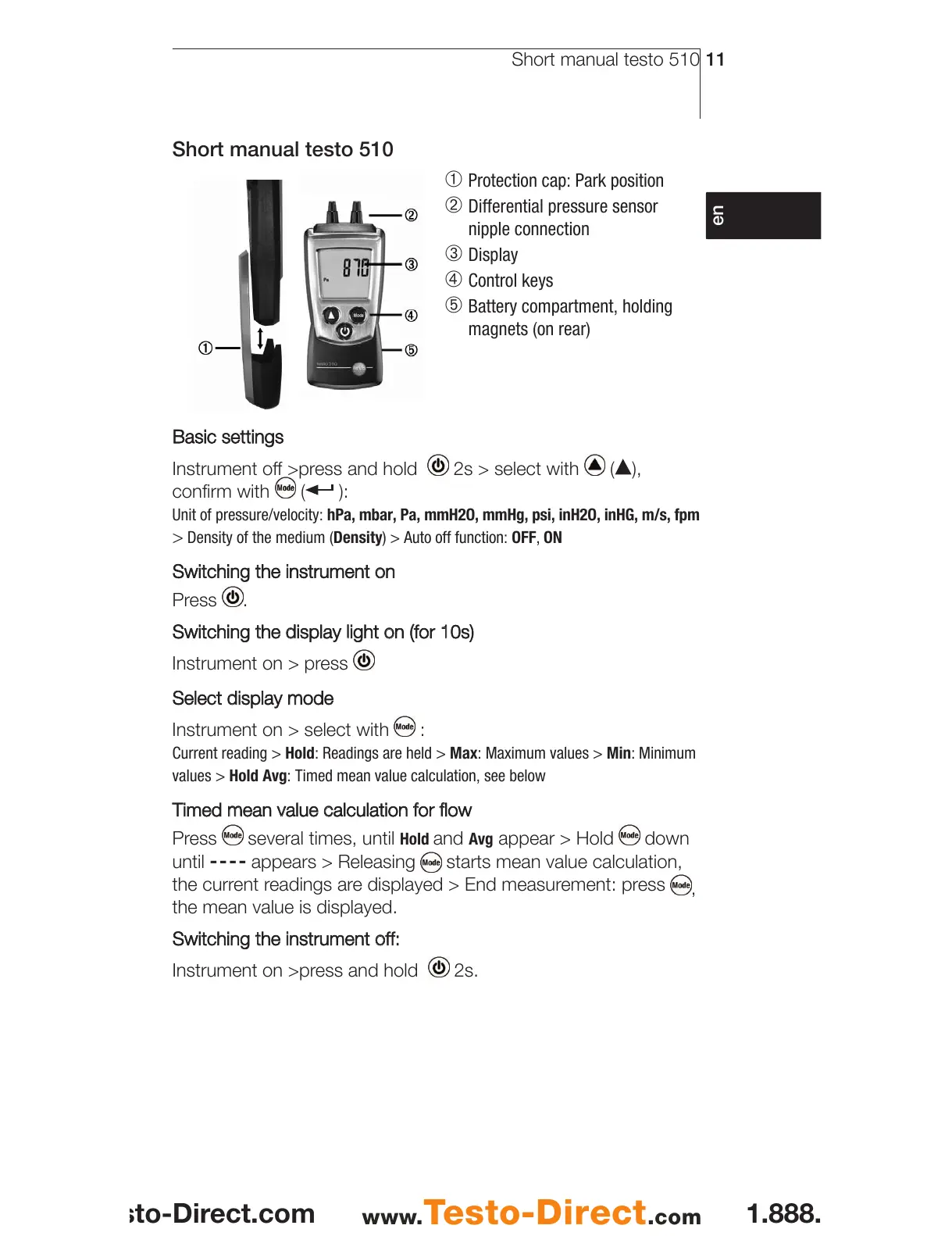Short manual testo 510 11
Short manual testo 510
Protection cap: Park position
Differential pressure sensor
nipple connection
Display
Control keys
Battery compartment, holding
magnets (on rear)
Basic ssettings
Instrument off >press and hold 2s > select with ( ),
confirm with ( ):
Unit of pressure/velocity: hPa, mbar, Pa, mmH2O, mmHg, psi, inH2O, inHG, m/s, fpm
> Density of the medium (Density) > Auto off function: OFF, ON
Switching tthe iinstrument oon
Press .
Switching tthe ddisplay llight oon ((for 110s)
Instrument on > press
Select ddisplay mmode
Instrument on > select with :
Current reading > Hold: Readings are held > Max: Maximum values > Min: Minimum
values > Hold Avg: Timed mean value calculation, see below
Timed mmean vvalue ccalculation ffor fflow
Press several times, until
Hold and Avg appear > Hold down
until
---- appears > Releasing starts mean value calculation,
the current readings are displayed > End measurement: press
,
the mean value is displayed.
Switching tthe iinstrument ooff:
Instrument on >press and hold 2s.
de
enfresitptsvnl????
