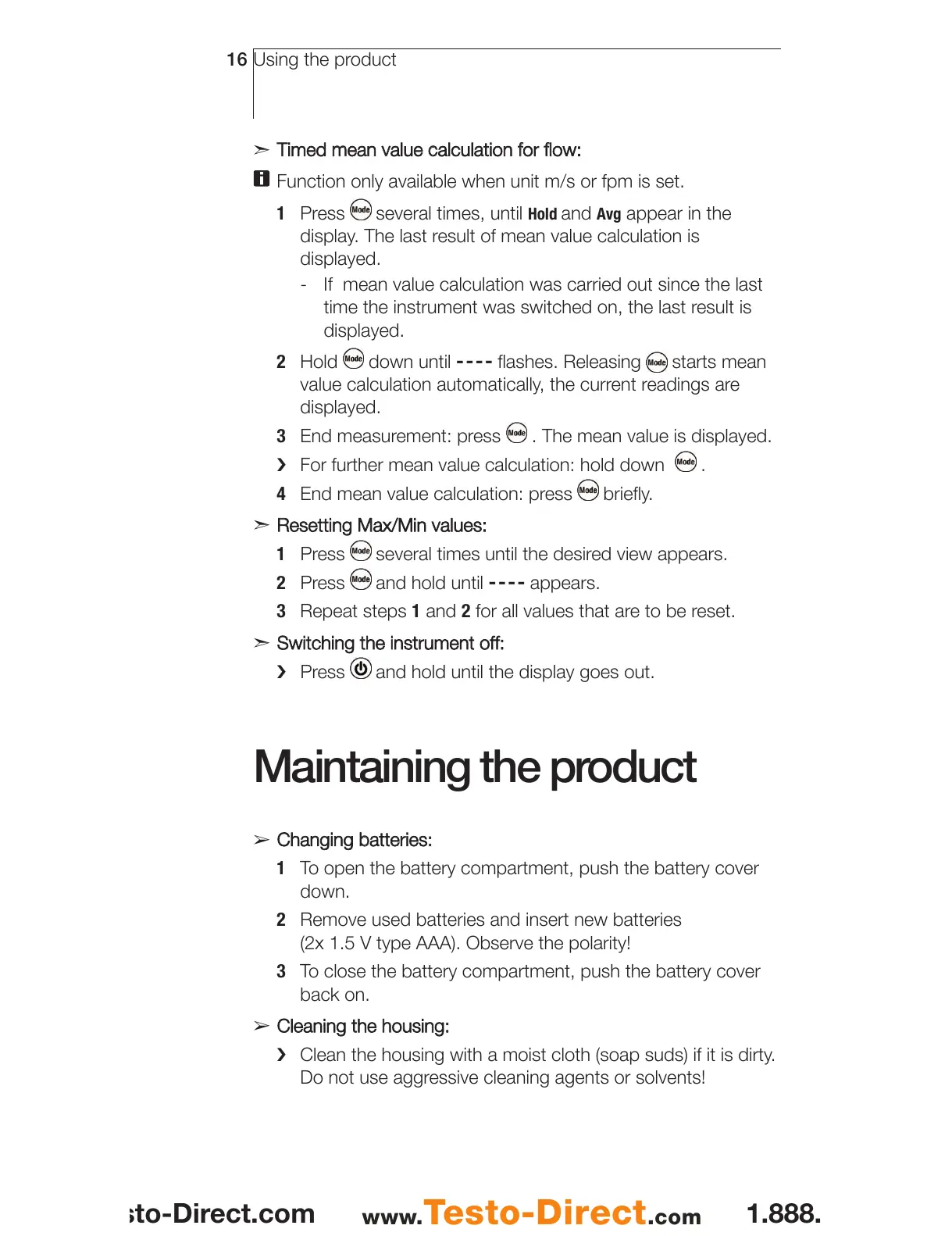Using the product16
²
Timed mmean vvalue ccalculation ffor fflow:
Function only available when unit m/s or fpm is set.
1 Press several times, until
Hold and Avg appear in the
display. The last result of mean value calculation is
displayed.
- If mean value calculation was carried out since the last
time the instrument was switched on, the last result is
displayed.
2 Hold down until
---- flashes. Releasing starts mean
value calculation automatically, the current readings are
displayed.
3 End measurement: press . The mean value is displayed.
i For further mean value calculation: hold down .
4 End mean value calculation: press briefly.
²
Resetting MMax/Min vvalues:
1 Press several times until the desired view appears.
2 Press and hold until
---- appears.
3 Repeat steps 1 and 2 for all values that are to be reset.
²
Switching tthe iinstrument ooff:
i Press and hold until the display goes out.
Maintaining the product
±
Changing bbatteries:
1 To open the battery compartment, push the battery cover
down.
2 Remove used batteries and insert new batteries
(2x 1.5 V type AAA). Observe the polarity!
3 To close the battery compartment, push the battery cover
back on.
±
Cleaning tthe hhousing:
i Clean the housing with a moist cloth (soap suds) if it is dirty.
Do not use aggressive cleaning agents or solvents!
