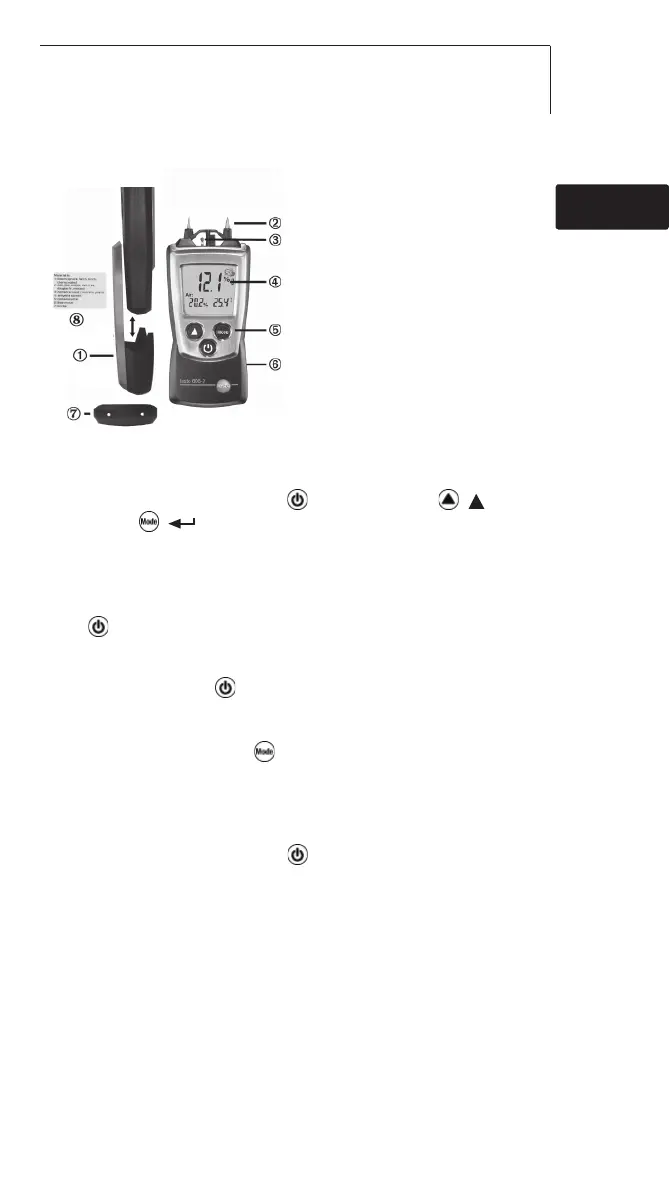Short manual testo 606-2 11
Short manual testo 606-2
Protection cap: Park position
Sensing electrodes
Humidity/temperature sensor
Display
Control keys
Battery compartment (on rear)
Test resistance contact
List of settable materials, for
sticking into the protective cap
Basic settings
Instrument off >press and hold
2s > select with ( ),
confirm with
( ):
Unit of temperature: °C, °F > Unit of humidity: %, td (dew point), WB (wet bulb) >
Auto off function: OFF, ON
Switching the instrument on
Press
.
Switching the display light on (for 10s)
Instrument on > press
Select display mode
Instrument on > select with
:
Current reading > Hold: Readings are held > Max: Maximum values > Min: Minimum
values
Switching the instrument off:
Instrument on >press and hold
2s.
deenfresitptsvnl????
