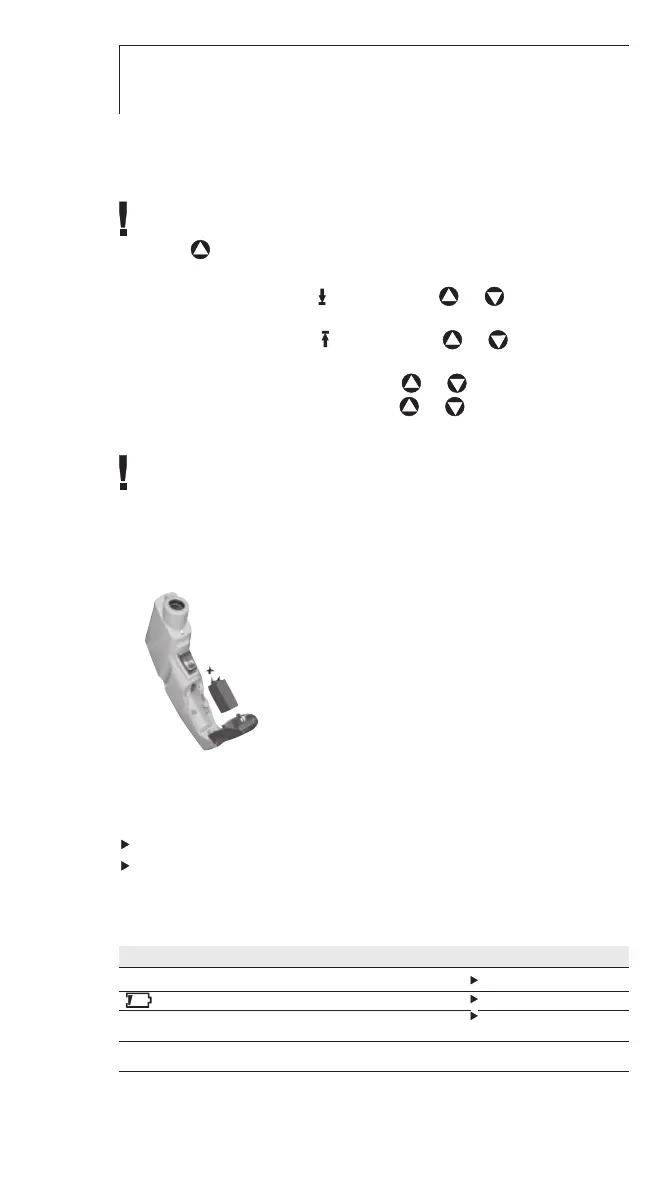10
8. Settings
- Instrument is switched off.
If no button is activated in the setting mode for 3 s, the
instrument changes to the next mode.
1 Press
for 3 s.
- The device switches to settings mode.
2 Set lower alarm value ( ALARM): Press or . Hold the
button down to go forward quickly.
3 Set upper alarm value (
ALARM): Press or . Hold the
button down to go forward quickly.
4 Set alarm function on / oFF: Press
or .
5 Select parameter (°C / °F) : Press or .
- The device returns to IR measurement view.
If the set alarm values are exceeded/not reached, a visual and
acoustic alarm is output.
9. Service and Maintenance
9.1 Changing the battery
Instrument must be switched off!
1 Open battery compartment:
Open up cover.
2 Remove used battery and insert new
one. Observe +/-. The minus should be
visible once the battery is inserted.
3 Close battery compartment: Close
cover.
9.2 Clean instrument
Do not use abrasive cleaning agents or solutions.
Clean the housing with a damp cloth (soap water).
Carefully clean the lens with water or cotton buds dipped in
water or medical alcohol.
10. Questions and Answers
Query Possible causes Possible solution
Display is no longer illuminated - Low battery.
Change battery.
lights up. - Battery empty. Change battery.
Instrument cannot be - Battery empty.
Change battery.
switched on
Infrared measurement mode: - Readings outside -
- - - lights up. measurement range.
If we have not answered your question, please contact your local
distributor or Testo´s Customer Service.
