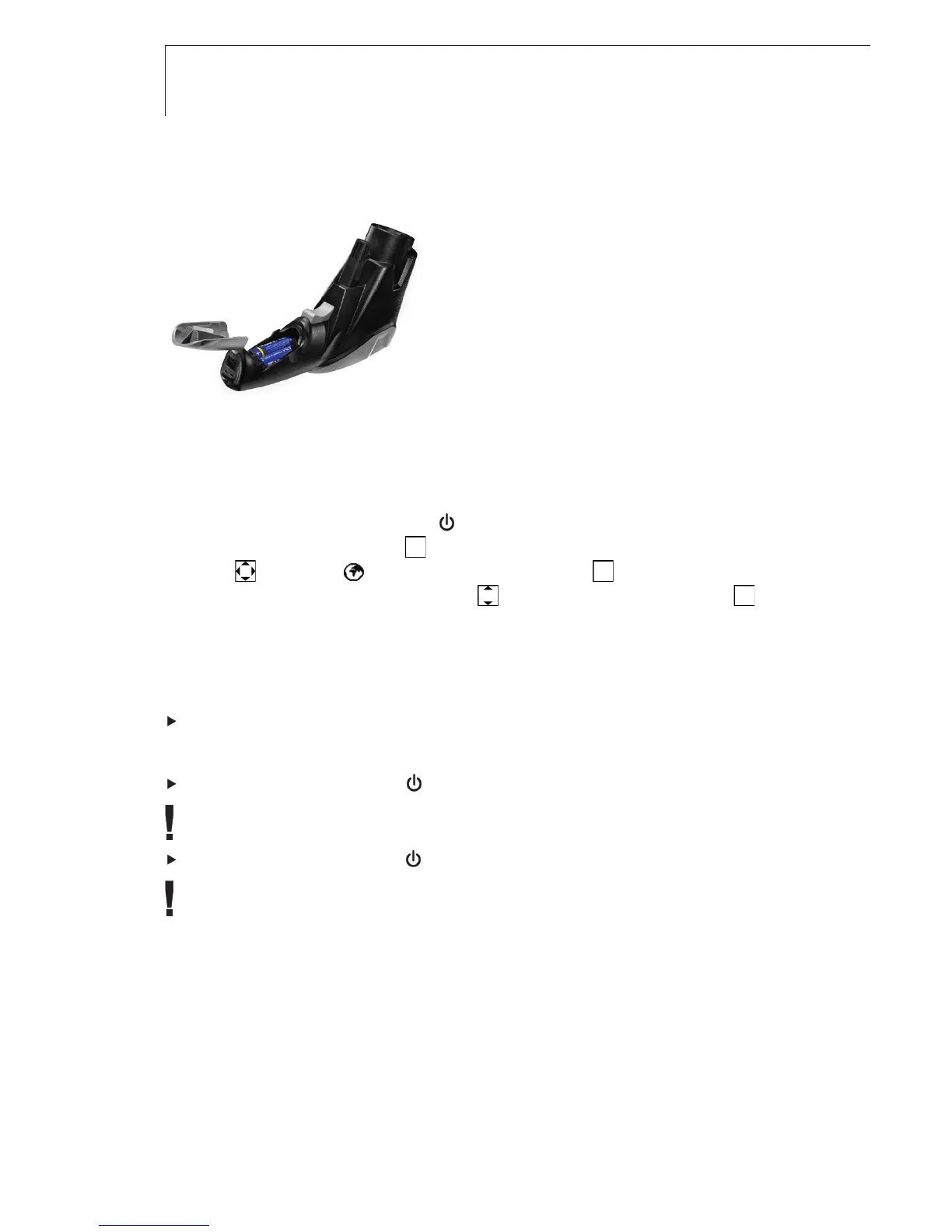6. Initial operation
6.1 Inserting batteries
1 Open the battery compartment: open up the
cover.
2 Insert batteries (3x type AA). Observe the polarity!
3 Close the battery compartment: close the cover
again.
6.2 Setting the language
The measuring instrument has a language-specific user interface. English is set as the
default user language.
1 Switch the instrument on with [].
2 Open settings mode with [].
3 Use []to select (Language) and open with [].
4 Select the preferred language with []and apply the setting with [].
7. Operation
7.1 Connecting a probe
Connect the temperature probe at the probe socket. Observe the polarity!
7.2 On / Off.
Switch the instrument on: [] or press trigger.
The display illumination switches off automatically if no key is pressed for 30
seconds. Pressing any key switches the illumination back on.
Switch off the instrument: [].
The instrument switches off automatically if no key is pressed for 2 minutes.
16
6. Initial operation
