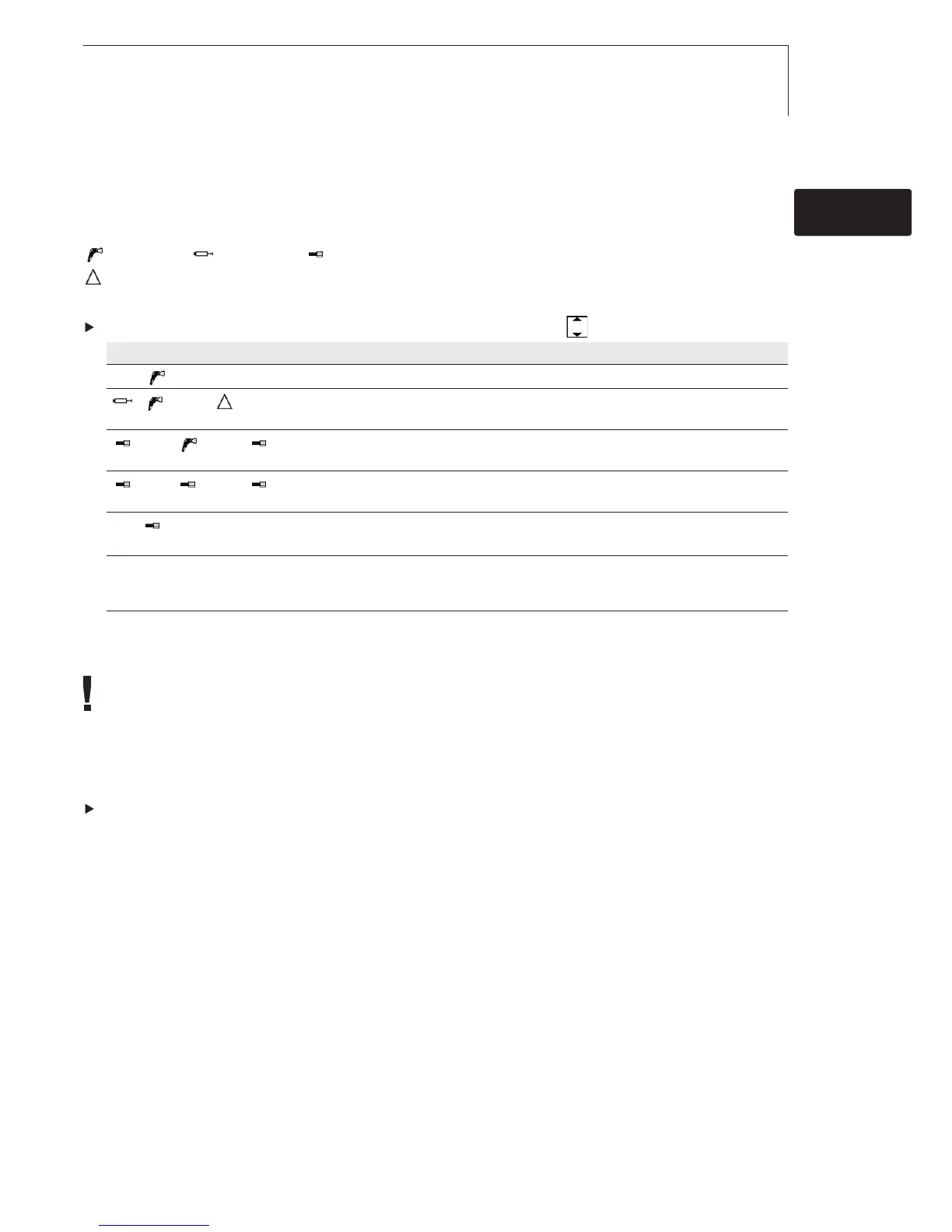?? ?? nl sv pt it es fr en de
7.3 Changing the display
Various combinations of three measurement parameters in each case can be shown on
the display.
Symbols on the display:
IR sensor, TC probe, ambient humidity / ambient temperature probe,
temperature difference
- The instrument is switched on.
Select the desired measurement parameter display with []:
Display [unit] Measurement parameters / comments
Max | [°C/°F] | Min Max. IR temperature | IR temperature | Min. IR temperature
| [°C/°F] | TC temperature | IR temperature | Temperature difference TC minus IR View only
available when thermocouple probe is plugged in.
[%RH] | [°C/°F] | [°Ctd/°Ftd] Ambient humidity | IR temperature | Ambient dew point temperature View only
available in testo 835-H1.
[%RH] | [°C/°F] | [°Ctd/°Ftd] Ambient humidity | Ambient temperature | Ambient dew point temperature View
only available in testo 835-H1.
Max | [°CDtd/°FDtd] | Min Temperature difference IR minus dew point max. | current | min. View only
available in testo 835-H1.
Max | a
w
[-] | Min Surface moisture max. | current | min. Calculated from dew point of ambient air
and surface temperature. 0.00 to 0.64: non-critical / 0.65 to 0.80: potentially
critical / 0.81 to 1.00: critical. View only available in testo 835 - H1.
7.4 Measuring
Observe information on IR measurement (chapter 12)/contact measurement (chapter
13).
- The instrument is switched on.
Performing a measurement
The measurement (IR and contact measurement) is started by pressing the trigger.
Remove orange protective cap from the lens.
1 Continual measurement disabled: hold down the trigger.
- SCAN is displayed.
or
Continual measurement enabled: press trigger.
- CONT is displayed.
2 Lock in on measurement object (IR) or position thermocouple (contact
measurement).
- When laser is enabled: the laser points mark the measuring range for IR
measurement.
3 Continual measurement disabled: release the trigger to end the measurement.
or
Continual measurement enabled: press the trigger again to end the measurement.
- HOLD is displayed.
- The measuring values are kept until the next measurement.
17
7. Operation