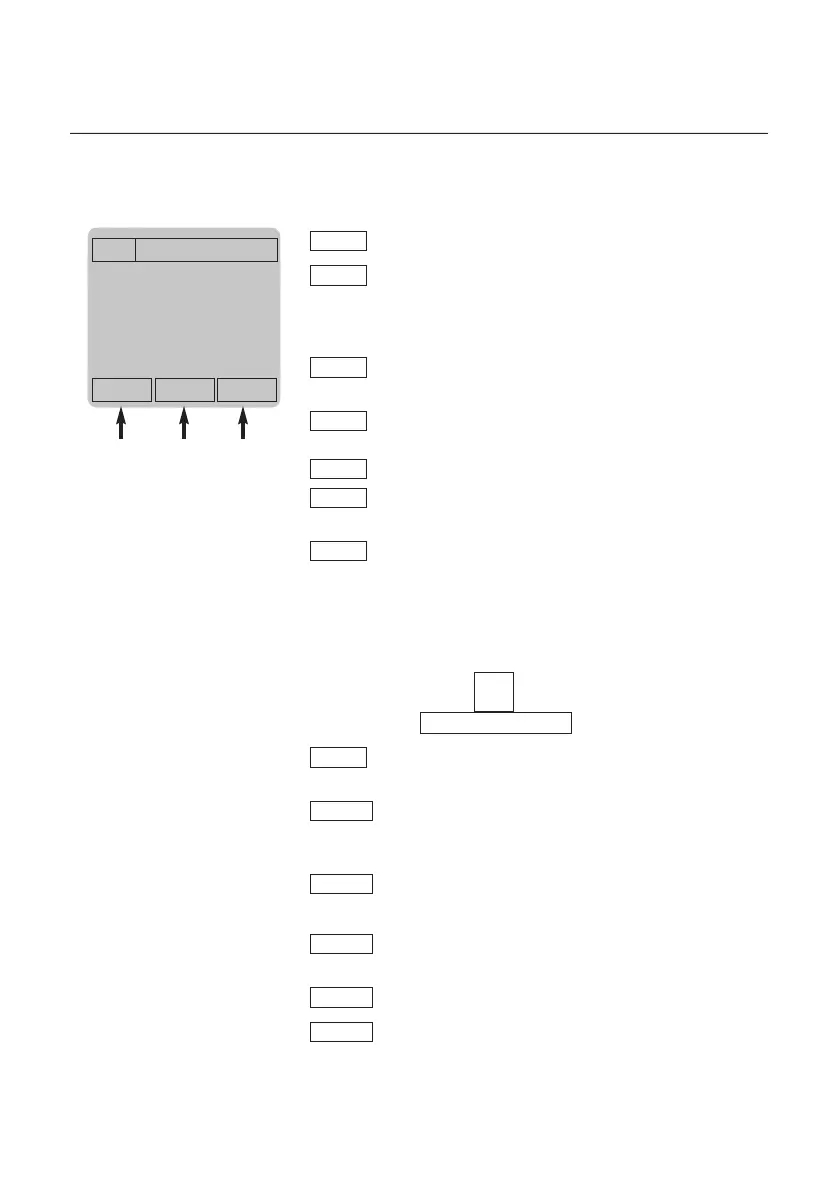10
Menu overview
Allocation options of function buttons
Lenzkirch
41.3
25.1
11.1
Allocation options of
function buttons:
HOLD
MAX/MIN
MEAN
VOL
hPa=0
hPa
m/s
Turb.
(
blank)
CO=0
Start/Stop
T
95
0.1 - 0.01
0-->0.0
Delta T
Delta P
aw value
NET
Send
freezes the last current reading on the display.
shows the largest/smallest display value since
switching on. If there is more than one value, all of
the display values are stored separately and
analysed.
for calculating mean value. This function is available
for all parameters.
extends the mean calculation by an additional set
measurement duration within the same log.
measures a new mean in a new log.
interrupts calculation of the mean value.
extends the display with the “m
3
/h” channel (volume
flow) when a velocity probe is connected. The
diameter of the channel, two side lengths or the area
can be given as the parameters. The duct dimensions
are individually saved and processed for every
measurement location.
carries out a zero-point calibration when the pressure
probe is connected.
“m/s” extends the display by the velocity value
calculated from pressure when a differential pressure
probe is connected.
“hPa” deactivates this channel.
calculates degree of turbulence when a comfort level
probe (0628.0009) is connected.
The function button is deactivated.
repeats the zero-point calibration if a CO probe is
connected.
CO=0
Turb.
hPa
m/s
hPa=0
Vol
End
New
Continue
Mean
MAXMIN
Hold
i
Standard volume flow