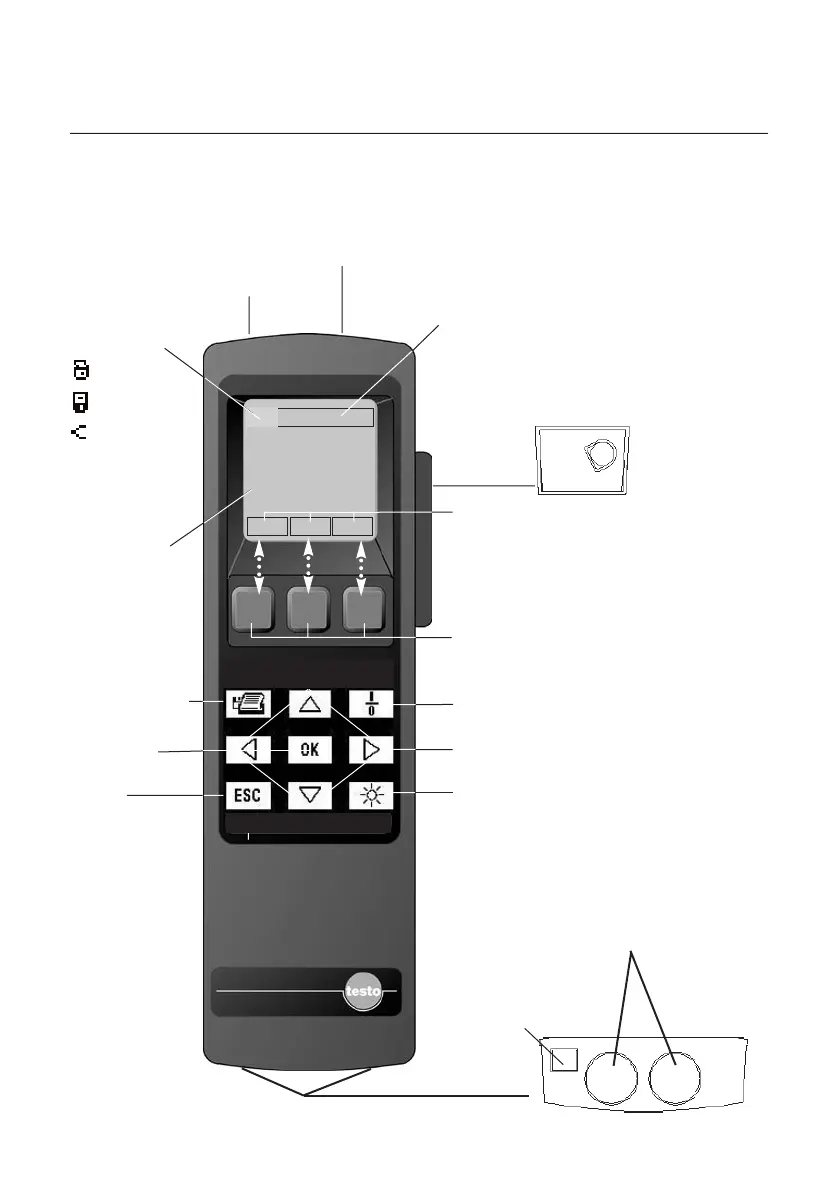6
Description of instrument
Printing/Storing
Cancel/
Restore
Connection:
8V DC mains unit
Arrow buttons move cursor in
the display
On/Off button
Function buttons
Function bar
The specified function (user
defined) is activated by pressing
the corresponding function
button
Infrared
interface for
printer
Attachment
for printer
• Serial interface (RS 232) for
connection to PC*
• Connection for barcode pen
4411..33
2255..11
1111..11
%RH
°C
td°C
Location
Hold
Mean
VOL
Display light
On/Off
Confirmation
The allocation of the probe connection
socket is freely selectable
(except in the case
of special functions such as calibration etc!)
1 2
Display
Function box:
Print/
Save/
Mains
connection/
Measuring program
mode (see Page 33)
Function box
Location
* testo Comsoft software, Version
3.0 or newer, is required for data
exchange with your PC.