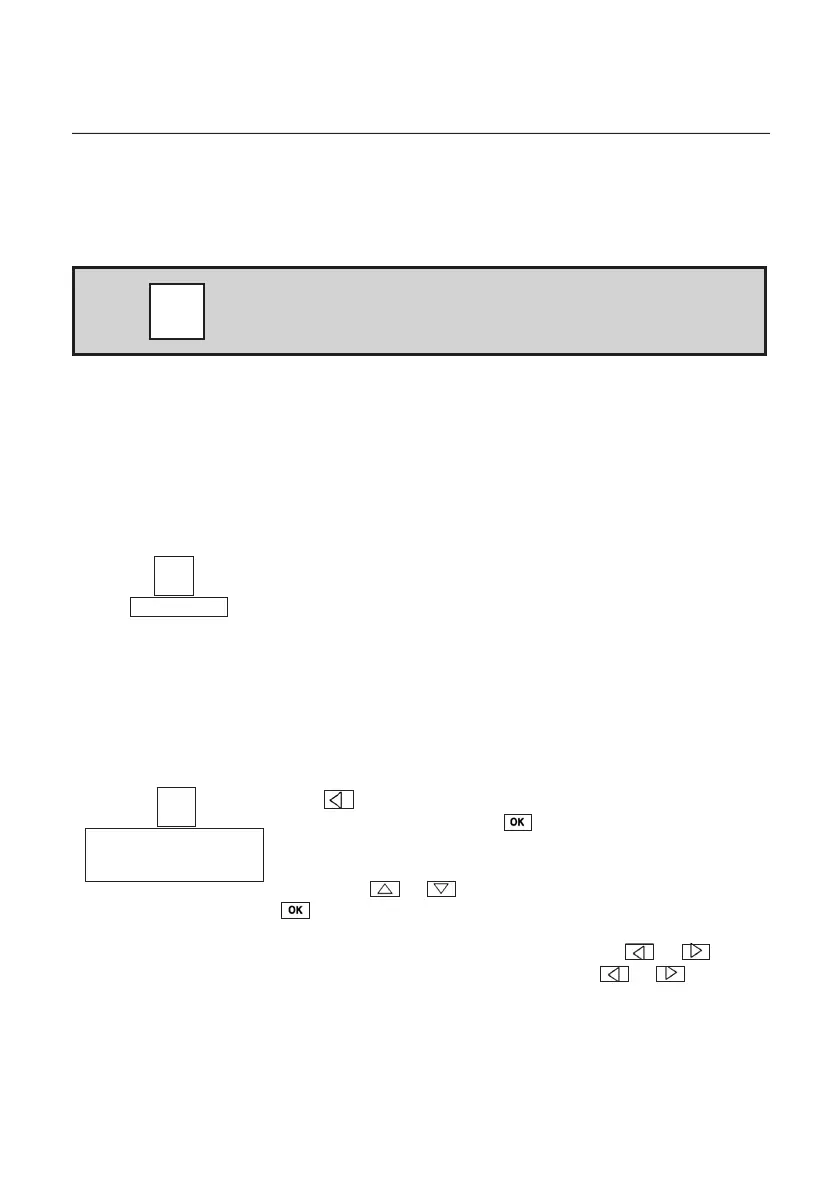5
Initial operation of instrument
A quick introduction is provided by the instrument and
system descriptions on pages 6-9.
This symbol stands for further information . Look
for the adequate word in the keyword context, further
informations are available on the indicated page.
Note: The measuring instrument should be switched off before
connecting a probe.
Once a probe has been attached and the measuring instrument has
been switched on, you will immediately receive current readings. In
the case of new instruments, you should update or define the data
saved in the instrument:
➾ Date/Time:
➾ Auto Off:
➾ Units:
➾ Type of printer used (the set printer must be activated
separately).
Some things can only be set via the PC software (see Ordering data):
➾ Info (additional information on the chosen measurement location)
➾ Your address.
The function buttons can be assigned once a probe is connected:
Press until such time that the corresponding function field is
shown inversely and then press
.
A list appears in the display
containing the allocation options available for the respective function
buttons when a certain probe is connected.
Select the function
required via
or
and allocate to function button by pressing
(multiple allocation is not possible).
You can get to the other two function buttons via
or
.
If
none of the functions fields are inversed once or is
pressed, then current data measurement is activated.
First measurement
i
i
Configuration
i
Function buttons
Function fields
Allocation options