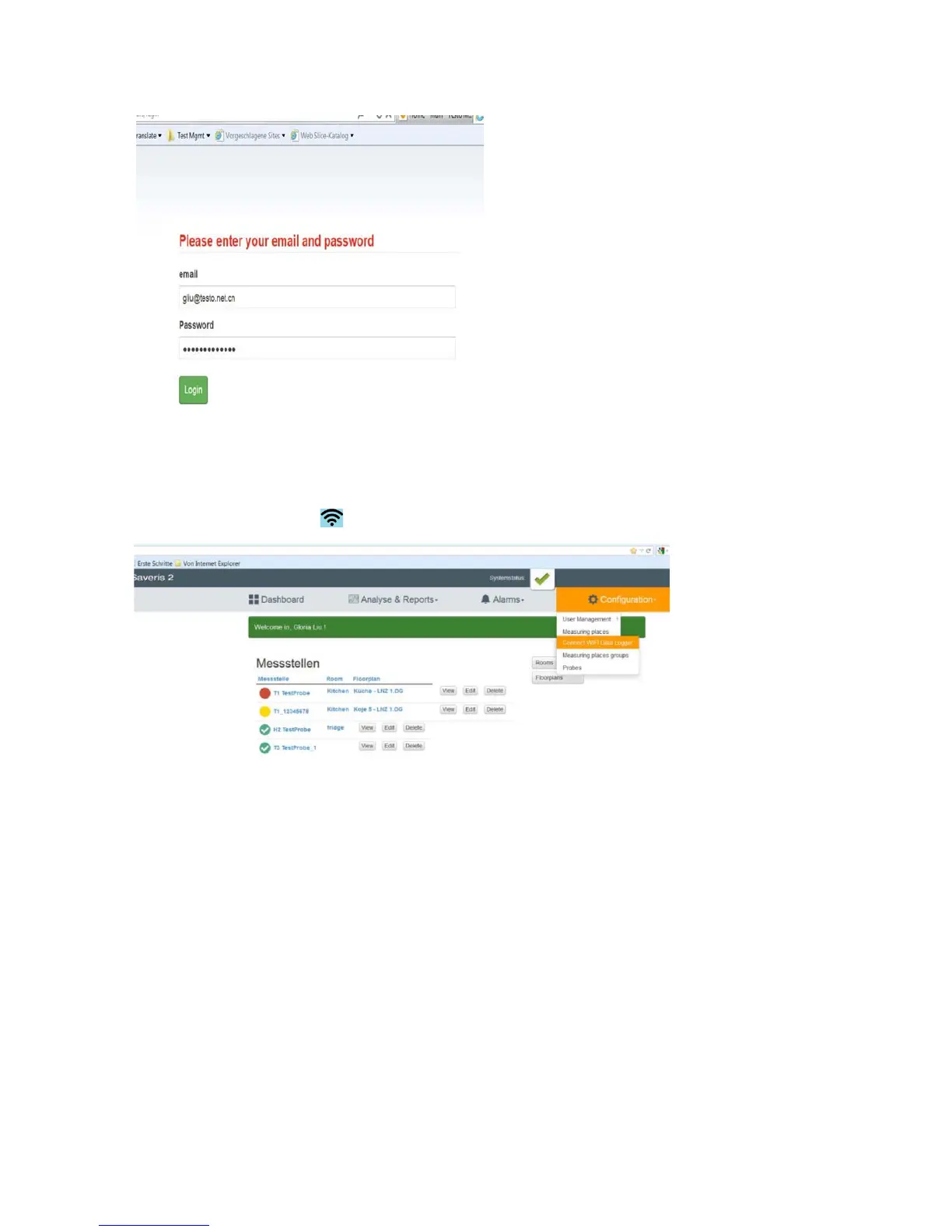Click and enter to Wi-Fi connecting page, click “Connect Wifi-logger”,input
wireless router SSID and password to connect into internet。 In connect
successfully, icon will displayed on Saveris probe LCD.
Click “Probe” o enter configuration page. Set probe basic configuration, input
probe number, name, location, measurement cycle, communication cycle, start
time and etc.…