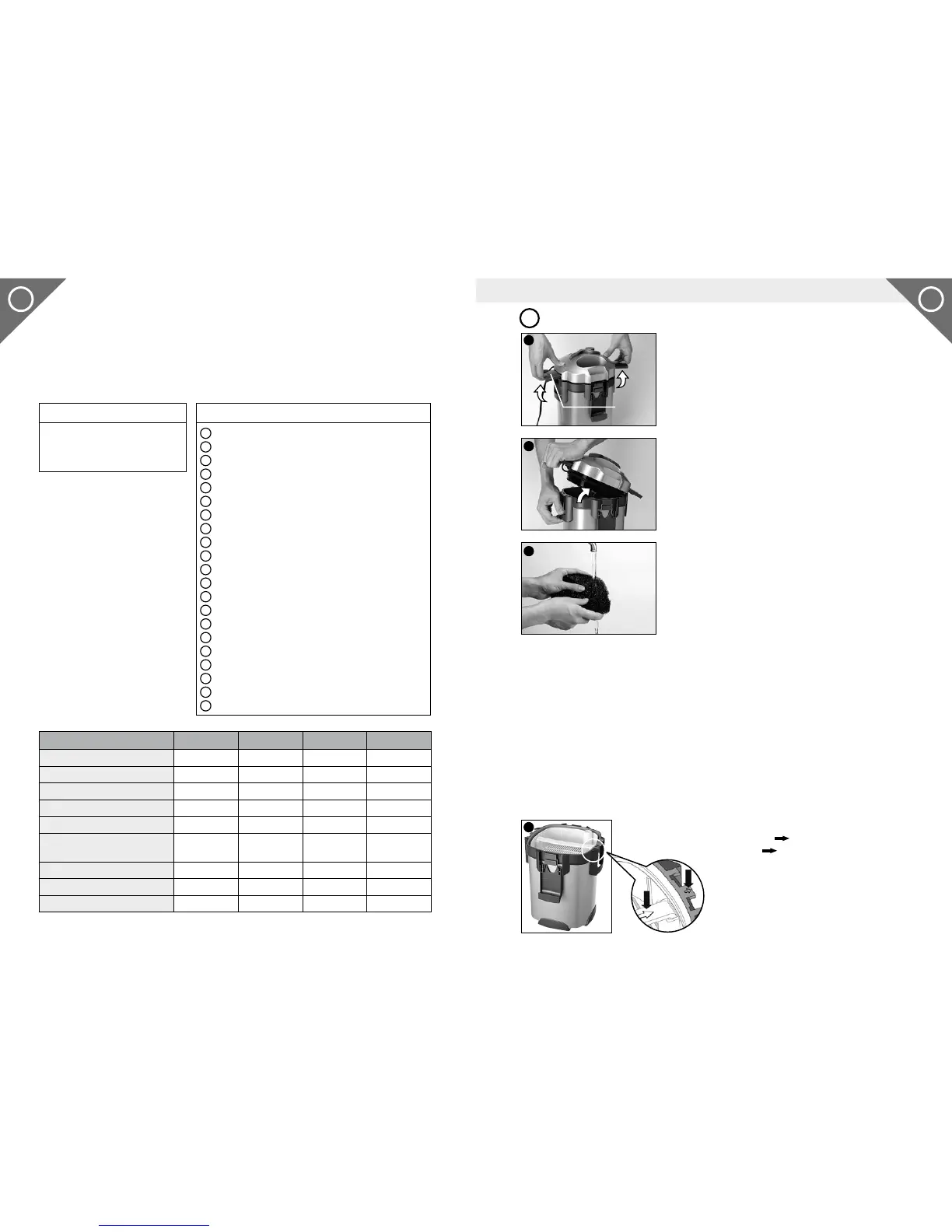4
UKUK
Content Pages
Set up 6 - 11
Maintenance 10 - 14
Trouble Shooting 15 - 16
Dear Customer,
Congratulations on choosing your new advanced Tetra EX External Aquarium Filter.
This filter has been specially designed to ensure that your aquarium water is filtered highly
efficiently. The Tetra EX External Aquarium Filter has an automatic priming aid for easy start and
maintenance. It is extremely quiet and very powerful. This high quality product ensures you years
of trouble free service.
1
Hose adapter unit with 2 lever
2 Motor head (with O-ring)
3 Filter media securing plate
4 Tetra FF Filter Floss Pad
5 Tetra CF Carbon Filter Media (2 units for EX 1200)
6 Tetra BF Biological Filter Foam
7 Filter media container
8 Tetra BB Bio Filter Balls
9 Tetra CR Ceramic Filter Rings
10 Filter case
11 Overflow pipe for water intake (with O-ring)
12 Suction cup with short clip (7 units)
13 Intake extension tube
14 Strainer
15 Overflow pipe for flow return (with O-ring)
16 Long clip (7 units)
17 L-Connector
18 Spray bar (2 units)
19 Stopper
20 Valves (2 units)
21 Water hose approx. 1.5m (2 units)
Filter Components
Set up
Remove the motor head from the filter case of the Tetra EX
Filter. To release the motor head, lift the locking buckles with
the Tetra logo.
Release the lift buckles to slightly raise the motor head from
the filter case.
Remove the motor head by lifting one of the lift buckles while
holding down the filter case frame.
Remove the filter media securing plate and filter media
containers from the filter case.
Clean all the Filter Media
Take out all of the filter media from the filter media containers
and rinse them in water. Take the filter media out of the
plastic bags before use.
After rinsing, return to the filter media containers as per the
original order. (The placement is shown below.)
1
Lift buckles
2
3
Filling with Filter Media
For EX 400 and EX 600 :
Bottom Tray: Tetra CR Ceramic Rings and on top Tetra BF Biological Filter Foam
Second Tray: Tetra BB Bio Filter Balls (except EX 400)
Third Tray: Tetra BF Biological Filter Foam, then Tetra CF Carbon Filter Medium,
then Tetra FF Filter Floss Pad
For EX 700 and EX 1200 :
Bottom Tray: Tetra CR Ceramic Rings and on top Tetra BF Biological Filter Foam
Second Tray: Tetra BB Bio Filter Balls
Third Tray: Tetra BF Biological Filter Medium (2 units)
Fourth Tray: Tetra BF Biological Filter Foam, then Tetra CF Carbon Filter Medium
(2 units for EX 1200 ), then Tetra FF Filter Floss Pad
Filling with Filter Media
Important: Reset all filter media containers and the filter media
securing plate so that the “ ” marks on the handle of the
containers align with the “ ” marks on the filter case.
1
Technical Data EX 400 EX 600 EX 700 EX 1200
Water Flow (l/h)
400 600 700 1200
Suitable Tank Size
10-80 l 60-120 l 100-250 l 200-500 l
Maximum Head Height (m)
0,61 1,2 1,5 1,8
Filter Capacity (l)
3,2 5,7 6,6 12,0
Filter Media Container (unit)
1 x 2 1 x 3 1 x 4 1 x 4
Water Hose –
Internal Diameter (mm)
11,3 11,3 11,3 15,2
Frequency (Hz)
50 Hz 50 Hz 50 Hz 50 Hz
Power Consumption (50 Hz)
6,4 10 13 21
Voltage
AC 230 V AC 230 V AC 230 V AC 230 V
