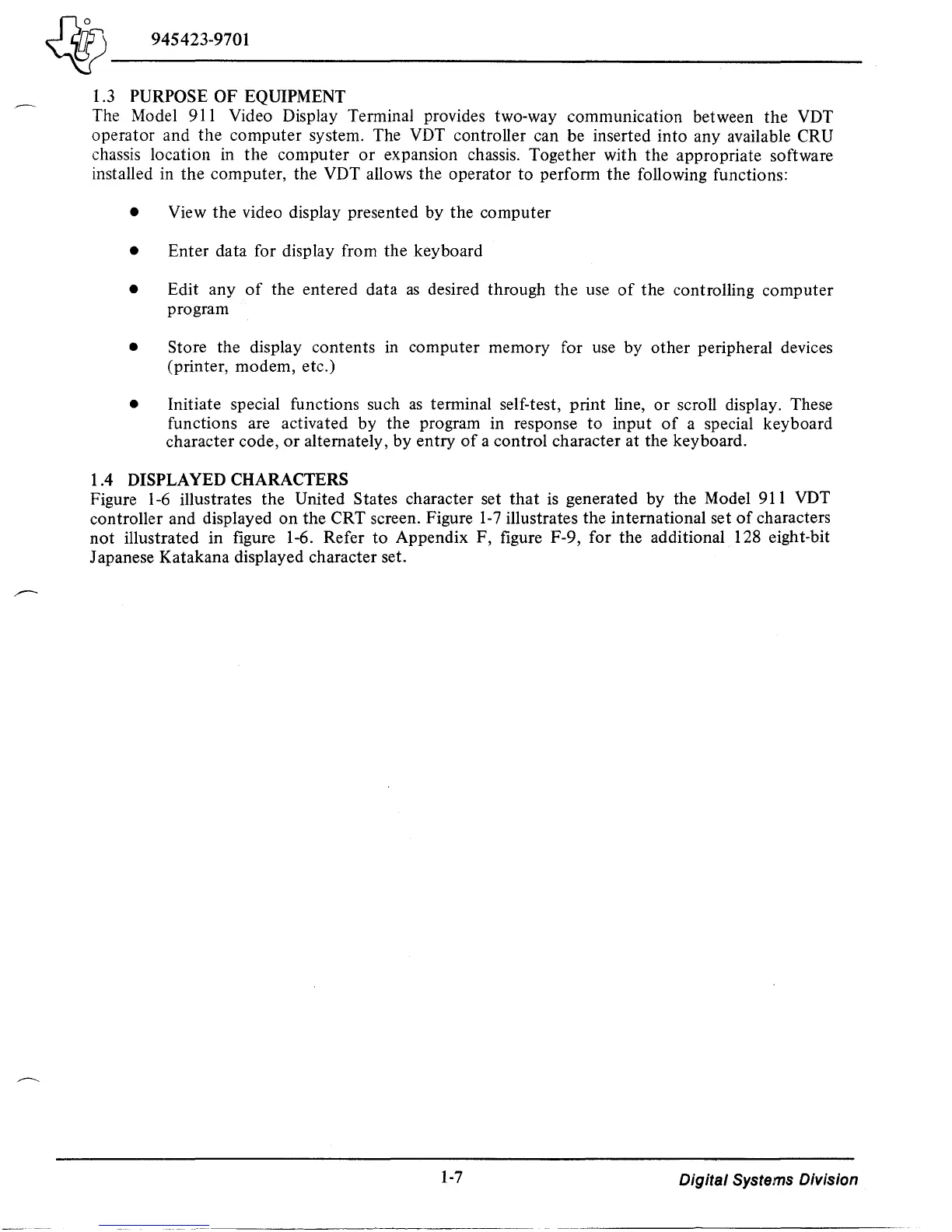~~-------------------
~
945423-9701
1.3
PURPOSE OF EQUIPMENT
The Model 911 Video Display Terminal provides two-way communication between the VDT
operator and
the
computer system. The
VDT
controller can be inserted into any available CRU
chassis location in the computer
or
expansion chassis. Together with the appropriate software
installed in the computer, the VDT allows the operator to perform the following functions:
• View
the
video display presented by the computer
• Enter data for display from the keyboard
• Edit any
of
the entered data
as
desired through the use
of
the controlling computer
program
• Store the display contents
in
computer memory for
use
by other peripheral devices
(printer, modem, etc.)
• Initiate special functions such
as
terminal self-test, print line,
or
scroll display. These
functions are activated by the program in response to input
of
a special keyboard
character code,
or
alternately, by entry
of
a control character at the keyboard.
1.4
OISPLA YEO CHARACTERS
Figure
1-6
illustrates the United States character set
that
is
generated by the Model 911
VOT
controller and displayed on the CRT screen. Figure
1-7
illustrates the international set
of
characters
not
illustrated in figure
1-6.
Refer
to
Appendix F, figure F-9, for the additional 128 eight-bit
Japanese Katakana displayed character set.
1-7
Digital Systems Division
