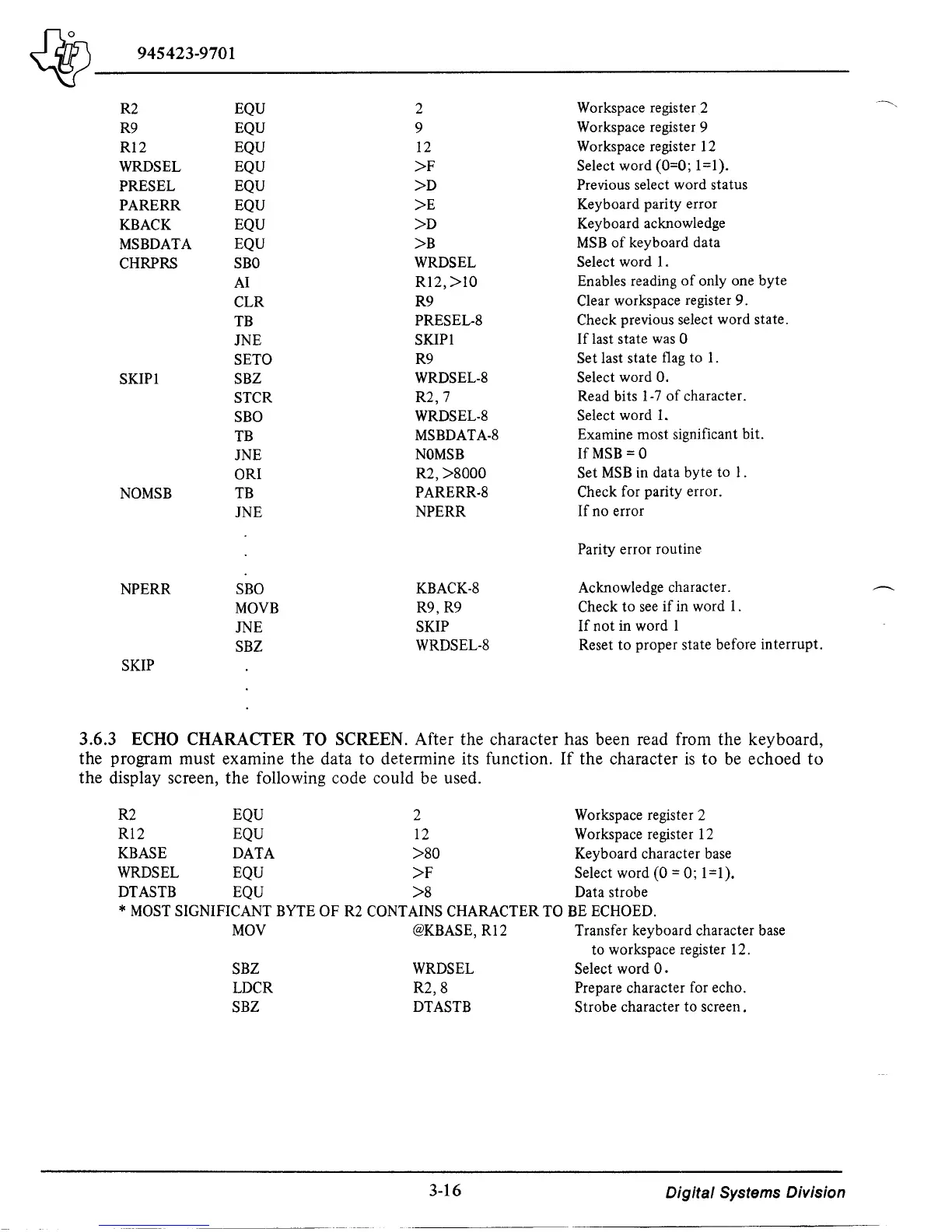~
945423-9701
R2
EQU
2
Workspace register 2
R9
EQU
9
Workspace register 9
R12
EQU 12
Workspace register 12
WRDSEL
EQU
>F
Select word (0=0; 1 = 1).
PRESEL
EQU
>D
Previous select word status
PARERR
EQU
>E
Keyboard parity error
KBACK
EQU
>D
Keyboard acknowledge
MSBDATA
EQU
>B
MSB
of
keyboard data
CHRPRS
SBO
WRDSEL
Select
word 1.
AI
R12,
>10
Enables reading
of
only one byte
CLR
R9
Clear workspace register 9.
TB
PRESEL·8
Check
previous select word state.
JNE
SKIPI
If
last state was 0
SETO
R9
Set last state
flag
to 1.
SKIPI
SBZ
WRDSEL·8
Select
word
O.
STCR
R2,7
Read bits 1·7
of
character.
SBO
WRDSEL·8
Select
word
1.
TB
MSBDATA·8
Examine most significant bit.
JNE
NOMSB
IfMSB = 0
ORI
R2,>8000
Set
MSB
in data byte to
1.
NOMSB
TB
PARERR·8
Check
for parity error.
JNE
NPERR
If
no error
Parity error routine
NPERR
SBO
KBACK·8
Acknowledge character.
MOVB
R9,R9
Check
to
see
if
in word
1.
JNE
SKIP
If
not in word 1
SBZ
WRDSEL·8
Reset to proper state before interrupt.
SKIP
3.6.3 ECHO CHARACTER TO SCREEN. After the character has been read from the keyboard,
the program must examine the data to detennine its function.
If
the character
is
to
be echoed
to
the display screen, the following code could be used.
R2 EQU 2 Workspace register 2
R12
EQU
12
Workspace register
12
KBASE DATA
>80
Keyboard character base
WRDSEL EQU
>F
Select word (0 =
0;
1=1).
DT
ASTB EQU
>8
Data strobe
*
MOST
SIGNIFICANT BYTE OF R2 CONTAINS CHARACTER TO
BE
ECHOED.
MOV
@KBASE,
R12 Transfer keyboard character base
SBZ
LDCR
SBZ
WRDSEL
R2,8
DTASTB
3-16
to workspace register 12.
Select word
O.
Prepare character for echo.
Strobe character to screen.
Digital Systems Division
~,
