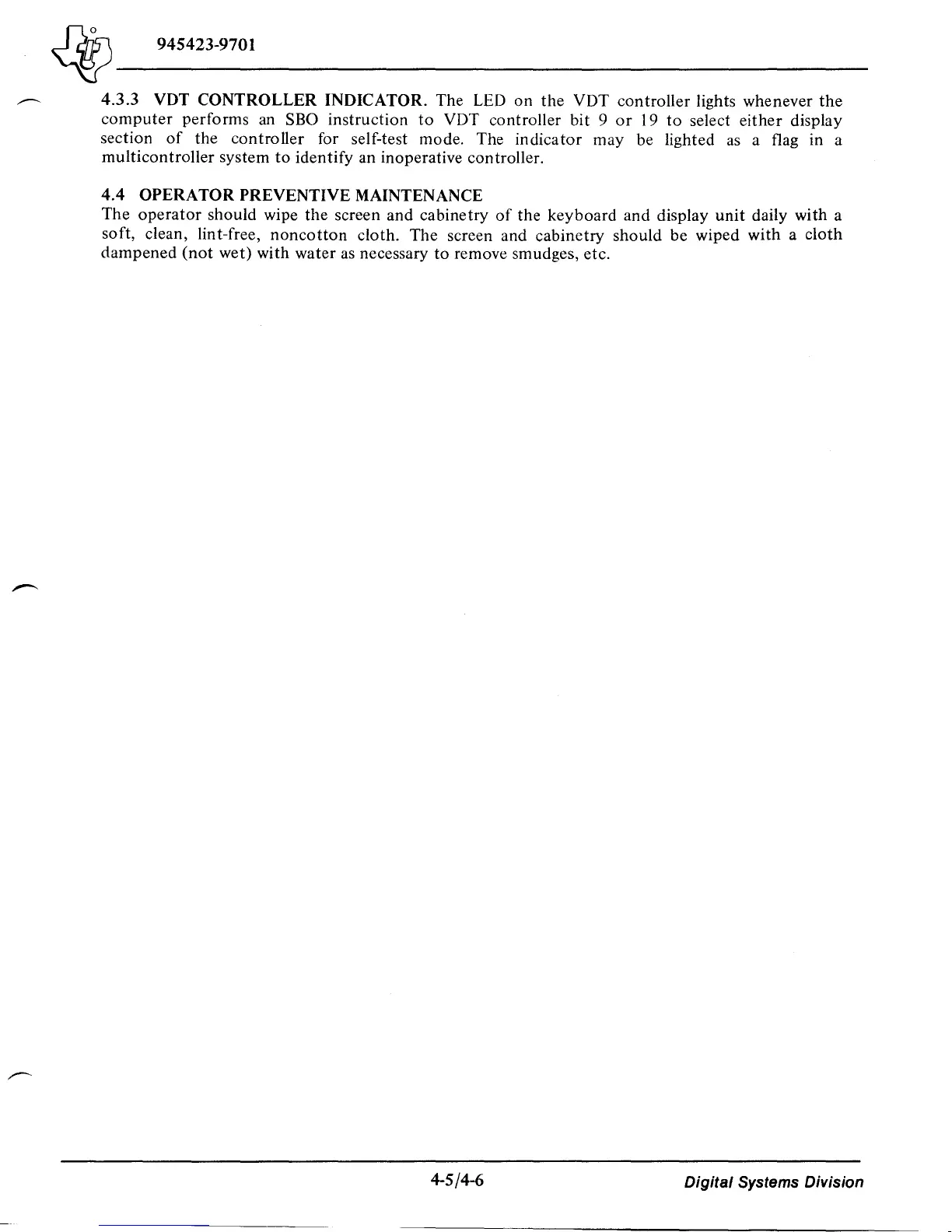)2175\
______
_
~
945423-9701
~
4.3.3 VDT CONTROLLER INDICATOR. The
LED
on the VDT controller lights whenever
the
computer
performs
an
SBa instruction
to
VDT controller bit 9
or
19
to
select either display
section
of
the controller for self-test mode. The indicator may be lighted
as
a flag in a
multicontroller system
to
identify an inoperative controller.
4.4
OPERATOR PREVENTIVE MAINTENANCE
The
operator
should wipe the screen and cabinetry
of
the keyboard and display unit daily with a
soft, clean, lint-free,
noncotton
cloth. The screen and cabinetry should be wiped with a cloth
dampened
(not
wet) with water
as
necessary
to
remove smudges, etc.
4-5/4-6
Digital Systems Division
