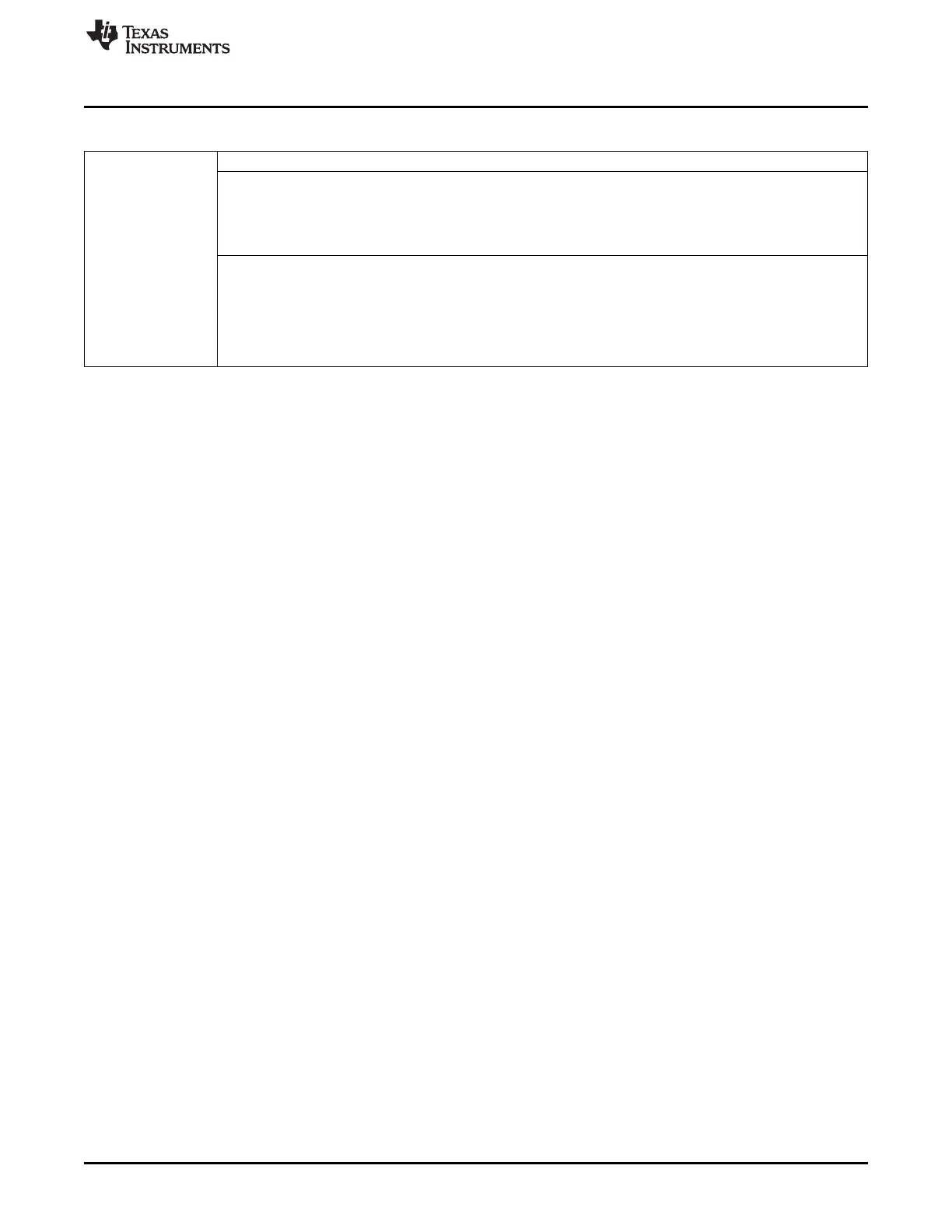www.ti.com
References
11
SPRUI76A–March 2017–Revised January 2019
Submit Documentation Feedback
Copyright © 2017–2019, Texas Instruments Incorporated
Delfino™ TMS320F28379D controlCARD R1.3
Table 2. Hardware References (continued)
A:SW1 Isolated emulation and UART communication enable switches:
Switch Position 1 – JTAG Enable:
• ON – All signals between the xds100v2 emulation logic and the MCU will be connected. This setting is valid
when the MCU is being debugged or programmed via the on-card xds100v2 emulator.
• OFF – The xds100v2 emulation logic will NOT be connected to the MCU. This setting is valid when the device
will boot from FLASH, boot from a peripheral directly, or when an external JTAG emulator will be used.
Switch Position 2 – ISO UART communication enable:
• ON – The C2000 MCU’s GPIO-28 (and pin 76 of the 180-pin controlCARD connector) will be coupled to the
FTDI’s USB-to-Serial adapter. This allows UART communication to a computer via the FTDI chip. However, in
this position, GPIO-28 will be forced high by the FTDI chip. Functionality of pin 76 of the connector will be
limited.
• OFF – The C2000 MCU will NOT be connected to the FTDI USB-to-Serial adapter. Pin 76 of the 180-pin
controlCARD connector will be directly connected to GPIO-28.
6 References
• Texas Instruments: TMS320F2837xD Dual-Core Delfino™ MCUs Silicon Errata
• Texas Instruments: TMS320F2837xD Dual-Core Delfino™ Microcontrollers data sheet
• E2E post: https://e2e.ti.com/support/microcontrollers/c2000/f/171/t/576301
• http://processors.wiki.ti.com/index.php/Download_CCS wiki
• http://processors.wiki.ti.com/index.php/C2000_32-bit_Real-Time_MCU_Training wiki
• http://processors.wiki.ti.com/index.php/Hands-On_Training_for_TI_Embedded_Processors wiki
