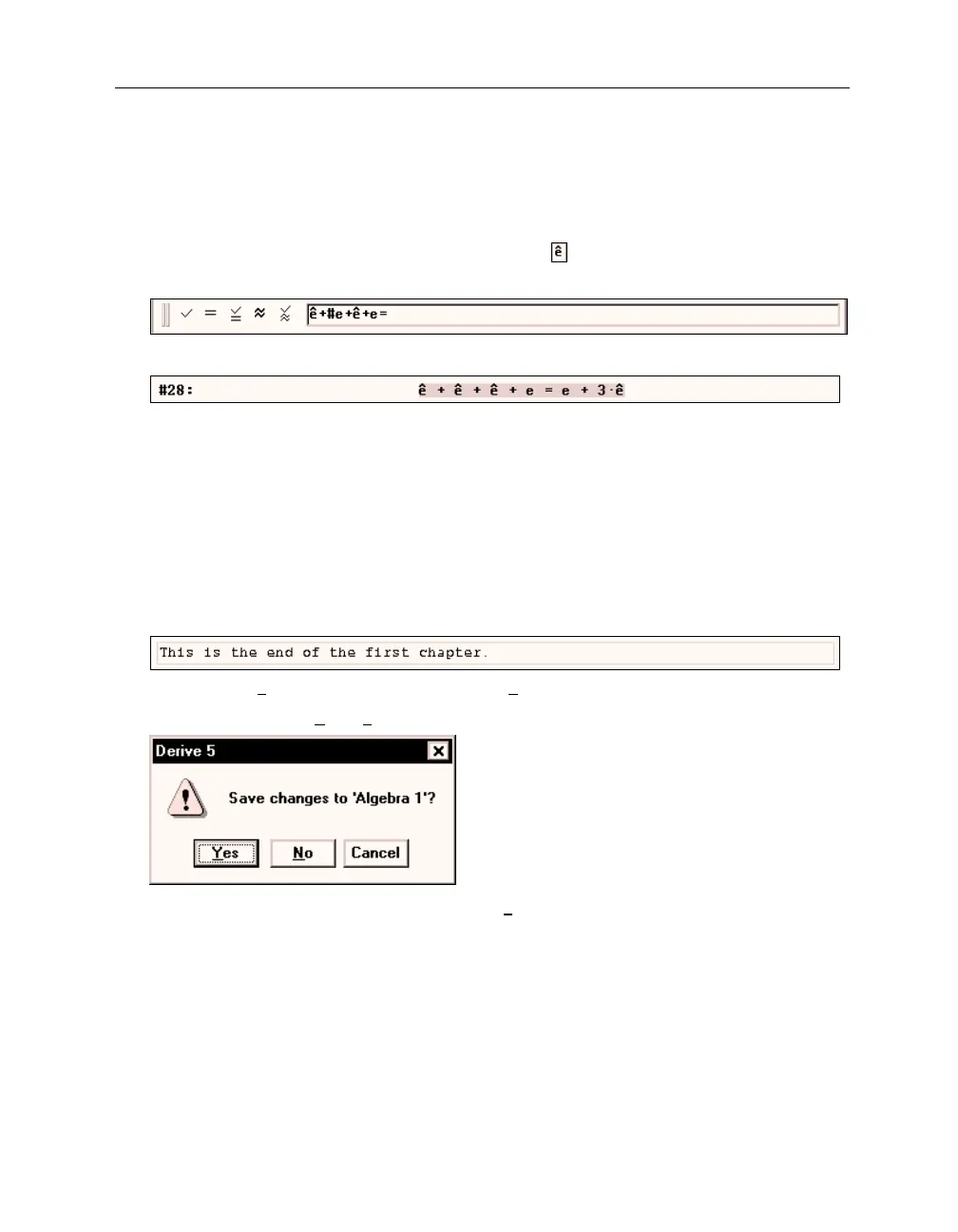Kutzler & Kokol-Voljc: Introduction to D
ERIVE
521
There are also three methods for entering the base of the natural logarithm
e
. Use all three of
them to enter a sum of three
e
’s, then add the ordinary letter
e
to see the difference between a
variable with this name and the famous constant. There is also another method of simplifying an
expression.
Enter the first
e
from the Math Symbol Toolbar using
, the second one by typing
#e
, and
the third one as
(Ctrl)
+
(E)
. Then type:
+e=
(Note the use of the postfix equals operator.)
End the input of the sum of three
e
’s and the variable e with
(¢)
.
The postfix equals operator causes an automatic simplification and the generation of an equation
whose left hand side is the unsimplified expression and whose right hand side is the simplified
expression. This method displays both the unsimplified and simplified expression on the same
line, saving lines on the screen.
Similarly there are three methods for entering the imaginary unit. You can obtain
I
from the
Math Symbol Toolbar, type
#i
, or enter it via the key combination
(Ctrl)
+
(I)
.
Conclude this chapter as follows.
Enter the text “
This is the end of the first chapter.
”
Exit D
ERIVE
. The
Exit
command can be found in the
File
menu.
Exit D
ERIVE
using the
File>Exit
command.
To exit without saving the worksheet, select
(_N
o_)
.