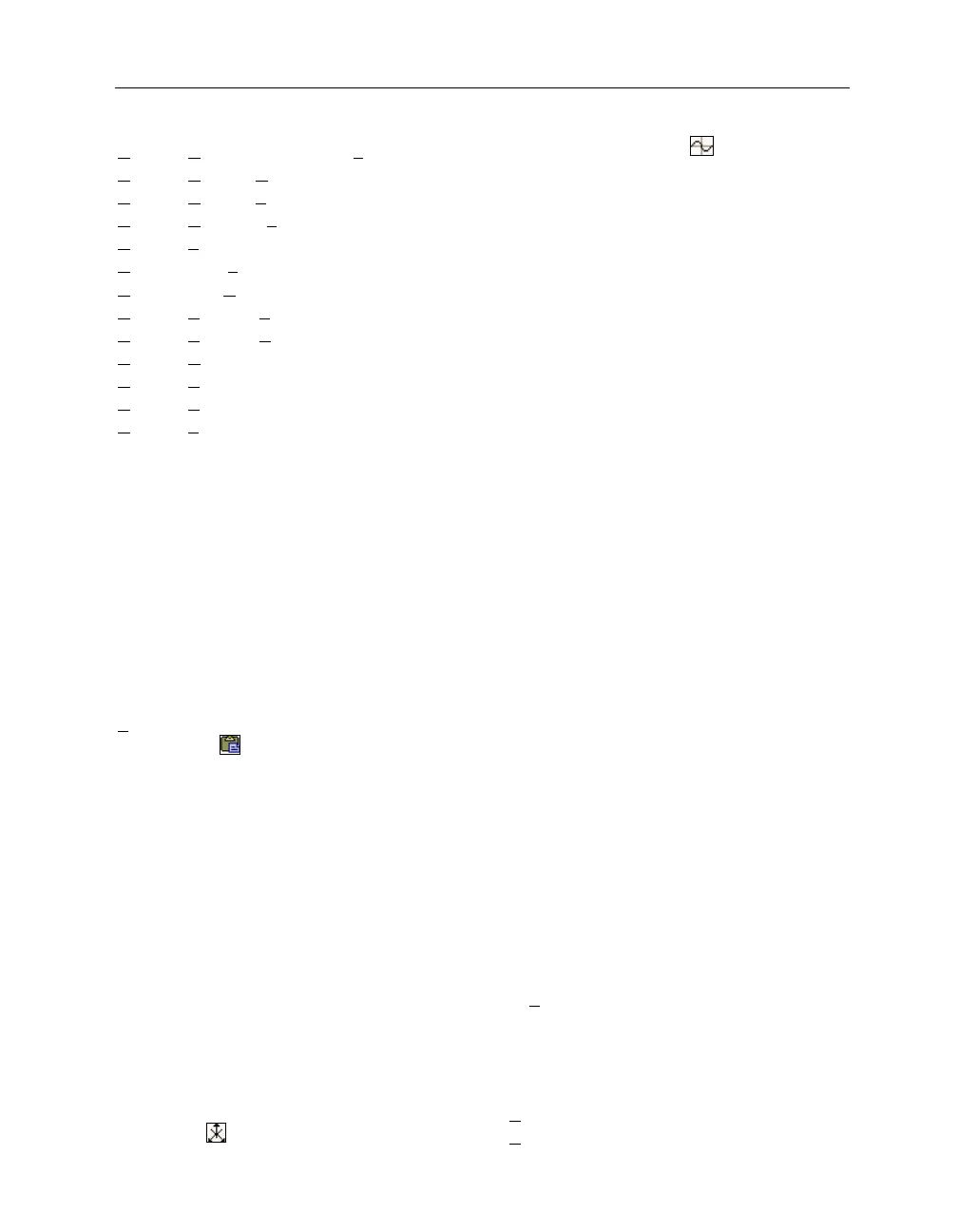Kutzler & Kokol-Voljc: Introduction to D
ERIVE
5 275
Options>Display>Font of New Text
...... 17
Options>Display>Grids
........................ 115
Options>Display>Plot Color
.................. 99
Options>Display>Points
........ 99, 155, 194
Options>Follow Cross
............................ 29
Options>Hide Labels
............................ 224
Options>Plot Real and Imaginary P
... 229
Options>Printing>Expression Layout
. 39
Options>Printing>Header and Footer
224
Options>Renumber Expression
............ 52
Options>Simplify Before Plotting
....... 102
Options>Startup
............................ 259, 265
Options>Trace Plots
....................... 28, 122
OR
......................................................... 67, 75
ordered pairs .......................................... 169
orient the plot ......................................... 117
oscillations ....................... 127, 133, 234, 235
outermost function ................................ 145
outermost operator ............................ 43, 45
P
parametric form ..................................... 172
Parametric Plot Parameters
................. 174
parenthesis .............................................. 137
part of a circle ........................................ 172
Pascal File
.............................................. 201
Paste
button ....................................... 54
pathnames ............................................... 263
pattern ............................................. 216, 223
percentage of memory used .................... 90
Percentage of physical memory
......... 263
PERP
_
BISECTOR
......................................... 187
perpendicular ......................................... 158
perpendicular bisector .......................... 185
perpendicular vector form .................... 185
persistent parentheses ....................... 43, 47
phase angle ............................................. 232
photograph .............................................. 243
physical screen length ............................. 69
pi .................................................... 13, 20, 83
pixels ......................................................... 69
plot ....................................................... 24, 74
plot a vector .............................................. 97
Plot
button ................................. 117, 126
Plot Color
tab ......................................... 124
Plot Expression
button ..................... 26
Plot Parameters
tab ............................... 123
Plot Properties
dialog ............................ 123
plot unsimplified expressions ............... 102
P
LOT
I
NT
..................................................... 212
point ........................................................... 98
point of intersection ............................... 189
polar .................................................. 235, 236
polynomial ......................................... 56, 111
postfix equals .............................. 21, 82, 135
POWER
_
SET
................................................ 169
powers of trig functions ......................... 145
precision mode ........................................ 248
Precision
section ...................................... 84
prime numbers ........................................ 160
Principal
................................................... 232
print ............................................................ 40
print annotations ...................................... 39
print bold ................................................... 39
print computation times .......................... 39
print preview ............................................. 38
print regular ............................................... 39
procedural programming ................ 256, 259
program ............................................ 188, 256
programming languages ......................... 201
progress bar/dialog box ........................... 90
Prompt to use factory default
...... 259, 263
prove .................................................. 87, 151
pseudo-random number generator ....... 252
Q
quadrant ........................................... 139, 150
quartic equation ........................................ 91
quintic equation ........................................ 90
R
radian mode ............................................. 147
Radical
factorization ................................ 59
radix bases ....................................... 246, 251
Rainbow
........................................... 124, 127
RANDOM
..................................................... 252
random numbers ..................................... 252
Rational
factorization ............................... 59
Real
.......................................................... 137
real branch ............................................... 230
