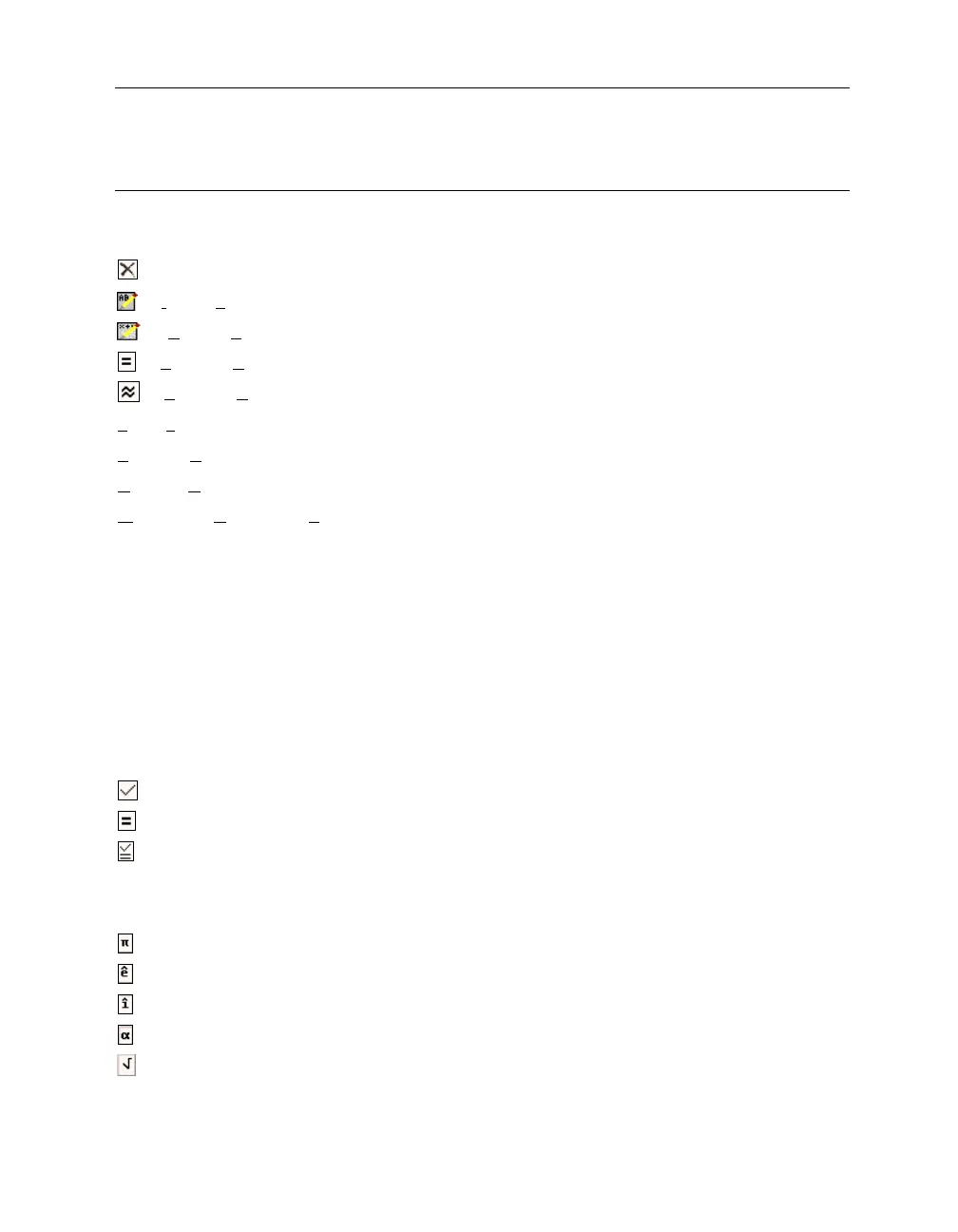22 Chapter 1: First Steps
Summary
Algebra Window
or
(Del)
............................................................................................. delete highlighted expression
or
Insert>Text Object
or
(F5)
............................. insert text object after the highlighted object
or
Author>Expression
or
(F2)
............................. enter expression, move focus into entry line
or
S
implify>Basic
......................................................................... simplify highlighted expression
or
S
implify>Approximate
................................................... approximate highlighted expression
File>Exit
.................................................................................................................................. exit D
ERIVE
Simplify>Expand
................................................................................. expand highlighted expression
Options>Display
............................................................................................... change display settings
Window>View Toolbars
>
Formatting Toolbar
.................................... toggle the formatting toolbar
(½)
,
(¼)
........................................................................ move highlighting one expression up, down
(Esc)
............................................................................................................................. cancel command
click left mouse button into row occupied by the expression ......................... highlight expression
click left mouse button into text object .................................................. edit contents of text object
click onto text object frame or left or right of it, or press
(Esc)
from within text editing ...............
.....................................................................highlight text object (without text editing)
Expression Entry Toolbar
or
(¢)
...................................................................................................................... enter expression
................................................................................................................ enter simplified expression
...................................................................................... enter expression and simplified expression
(Esc)
............................................................................................ move focus into the algebra window
(ÿ)
...................................................................................................... highlight contents of entry field
or
(Ctrl)
+
(P)
or
pi
...........................................................................................................................
π
or
(Ctrl)
+
(E)
or
#e
.............................................................................. base of natural logarithm
e
or
(Ctrl)
+
(I)
or
#i
................................................................................................. imaginary unit
i
, etc................................................................................................................................... Greek letters
or
(Ctrl)
+
(Q)
or
sqrt
..................................................................................... square root symbol
=
(postfix equals operator) ................................................................................ enforce simplification